- Home
- Acrobat
- Discussions
- Re: Language for numbers locked in Arabic
- Re: Language for numbers locked in Arabic
Copy link to clipboard
Copied
I'm working with Adobe Acrobat Pro DC. When editing documents, the default characters for numbers always give me Arabic numerals despite my English text. Even if I cut and paste standard English numerals, the result is having them converted into Arabic numerals. Hopefully there is a quick fix.
Regards,
Will
Copy link to clipboard
Copied
You may want to turn off (Uncheck) Hindi Digits in the Preferences > Language section. Let me know if this works for you.
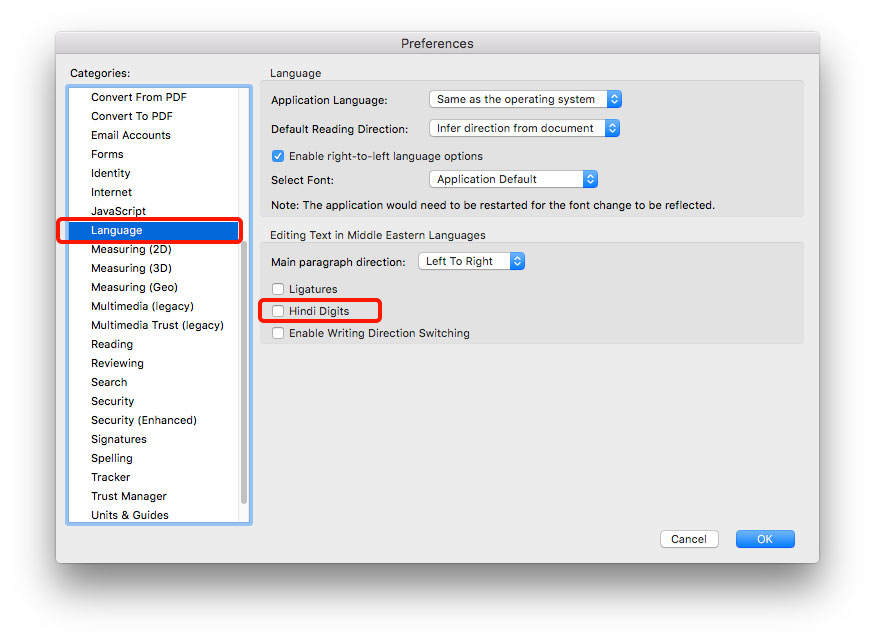
Copy link to clipboard
Copied
You may want to turn off (Uncheck) Hindi Digits in the Preferences > Language section. Let me know if this works for you.
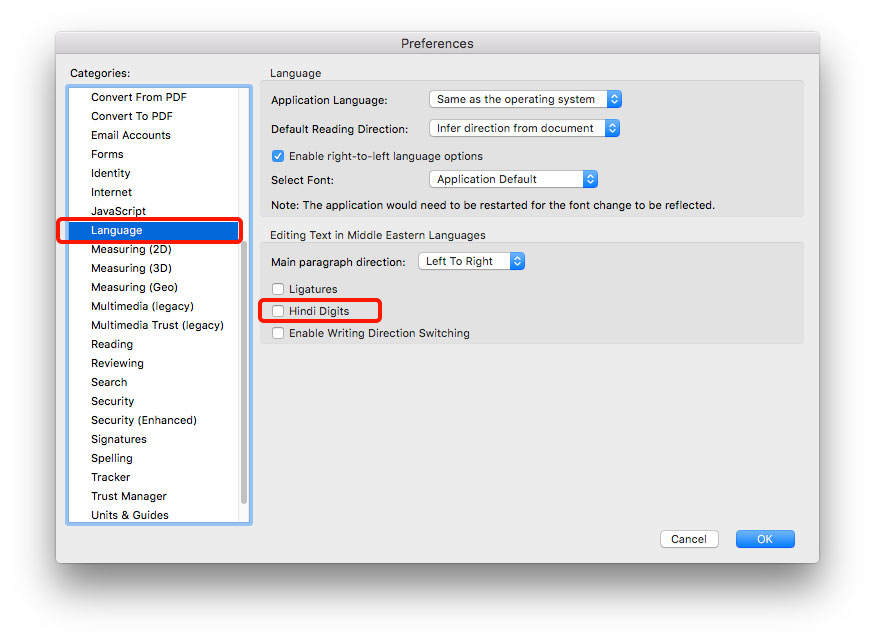
Copy link to clipboard
Copied
Thanks so much. Your suggestion worked
Copy link to clipboard
Copied
Thanks, bro.
Copy link to clipboard
Copied
thanks it worked
Copy link to clipboard
Copied
how can i reach to Preferences, i have Windows 10
Copy link to clipboard
Copied
Done and thanks for advise
Copy link to clipboard
Copied
I'm really sorry, but I am having this issue and I cannot find language preferences. Any help would be greatly appreciated.
Copy link to clipboard
Copied
you will find it in the type option in the task bar beside the layer option in language options but you wont be able to uncheck the hindi digits but you can go to characters option from panels and click on it then it will appear on the right side then click on the little icon that appears on the right side of the character panel it's like four small lines on top of each other the choose reset characters it will unchek the hindi digits
Copy link to clipboard
Copied
I also encountered this problem and the above solution worked perfectly thanks - all sorted and numbers back to normal. I did notice on this thread that some contributors were having trouble finding preferences, as did I, and eventually found them in the 'Edit' drop down menu.
Copy link to clipboard
Copied
Hello, where abouts can I find the preference tab?
Copy link to clipboard
Copied
thank you found in the end, i had to click on menu in top left to get drop down, then found language.
Copy link to clipboard
Copied
This fix worked for me. But why on earth is Hindi digits set on as the default settyin?!
Copy link to clipboard
Copied
Thanks for the solution!
Wondering why it was default on after installation with no connection to Arabic content/preference.
Copy link to clipboard
Copied
Thank you that was driving me insane!!!!
Elaine
Copy link to clipboard
Copied
Epic, thank you
Copy link to clipboard
Copied
Fantastic that worked perfectly, thank you so much
Copy link to clipboard
Copied
Why would this be enabled by default?! I thought my copy of Acrobat Pro was broken or a bootleg or something.
Copy link to clipboard
Copied
Thank you so much! It was driving me crazy!
Copy link to clipboard
Copied
Thank you! it worked. Big help in editing PDF files.
Copy link to clipboard
Copied
Thank you! I'm having this problem years after this question was posted. This simple fix still works on Windows 11. Thanks so much!
Copy link to clipboard
Copied
Same thing in 2023. Nobody fix this for years.
All scanning work in Acrobat is unbelievably bad. Is this software written for some kind of disgusting application contest?
6 years after this post - the same problem with wrong digits and the solution with disabling Hindi language helps to return normal digits but does not solve the problem - it is worth to me to correct any digit in the block as all kerning moves away, i.e. it is still impossible to correct digit blocks.
Copy link to clipboard
Copied
Thank you very much!!! I can fix it.
Copy link to clipboard
Copied
2024 and it's still there. Pathetic.
Copy link to clipboard
Copied
Thank you, Zaid, very helpful
-
- 1
- 2
Get ready! An upgraded Adobe Community experience is coming in January.
Learn more
