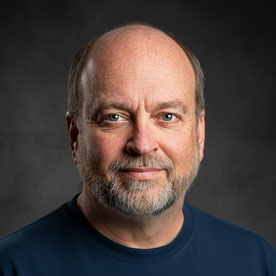Ligatures in PDF from Postscript
When creating PDF from Postscript, ligatures like fi ffi fl etc... are mapped in a special way and if you try to copy the text from the resulting PDF and paste it elsewhere, you will end up with missing glyphs or special characters or extra spaces when the ligatures are. You can’t search the text either in Acrobat.
Is there a way to create a poscript files, that will correctly embeded and maps the ligatures so that user can extract or search the PDF?