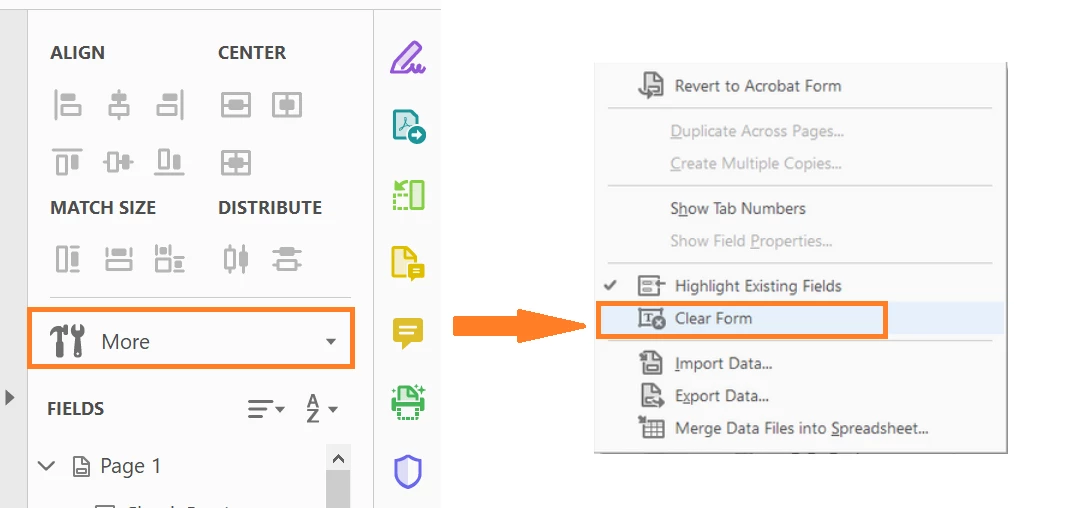Participant
June 9, 2021
Answered
Make a formatted fillable PDF form 'blank' so user can start with empty fields
- June 9, 2021
- 1 reply
- 1983 views
I've created and formatted a fillable Order Form with radio buttons, check boxes, and drop down menus. I now want to send to the user but don't want any boxes checked on the form, so they can begin 'fresh'. Is there a way to turn buttons off but keep the functions in place? Please see attached sample. Any help would be greatly appreciated.. I'm using Acrobat DC, exporting the PDF from InDesignCC.