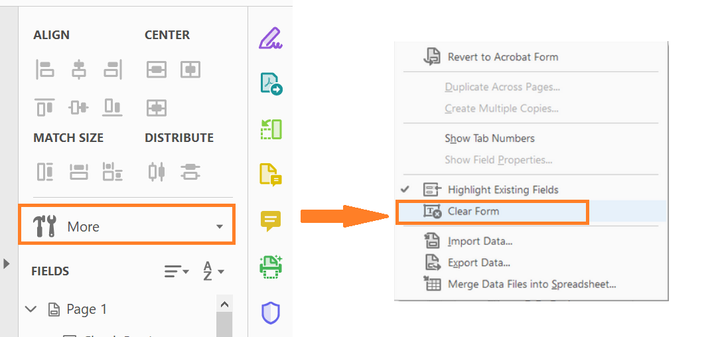- Home
- Acrobat
- Discussions
- Make a formatted fillable PDF form 'blank' so use...
- Make a formatted fillable PDF form 'blank' so use...
Copy link to clipboard
Copied
I've created and formatted a fillable Order Form with radio buttons, check boxes, and drop down menus. I now want to send to the user but don't want any boxes checked on the form, so they can begin 'fresh'. Is there a way to turn buttons off but keep the functions in place? Please see attached sample. Any help would be greatly appreciated.. I'm using Acrobat DC, exporting the PDF from InDesignCC.
Copy link to clipboard
Copied
Hi Nancy
Hope you are doing well and sorry for the trouble. As described you want to send to the user but don't want any boxes checked on the form, so they can begin 'fresh'
Please follow the steps below and see if that helps:
1. Open the PDF form in Adobe Acrobat Pro DC application.
2. Go to Tools > Prepare PDF form
3. In the right hand tool pane click on the 'More' and select 'Clear Form'
Regards
Amal
Copy link to clipboard
Copied
Hi Nancy
Hope you are doing well and sorry for the trouble. As described you want to send to the user but don't want any boxes checked on the form, so they can begin 'fresh'
Please follow the steps below and see if that helps:
1. Open the PDF form in Adobe Acrobat Pro DC application.
2. Go to Tools > Prepare PDF form
3. In the right hand tool pane click on the 'More' and select 'Clear Form'
Regards
Amal
Copy link to clipboard
Copied
That worked, thanks so much!
Find more inspiration, events, and resources on the new Adobe Community
Explore Now