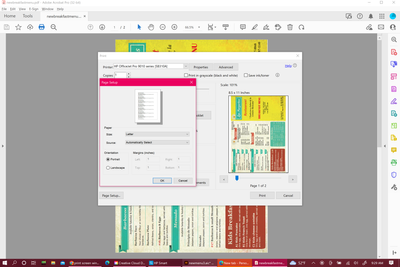- Home
- Acrobat
- Discussions
- Re: Margin settings on Page Setup of Print dialogu...
- Re: Margin settings on Page Setup of Print dialogu...
Copy link to clipboard
Copied
Whether I'm trying to print a PDF I create myself, or a commercial product user manual (PDF editing restricted), the margin settings on the Page Setup popup within the Print Dialogue window are always grayed out, showing 1".
I often need to print large PDF manuals in a 2-up format (2 doc pages per printed page).
Printers add extra white space between the 2 page images, so I need to reduce the PDF margins as much as possible to thus make the text larger and more legible.
The margin settings are grayed out for all three of my printers (Xerox Phaser office printer, Brother laser printer, Epson Inkjet printer). They are grayed out even if I don't use the 2-up option and print the normal 1 doc page per printed page.
Is there a way to reduce margin size in all cases, even when the PDF is not editable?
Help would be much appreciated. Thanks.
Copy link to clipboard
Copied
eabeer wrote
Depending on the printer model type, the text will print to within 0.2" - 0.3" of the edge of the paper, but that's a hard limitation--not changeable.
That's the printer's margin. There is no other margin involved with a PDF document.
A PDF is an electronic print (well that was the starting point of a PDF. Today it's much more but that's not relevant).
Any "margin" that has been defined in the PDF document has been defined by the Application creating the PDF file. With Acrobat DC (not reader!) it is however possible to crop the design to something smaller, if it is that what you need to do:
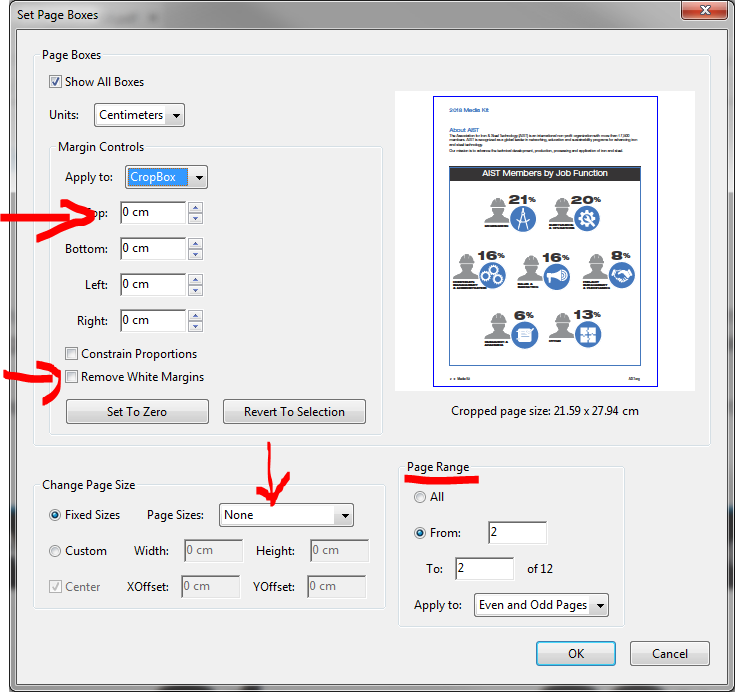
This is, however not possible if the document is protected.
Copy link to clipboard
Copied
The margin is a property of the printer and not of the PDF file.
Copy link to clipboard
Copied
I'm not so sure the margin is a property of the printer. None of my printer settings (printer Properties in Windows, or hardware settings on the printer's front panel) have a settable margin. Depending on the printer model type, the text will print to within 0.2" - 0.3" of the edge of the paper, but that's a hard limitation--not changeable.
Anyway, I found another way to do mostly what I want, i.e. to print a larger doc image (by shrinking the margins & thus making room for expanded text size) of each 8.5 x 11 PDF in a 2-up image per page of paper.
My Xerox Phaser printer allows specifying custom-sized paper. So, for a 2-up side-by-side 8.5 x 11 image on Legal paper (8.5 x 14), I define a "Big Legal" size of 10 x 14.3." The printer, then gets fooled into thinking it has more paper size to work with, so it prints further to the edges and thus expands each page image resulting in larger sized text. It'll print to within about 1/2" of the edge of the paper this way. Unfortunately, I can't reduce the space between the 2-up images this way, so I have to put up with the PDF-defined right and left margins in the middle of the 2-up page.
I wanted to get the page images all the way to within 0.2" of the paper edge, but I can't increase the Legal size any more than about 10 x 14.3 or my Xerox will think it has to Tile the printout, using 4 sheets of Legal paper.
Anyway, since so many software application manuals are no longer delivered as a hard copy with the product, it's nice to be able to print a 2-up copy from the PDF with text that is moderately expanded and thus large enough to read. Obviously, a 2-up printing saves considerably on paper and somewhat on toner, also.
Copy link to clipboard
Copied
eabeer wrote
Depending on the printer model type, the text will print to within 0.2" - 0.3" of the edge of the paper, but that's a hard limitation--not changeable.
That's the printer's margin. There is no other margin involved with a PDF document.
A PDF is an electronic print (well that was the starting point of a PDF. Today it's much more but that's not relevant).
Any "margin" that has been defined in the PDF document has been defined by the Application creating the PDF file. With Acrobat DC (not reader!) it is however possible to crop the design to something smaller, if it is that what you need to do:
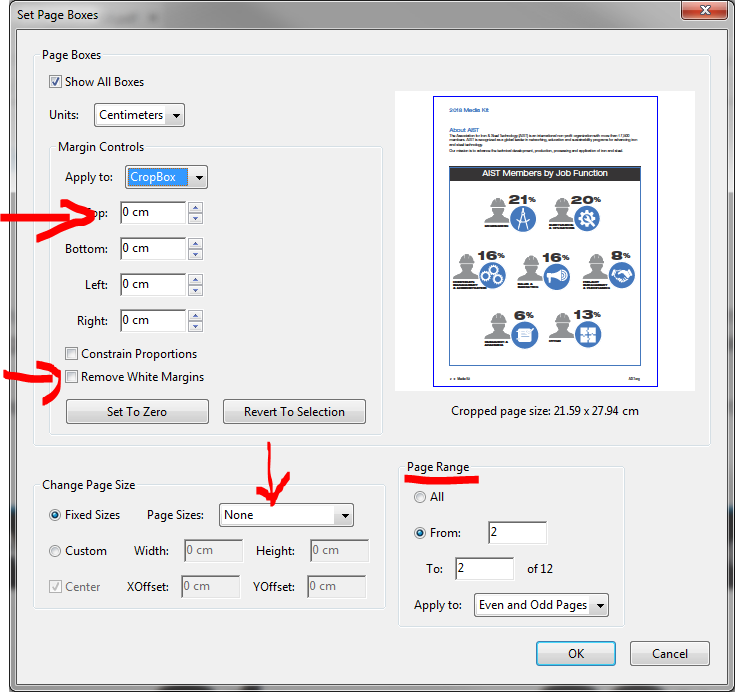
This is, however not possible if the document is protected.
Copy link to clipboard
Copied
I have selected remove white margins and cropped the page. When I go to print the document I select page set up and it lists the margins at 1 all around with no option to change it.
Copy link to clipboard
Copied
The experts opining that Adobe does not add margin are wrong. With a third party software, I am able to trim off whitespace to zero, and print two up in the multiple page format. However, Adobe consistently, across all of my computers, across many years, adds a half inch of margin. This half inch is why I resorted to a thirdparty software-so I wouldn't have an extra half inch in the margin. That is why I finally asked "Why does Adobe add margin?", and got to this conversation. That is why I would like Adobe software engineers to answer this question: "What are you doing that forces an extra half inch around all print?" Maybe they don't realize it, maybe they haven't been asked, maybe they have a design we are not aware of, I have no idea, but the problem is definitely in the print engine, and it causes a lot of nuicance for users. Please do not answer, "Go check this" or something else. It's not in the printer, its not in the file, it's in the print engine.
Interestingly, the print engine has a "settings" button, which reveals built-in margins, which we can see, but they're greyed out and we can't change them! I don't know if this setting is part of the problem or not, but I do wonder if the software engineers thought they would give us the option to change the margin, and forgot about the project, or put margin control in the premium version. If this is the case, a simple statement to this effect would at least be candid and we could go about our business.
Copy link to clipboard
Copied
The only other reason for the extra margin that I can think of is that it is built in to the PDF XML settings, somewhere out of view. I can't imagine why this would be the case - why design a product that defeats the efforts of users to set their own margins? - but I suppose it's possible. Is there an XML engineer around?
Copy link to clipboard
Copied
I'm a printer technician and I can confirm this. While printers do have limitations on margins, I recently ran into this issue where a customers prints from InDesign were adding a half inch margin to 13x19 inch prints, and I can definitely say that the machine they use can go as low as 3/16" margins. No matter what, it would add the margins. We found that exporting as a pdf then printing from acrobat through a Postscript driver was the only way to bypass it, since it would cut off what they used to be able to print. It's definitely an issue with printing from Adobe software since other software would not behave the same.
Find more inspiration, events, and resources on the new Adobe Community
Explore Now