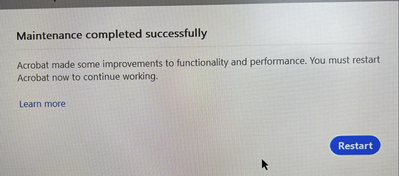- Home
- Acrobat
- Discussions
- Message- "Maintenance Completed Successfully" appe...
- Message- "Maintenance Completed Successfully" appe...
Copy link to clipboard
Copied
HELP ME PLEASE !!!
I am running:
Adobe Acrobat Pro (23.006.20380)
Windows 10 Pro / 64-bit, x64-based
Each and every time I open a PDF, I receive the following message:
"Maintenance completed successfully
Acrobat made some improvements to functionality and performance. You must restart Acrobat now to continue working.
Learn More Restart"
I have tried everything I know to do to stop this, but nothing works. This is interfering greatly with me doing my job.
Copy link to clipboard
Copied
the solutin I shared worked for our organization.
However, I have now dealt with this exact issue on 6 different computers.
The other 5 I was able to resolve by going into Adobe; Help option then 'Check for Updates'
Once the update completed, I ran repair from control panel; checked for updates again. Then tested.
On a few workstations, I found I needed to check for updates from the adobe app and then initiate a repair from within the adobe app itself.
All 6 instances have now been corrected. Adobe support on this forum is non-existent, in my experience. We are left to fend for ourselves.
Willing to help anyone else if you can share with me what you have tried and what you have going on.
Copy link to clipboard
Copied
Thank you for reaching out, and sorry about the delayed response.
Please restart the machine, as mentioned in the message. If the message appears even after rebooting the machine, try reinstalling Acrobat using the following steps:
-Remove the application and run the cleaner tool (https://www.adobe.com/devnet-docs/acrobatetk/tools/Labs/cleaner.html).
-Reboot the machine
-Install Adobe Acrobat from the following page: https://helpx.adobe.com/acrobat/kb/acrobat-dc-downloads.html.
Let us know if the message still appears.
Thanks,
Meenakshi
Copy link to clipboard
Copied
I am in the middle of my work, I do not want to stop work lose my train of thought write down all the files, then save them, Restart, and then find and open them all over again. Only Adobe would be so arrogant. How can I be notfied Before Abobe locks up my computer and ruins my work day.
Copy link to clipboard
Copied
Having the same problem. Has happened multiple times and always when in am deep in the middle of a project, forcing me to STOP everything and address yet another problem with Adobe. Even when Adobe is not having a problem, they are becoming intrusive and a hinderence to my work flow.
Copy link to clipboard
Copied
No software should completely lock onto your desktop, forcing a Restart! This is rediculous!
Copy link to clipboard
Copied
I was able to resolve it for us. In our case, it ended up being a bad windows profile.
To test, I'd recommend creating a new profile (local account or login with another domain account if domain joined), ensure you have access to the same pdf files with this test account for testing purposes.
Try launching and accessing and see if the issue is recurring. If it's not, log back in with the original before blowing it away to confirm.
In our case it ended up confirming it was the windows profile. Not surprising, I've seen windows profile corruption go undetected if not for some wacky incidents such as this Copy link to clipboard
Copied
Having the same issue. Using version 2023.008.20458 64-bit.
Before following the steps in this post, I attempted to "repair" Acrobat within its "Help" menu, which did not work. Also checked for updates (none).
Since then I --
- Uninstalled Adobe Acrobat and rebooted.
- Uninstalled all other Adobe software and rebooted.
- Downloaded and ran the "AcroCleaner" tool, then restarted.
- Installed Acrobat (Windows 64-bit) from the link posted by MeenakshiNegi, above, making sure to follow install instructions on the linked page (e.g., extract files before running installer) -- and of course, reboot.
Same issue, each and every time I load acrobat.
Copy link to clipboard
Copied
I have uninstalled, ran AcroCleaner, and reinstalled multiple times. Still getting same message about maintenance and forced to restart which also resets all preferenes to default. At least the What's New popup that was coming up every single time a PDF was opened has stopped displaying.
Copy link to clipboard
Copied
Copy link to clipboard
Copied
I'm having this issue as well,
My users cannot work properly without this message pops up everytime.
Copy link to clipboard
Copied
NOT A SOLUTION MODERATORS - Pleas post a working solution
Copy link to clipboard
Copied
I was able to resolve it for us. In our case, it ended up being a bad windows profile.
To test, I'd recommend creating a new profile (local account or login with another domain account if domain joined), ensure you have access to the same pdf files with this test account for testing purposes.
Try launching and accessing and see if the issue is recurring. If it's not, log back in with the original before blowing it away to confirm.
In our case it ended up confirming it was the windows profile. Not surprising, I've seen windows profile corruption go undetected if not for some wacky incidents such as this.
Hope this helps someone!
Copy link to clipboard
Copied
Has there been any solution to this???
This thread states the correct answer was "Matan Mini Circuits IT" but that poster simply stated its NOT fixed and all of their users are encountering it... I have one staff member experiencing it, but it continues to be an issue. I have tried repairs, updates, uninstall+reboot+reintstall - none of it has fixed the issue.....
Copy link to clipboard
Copied
I have the same issue. Now I try to disable the “Protected Mode at Start-up,” “Protected View,” and “Enhanced Security” to see if is can fix the issue
Copy link to clipboard
Copied
Copy link to clipboard
Copied
How do you fix the corrupt Windows Profile?
Copy link to clipboard
Copied
First you will want to login to the workstation with another local profile.
Then ensure the profile your trying to correct has been logged out, you can launch Task Manager and then go to the users tab, right click on the corrupt account and choose Sign Out, to forcibly kick them.
Then you would want to go into the C drive, Users folder and rename the profile there, append ".OLD" to the end of the profile name.
Finally go into the Registry, to access this go to start menu and type in regedit.msc;
Then you will want to go to HKEY_LOCAL_MACHINE\SOFTWARE\Microsoft\Windows NT\CurrentVersion\ProfileList
And then match the S-1-5 with the intended corrupt account to delete; when you click on one of the S-1-5 line items you will the username posted to ProfileImagePath; corrupt accounts sometimes are appeneded with a .BAK to then end of the S-1-5 line item which makes them more visible.
Once you find the proper S-1-5 you delete the S-1-5 key itself, reboot the computer.
Log back in with the local admin account to recreate the corrupt profile; if its a domain based computer, this same process will allow you to log back in with the previous corrupt profile and it will automatically create a new windows profile.
NOTE: its a good idea to backup any 'needed' files from the corrupt profile BEFORE you do this to not lose data, such as bookmarks, pictures, etc.
Hope this helps!
Also, check out the answer I previously posted, a series of check updates from the adobe app itself and repairs launched likewise from the adobe app itself fixed our issues.
Copy link to clipboard
Copied
Hi All,
Please try to open the Acrobat Pro application > go on top left side > View > Enable new Acrobat > Click on Restart and it should work and if it is in the new view already then revert it to the old view by going to MENU on top left > Disable new Acrobat.
Copy link to clipboard
Copied
^ this was not a solution for us.
It was already in new acrobat version when this issue occurred. Updates intiated from adobe as well as from control panel, as well as repair options from both, also failed. Uninstalling, rebooting after uninstalling, reinstalling even failed (each time the latest version and "new" adobe gui).
For us, it ended up being the work of a corrupt windows profile as my previous post indicated.
Id be shocked if something as simple as just enabling the new version fixed this, especially when that should be a preference setting, not a program impacting setting - otherwise why offer a different UI at all??
Copy link to clipboard
Copied
How do you get assistance on here ? So many people are having this problem. Does anyone have a solution.
Does Adobe care?
Copy link to clipboard
Copied
the solutin I shared worked for our organization.
However, I have now dealt with this exact issue on 6 different computers.
The other 5 I was able to resolve by going into Adobe; Help option then 'Check for Updates'
Once the update completed, I ran repair from control panel; checked for updates again. Then tested.
On a few workstations, I found I needed to check for updates from the adobe app and then initiate a repair from within the adobe app itself.
All 6 instances have now been corrected. Adobe support on this forum is non-existent, in my experience. We are left to fend for ourselves.
Willing to help anyone else if you can share with me what you have tried and what you have going on.
Copy link to clipboard
Copied
Thiws does not work
Copy link to clipboard
Copied
This is ridiculous. It is enough to make want to remove the program altogether. The monthly cost is increased, yet the performance has decreased. Please make that make sense.
Copy link to clipboard
Copied
I was having this same issue. I followed all of the steps previously suggested .........issue still occuring. This is what finally worked for me: Right click the Adobe app > properties > compatibility > unclick the "run this program in compatibility mode for"
Everything seems to be working after doing this. Hopefully it remains that way!
Copy link to clipboard
Copied
This worked for us as well! Thanks for posting!
-
- 1
- 2
Find more inspiration, events, and resources on the new Adobe Community
Explore Now