Copy link to clipboard
Copied
Hi.
Running Win7 with IE8 and Acrobat 9 Standard. For some reason after I installed Acrobat 9, IE8 does not load the Adobe tool bar.
In IE8 Under Tools > Manage Add-ons (Currently loaded add-ons) I can see the following:
1. Adobe PDF Link Helper
2. Adobe PDF Conversion Toolbar Helper
3. SmartSelect Class
What I do not see listed is just simply "Adobe PDF"
Anyone know how to get it back?
This is what it should look like (snap shot taken from another machine).
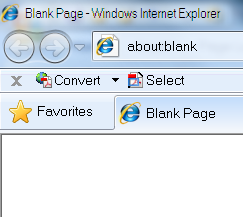
Copy link to clipboard
Copied
I just found that the problem is the 64 bit version of IE 8. When I switch to the 32 bit version, which is an option under "all programs," the missing toolbars are there. Sheesh. You'd think either Microsoft or Adobe would have figured this out. There are a number of forums/blogs/support conversations where this problem is discussed and no solution offered. They don't even identify the problem.
Copy link to clipboard
Copied
I'm having the same problem, but I don't have Acrobat Reader installed, so that's not the issue. What makes it stranger is that
if I go to Help through Acrobat, the IE8 screen that comes up DOES have the Acrobat PDF bar and buttons and some others, and they all show up when I go to manage the tool bars. In the "ordinary" IE8 window, the Acrobat tool bar and some others are completely absent and do not appear in any list of available tool bars. What is going on? Evidently Windows 7 now has a "Shadow" feature with the power to cloud men's minds. IE, it's really there but Win 7 isn't letting us see it.
Copy link to clipboard
Copied
Try installing the reader and then go through the steps I mentioned above. Not sure it'll help but worth a try.
taffybach
Copy link to clipboard
Copied
I just found that the problem is the 64 bit version of IE 8. When I switch to the 32 bit version, which is an option under "all programs," the missing toolbars are there. Sheesh. You'd think either Microsoft or Adobe would have figured this out. There are a number of forums/blogs/support conversations where this problem is discussed and no solution offered. They don't even identify the problem.
Copy link to clipboard
Copied
Good spot - hopefully people will find their way here 🙂
Copy link to clipboard
Copied
BZ - Did switching to the 32 bit IE bring back the Adobe toolbar for you?
Copy link to clipboard
Copied
I didn't need to. The solution that I posted above worked for me.
Copy link to clipboard
Copied
Sorry - I was trying to reach the original poster!
SJB
Copy link to clipboard
Copied
If you are asking me...actually IE8 for whatever reason all of a sudden when I right clicked the mouse, convert to pdf, etc. showed up. Although the pdf toolbar never did. Then a few months later my whole computer died after 10 months of Dell tech support and software support troubleshooting! Motherboard and power unit had to be replaced twice; and OS restored to factory. I'm in the middle of reinstalling all my software, and working through each glitch with updates, etc. What a journey! I wrote about it in my lifeskills newspaper byline and blog, My Job & Technology...a merger made in ....! Read for your enjoyment and empathy!
Copy link to clipboard
Copied
out of topick:
after 10 months of Dell tech support and software support troubleshooting
LoL, That's why you i don't do any business with Dell. AT ALL!
Copy link to clipboard
Copied
I had this same problem with Adobe x Pro, IE8, and Windows XP. I found my issue to be within IE. I went to Tools>Internet Options>Advanced(tab) and enabled "Enable third party browser extensions*". After restarting IE my Adobe toolbar was back! Hope this helps.
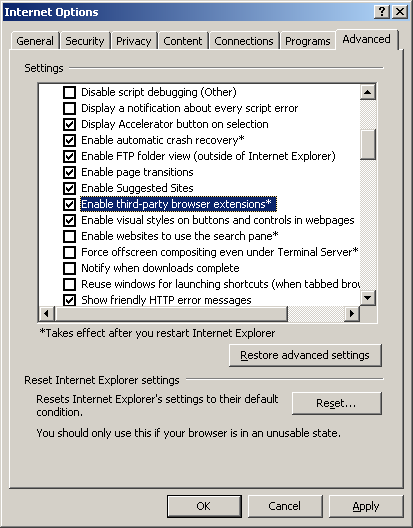
Copy link to clipboard
Copied
Bob, I am having a similar problem. Here is what I have discovered:
Down at the lower portion of the screen appears a "mini toolbar" with save, print, page up, page down, etc. icons. The last Icon on the right "Adobe" symbol brings up the expected toolbar and navigation buttons. F8 also works. This is not on every pdf I open only certain ones (i.e. not opened in a new window, etc.)
Many of the solutions above are helpful, and although good to know, do not solve the issue (at least not for me), and I presume not for you.
I would like to see if there is a way to keep the toolbar set so it appears next time a pdf is viewed in the browser. IE8, AAX, ARX
Copy link to clipboard
Copied
Confirming that the issue is related to the 32 vs 64 bit versions of IE. I can have both versions open and the 32bit version has the convert toolbar and the 64bit version does not. I am using AA X and a "repair" does not install the Adobe toolbar in the 64bit version of IE (currently using v9). I assume Adobe have not got the 64bit compatible add-on working, even if it links to the 32bit AA X tools.
It would be nice to know when Adobe will have the 64bit versions of AA up and running. ![]()
(I am also waiting for 64bit Creative Suite !!)
-
- 1
- 2
Find more inspiration, events, and resources on the new Adobe Community
Explore Now