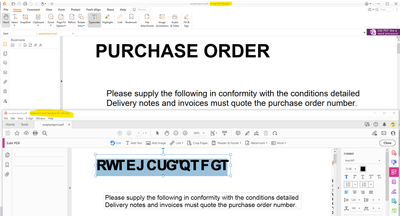- Home
- Acrobat
- Discussions
- Re: My Acrobat DC is displaying incorrect text for...
- Re: My Acrobat DC is displaying incorrect text for...
Copy link to clipboard
Copied
My Acrobat DC is displaying incorrect text format in some files. Files with this error normally printed from Microsoft Dynamics AX.
Letters are shifted 2 positions alphabetically along on some Arial MT bold text e.g. P>R or U>W or R>T etc..
When the pdf text is edited by switching bold or italic it corrects, therefore the underlying charcater codes are correct as copying out and pasting in Notepad shows correct text.
The pdf opens correctly in Foxit reader. see below or attached.
Acrobat has been uninstalled and reinstalled or repaired numerous times.
Does anyone have a solution or suggestion to correct this?
Thanks.
Copy link to clipboard
Copied
Hi there
Thanks for sharing the information. Please try to repair the Acrobat installation from the help menu (Win) only and see if that works.
Also, please confirm the version of the Acrobat DC and the OS you are using? To check the version of the application go to Help > About Acrobat and make sure you have the recent version 22.2.20191. Go to Help > Check for updates and reboot the computer once.
You may also try to reset the Acrobat preferences as described here https://community.adobe.com/t5/acrobat-discussions/how-to-reset-acrobat-preference-settings-to-defau... and check
You may also try to create a new test user profile with full admin rights in Win or enable the root account in MAC and try using the application there and check.
~Amal
Copy link to clipboard
Copied
Yes, you must have the font embedded in your PDF for it to display correctly. Arial MT is not a standard font. The font is not been encoded correctly from Foxit to Acrobat.
Copy link to clipboard
Copied
Sounds right - embedding the fonts generally avoids these sorts of errors. Because we inherit PDFs from all over, created by many techniques & utilities, this sort of issue shows up frequently (IMHO). Also, there are too many fonts that are not official/authentic sets out there floating around, and embedding one of them can also create problems for users on another machine.
Dave
Copy link to clipboard
Copied
Hi there
Hope you are doing well and sorry for the trouble. As described
My Acrobat DC is displaying incorrect text format in some files. Files with this error normally printed from Microsoft Dynamics AX
1. Would you mind sharing the steps you are doing to create the PDF file?
2. Is this an isue particularly with the PDFs created from Microsoft Dynamics AX? Please try with a different PDF file and check.
Please try to create the PDF file using Adobe Acrobat DC file menu > create > PDF from file and see if that works for you.
Regards
Amal
Copy link to clipboard
Copied
Hi
Thanks for replying.
Files that have the problem are usually sent from other users in my company and have generally been generated as a report from AX. I haven't had trouble printing from other sources, Word, Excel, Autocad, etc..
As I siad the problem file displays perfectly on Foxit on my office machine but not on Acrobat, I have also downloaded the file to my home computer and it displays correctly on Acrobat reader at home. If I untick "use local fonts" then Acrobat cannot render the document font Arial-BoldMT, bold and only shows dots in place.
This seems to be a problem with the installation of Acrobat on my office machine only.
I have opened the file in Foxit, printed to Adobe pdf driver and this opens correctly in Acrobat.
Acrobat fails to print the file to any pdf driver, Adobe PDF, Cutepdf Writer, docprintpdf driver or Microsoft print to PDF.
file menu > create > PDF crashes Acrobat. Dialogue "An internal error occurred"
Tools > Create PDF from error file retains error does not correct.
Thanks.
Copy link to clipboard
Copied
Hi
I believe I have found the cause for the display error.
If report is emailled or printed directly from AX without embedding fonts then the display error shows on some computers but not all.
Only Acrobat shows the error, all other pdf readers and web browsers work fine whether embedded fonts or not.
So although it can be corrected at source, there is still some setting or information that Acrobat is not handling correctly on some receiving machines. Possibly some interaction between Adobe and MS.
The error is specific to ArialMT where letters are shifted & shown alphbetically 2 positions right. A to C, M to O, T to V, etc.
Thanks
Copy link to clipboard
Copied
Hi there
Thanks for sharing the information. Please try to repair the Acrobat installation from the help menu (Win) only and see if that works.
Also, please confirm the version of the Acrobat DC and the OS you are using? To check the version of the application go to Help > About Acrobat and make sure you have the recent version 22.2.20191. Go to Help > Check for updates and reboot the computer once.
You may also try to reset the Acrobat preferences as described here https://community.adobe.com/t5/acrobat-discussions/how-to-reset-acrobat-preference-settings-to-defau... and check
You may also try to create a new test user profile with full admin rights in Win or enable the root account in MAC and try using the application there and check.
~Amal
Copy link to clipboard
Copied
Yes, you must have the font embedded in your PDF for it to display correctly. Arial MT is not a standard font. The font is not been encoded correctly from Foxit to Acrobat.
Copy link to clipboard
Copied
Sounds right - embedding the fonts generally avoids these sorts of errors. Because we inherit PDFs from all over, created by many techniques & utilities, this sort of issue shows up frequently (IMHO). Also, there are too many fonts that are not official/authentic sets out there floating around, and embedding one of them can also create problems for users on another machine.
Dave
Copy link to clipboard
Copied
Hi
Thanks for your help. Amal, Max & Dave.
I believe I have found the issue on this machine, it was a corrupted font. I downloaded different version from another site then replaced the existing font and this seems to have corrected the problem.
Thanks again.
Find more inspiration, events, and resources on the new Adobe Community
Explore Now