That figure of 15.6 GB provided by Windows' App & features absolutely does not reflect the amount of disk space used by Acrobat. This has been a known issue with Windows for many years. If you right-click on the folder at C:\Program Files (x86)\Adobe\Acrobat 2015 (or similar name depending on which version of Acrobat you are running), you will get the true size of the installation. It is generally less than 2.25 GB.
What is Windows counting in terms of that disk space? Who knows, but it probably includes the accumulation of all disk space used in not only the initial installation, but any and all updates made without subtracting off the space used by files replaced during updates.
Bottom line is that Acrobat is not using anything remotely close to 15.6 GB. And there is nothing you need to do about it.
- Dov
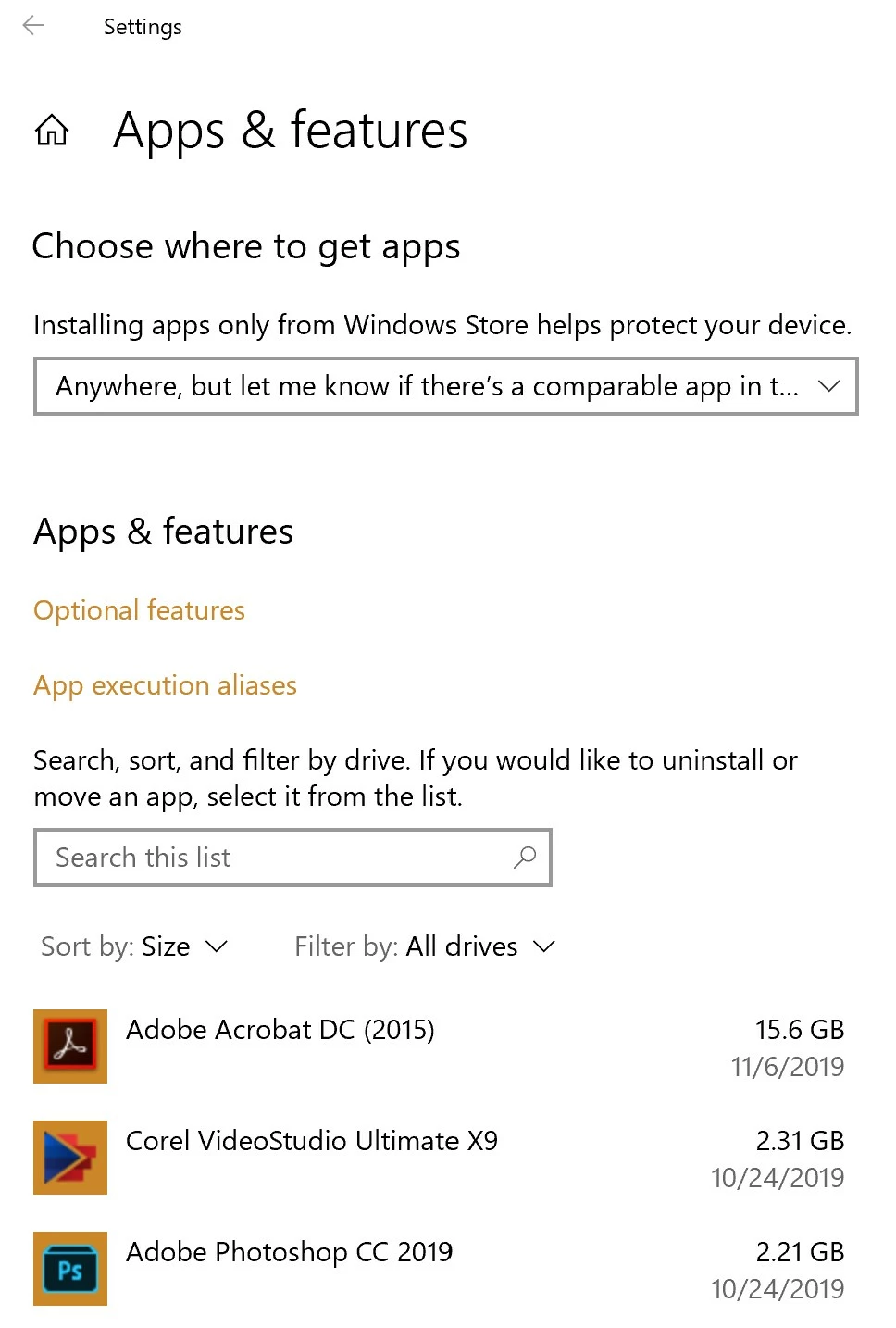 Will uninstalling and reinstalling it help?
Will uninstalling and reinstalling it help?
