- Home
- Acrobat
- Discussions
- My PDF looks different in Acrobat DC vs Acrobat Re...
- My PDF looks different in Acrobat DC vs Acrobat Re...
Copy link to clipboard
Copied
It's been few days that when I export my PDFs from InDesign, the file look different in Acrobat DC. They look fine in Mac Preview or Acrobat Reader. The problem is, some colours disappear from the screen. Even when I check the channels on Production > Output Preview there is nothing in the file. As mentioned, everything look similar to InDesign. There is no spot or RGB to conflict the channels. Also, all layers are active.
My InDesign is CC 2015 build 11.4.1.102 - I've also tried InDesign CC 2014
My Acrobat is Pro DC 2015.020.20042
The colour profile on export are either sRGB IEC... and US Web Coated (SWOP) V2 - both the very same result.
I am pretty sure there is nothing wrong with the PDF as the print sample look ok. What ever it is, Acrobat DC's fault!
Please help if you have any idea or similar situation.
Copy link to clipboard
Copied
Just the screenshots don't explain why it's happening, I was looking for the actual PDF file. However, seeing your screenshots triggered one other idea: It's possible that you accidentally activated color changes via the accessibility settings. To verify that, open up Acrobat's preferences, then go to the Accessibility category and make sure that "Replace Document Colors" is not turned on.
If this does not help, and you are willing to share the actual PDF document, use these instructions to share a link to your document: Share Documents via Adobe's Document Cloud - KHKonsulting LLC
Copy link to clipboard
Copied
The first thing I would check is if overprint preview is active. You can do this in Acrobat's Preferences, then go to the "Page Display" category in the list on the left and check the setting for "Overprint preview". Change this setting and see if you get the same output as with Adobe Reader and Preview.
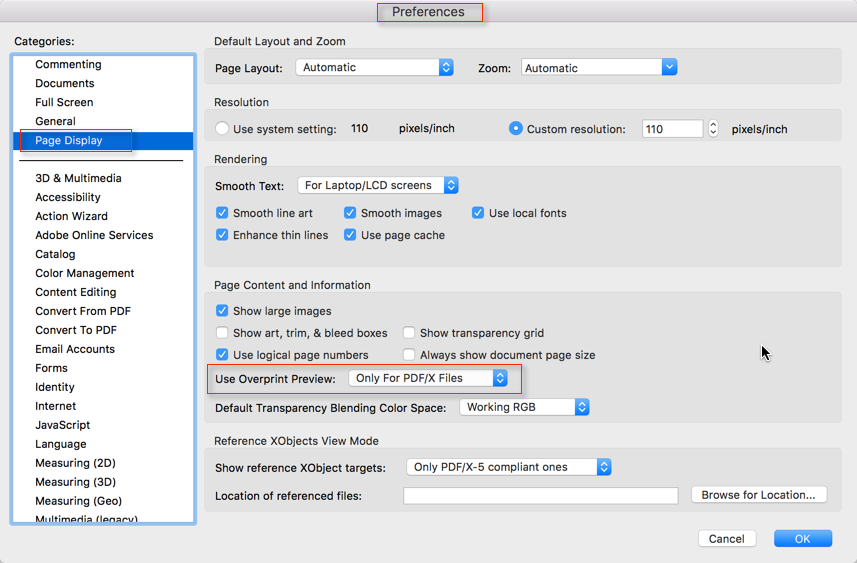
Copy link to clipboard
Copied
Thanks for your reply Karl. The problem is, the objects/colours that are disappearing are not overprinted!
Copy link to clipboard
Copied
Would you be able to share a sample file that shows this problem?
Copy link to clipboard
Copied
Sure. Here we are the screen grabs of the very same file:
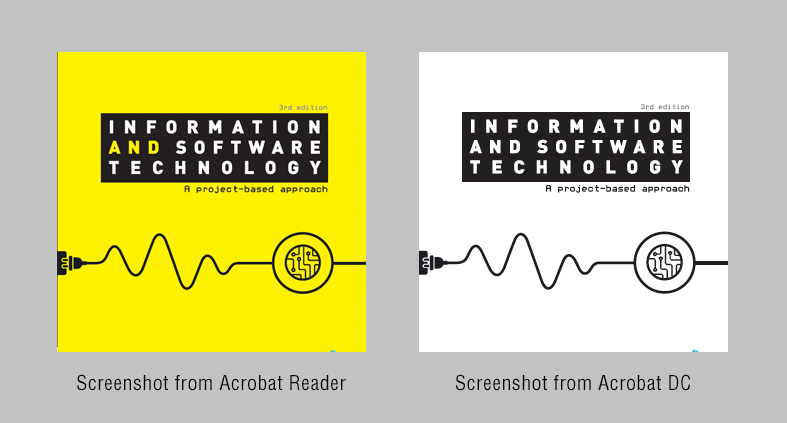
Copy link to clipboard
Copied
Just the screenshots don't explain why it's happening, I was looking for the actual PDF file. However, seeing your screenshots triggered one other idea: It's possible that you accidentally activated color changes via the accessibility settings. To verify that, open up Acrobat's preferences, then go to the Accessibility category and make sure that "Replace Document Colors" is not turned on.
If this does not help, and you are willing to share the actual PDF document, use these instructions to share a link to your document: Share Documents via Adobe's Document Cloud - KHKonsulting LLC
Copy link to clipboard
Copied
Karl,.... it was ON!!!! ![]()
THANK YOU!
I don't know how it turned on, but the problem is solved.
I do appreciate your time and help.
Maybe I need to brush up my Acrobat knowledge...
Copy link to clipboard
Copied
I have a (similar?) question. I previouslyt had Adobe Pro 9.0 which produced documents that looked great, a better layout than in Adobe Reader I thought. However, now I have DC which produces PDFs that look much like those in Reader...with a menu on the right "Create PDF, Edit PDF, Export PDF" etc and a Reader-like toolbar at the top that doesn't look at all like the 9.0 Pro toolbar. Am I missing something in settings?
Copy link to clipboard
Copied
What you see is part of the software, not the PDF document.
Find more inspiration, events, and resources on the new Adobe Community
Explore Now