Copy link to clipboard
Copied
I know I'm probably making a foolish mistake, but when I enter full screen mode, the right and left arrows only work to advance one screen. After that, it drops a cursor into the text on the screen, and I have to advance through all the text before it will change screens. I'm reasonably sure that I used to manage this successfully, but I can't get it done now. If I open the same document in Acrobat Reader DC, it seems to work fine. Any idea what I'm doing wrong? Thanks.
Copy link to clipboard
Copied
A complete uninstall and reinstall fixed the issue, except that I can't register my software now. I'll contact Customer Support.
Copy link to clipboard
Copied
Hi There,
I understand the situation, as described above you are experiencing the problem with page navigation in full-screen mode, we have tried to recreate the issue on our end and its working fine. To better understand the issue we need some more information.
- What is the version of Adobe Acrobat DC that you are using?
- What is the OS of the computer and what is the version?
In the meantime, you may try the following troubleshooting steps:
- Update the application to the latest version. Go to help>check for updates
You may follow the link-DC Release Notes — Release Notes for Acrobat DC Products - Repair Installation. Go to help>repair installation.
- Reboot the system and try again.
If that doesn't work,
- Reset the preferences, you may refer to the link-How to reset Acrobat Preference settings to default.
- Reboot the system and try again.
I hope this will help, keep us posted with the results.
Regards,
Amal
Copy link to clipboard
Copied
Amal, thanks for your reply.
I have installed Acrobat 17.011.30143.
I am running Windows 10.0.17134 X64.
There are no updates available.
I have already run repair and rebooted and reset preferences.
The problem persists.
I will insert pictures that show a little glimpse of what happens.
I don't see an obvious way to send you a copy of the file, but it doesn't seem to be limited to any particular file anyway.
Hope this helps.

Copy link to clipboard
Copied
The same file run on a different laptop with the same Acrobat version seems to work just fine.
Copy link to clipboard
Copied
Hi There,
Apologies for the inconvenience caused as the problem still persists. Is this occurring with a specific PDF file or with any file that you open in full screen mode?
You may please try turn off the protected mode and uncheck the enhanced security option as described below:
- Go to Edit>Preferences>Enhanced Security>Protected view off. and uncheck the enabled enhanced security.
- Reboot the system and try again.
Note: This is for testing purpose, please turn on the security after testing.

Keep us posted with the results.
Regards,
Amal
Copy link to clipboard
Copied
Amal - Thanks again.
Turned of enhanced security, rebooted, and ran again ... no change.
Interestingly, after rebooting, enhanced security was turned back on without me doing anything.
In fact, right after turning it off and reopening preferences, it was already back on.
The problem does not appear to be with a single file, but it does appear to be on a single computer.
When I run it on another laptop with the same version of Acrobat, it seems fine.
Repair did not help.
I was considering completely uninstalling and reinstalling.
Is there anything I should do before reinstalling? Directories to delete?
Copy link to clipboard
Copied
A complete uninstall and reinstall fixed the issue, except that I can't register my software now. I'll contact Customer Support.
Copy link to clipboard
Copied
If you registered it once there's no need to do so again.
Copy link to clipboard
Copied
I had entered a wrong number ... all good.
Copy link to clipboard
Copied
Hi AAAlter
Check Preferences > Full Screen and turn on Left click to go forward one page; right click to go back one page.
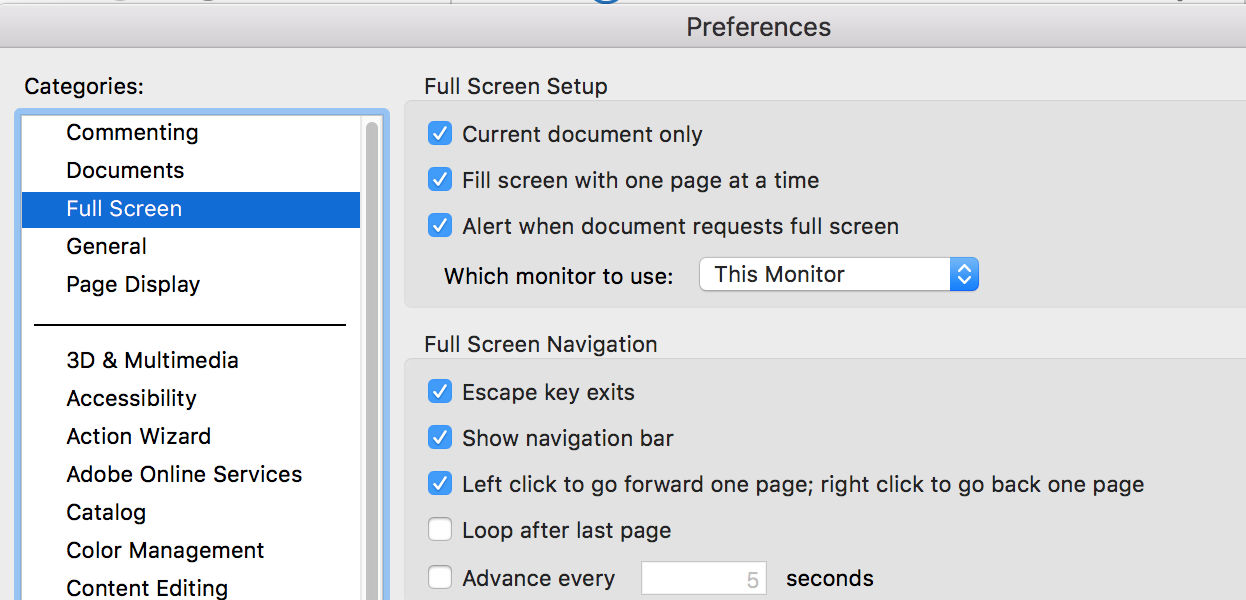
Also:
- Try Up/Down and Return/Shift+Return while in Full Screen mode and
- turn on "Show Navigation Bar" in Preferences for Full Screen.
Jane
Copy link to clipboard
Copied
Thanks for the suggestion, but no joy. It was already checked. On a whim, I tried unchecking it, and it seems to have no impact on the issue.
Copy link to clipboard
Copied
Hi AAAlter,
Did you try:
- Up/Down and Return/Shift+Return while in Full Screen mode and
- Turn on "Show Navigation Bar" in Preferences for Full Screen?
(This will display a set of buttons in the lower left on your machine only that you can use to navigate.)
Here’s another idea:
Sometimes another program takes over keyboard shortcuts. Boot up in Safe Mode and open only Acrobat Reader. Do the Right/Left shortcuts work now in Full Screen mode?
~ Jane
Copy link to clipboard
Copied
Up/down work, but they only move the cursor through the text. Eventually, that triggers a page change, but it's not helpful.
Enter/shift enter work as expected, but they don't help when using a remote presentation clicker.
Show navigation has no effect.
I don't think it's from another program taking over the keyboard, because the keys do move the cursor through the text, and it works correctly when I run Acrobat Reader.
Copy link to clipboard
Copied
Hi
Left mouse/Right mouse also works to navigate in full screen mode. I don’t use a clicker. Does it work to at least go forward?
I might be running out of ideas, and none of the other volunteer have stepped in.
I haven’t heard of this issue being reported before, and it’s only happening on one of two computers for you. If you think it’s a bug, you can report it here: Share your feedback on Acrobat DC
Have you tried restarting your computer? Sometimes that actually works.
~ Jane
Copy link to clipboard
Copied
Try using the modifier keys with the arrow keys: Ctrl+Right/Left, then Alt, then Shift. It’s a stretch, I know.
Copy link to clipboard
Copied
Worth checking ... Cntr+ just moves the cursor a word at a time. Alt+ doesn't seem to do anything.
Copy link to clipboard
Copied
Neither mouse clicks work ... that's what is duplicated by the remote clicker. I have been through numerous restarts. Thanks anyway.

