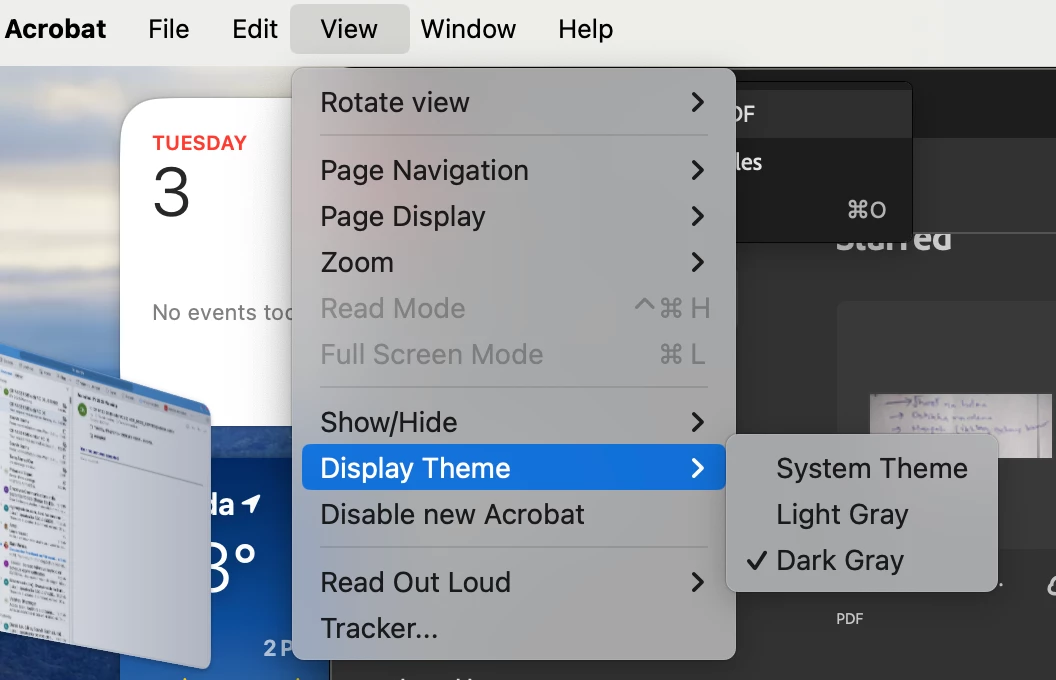New Acrobat UI/White Behind PDFs/How to Make Gray
With the old UI, my PDFs were surrounded by gray, which helped distinguish them from the background. The new UI displays them surrounded by white. Is there some way to change this in the new UI? The all white is brutal on the eyes. I've searched for theme or background display, but can't find anything. Can this be "fixed" in the new UI? I have Acrobat Pro 2024.002.20759 (and this is on my company laptop, so if there's a newer version, I have to wait until IT pushes it out). Thanks.