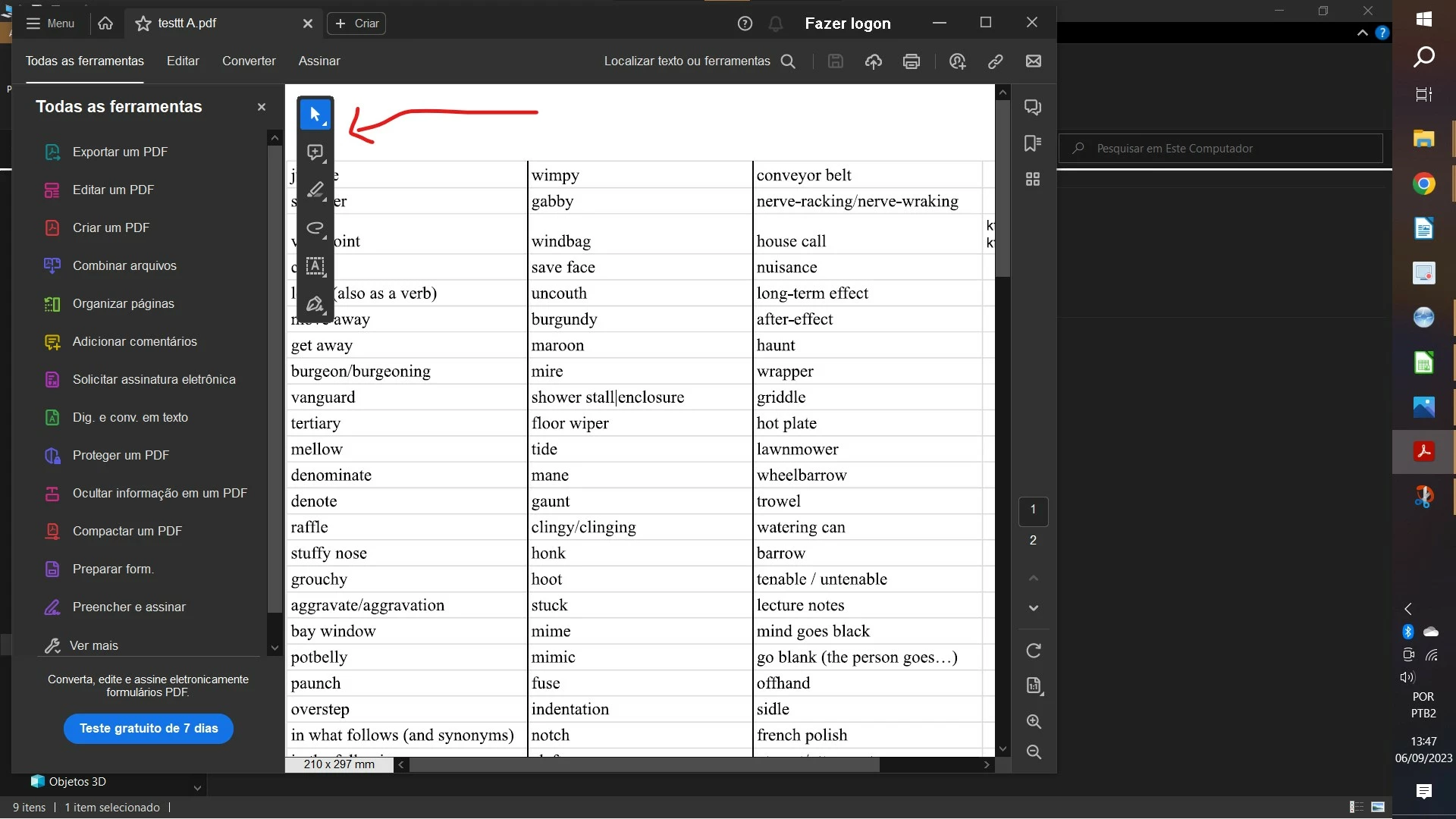Question
New 'tool panel' or 'comment panel' on the top lef corner of the document.
After some update the number of which I am unware, Acrobat began showing a 'tool panel' or 'comment panel' ON TOP OF THE CONTENT of the document, something that is really getting in the way of my reading it. So, would someome be so kind as to tell me the name of this panel and how to disable it? Thank you very much.