- Home
- Acrobat
- Discussions
- Re: No longer able to combine multiple file format...
- Re: No longer able to combine multiple file format...
No longer able to combine multiple file formats to single PDF
Copy link to clipboard
Copied
Hello -
I recently migrated my Adobe Acrobat Pro XI to a new computer running Win10.
I used to be able to simply highlight and combine multiple file formats (word perfect, MS word, JPG and PDF) all into a single PDF.
On the new computer I get the "Acrobat does not support the conversion of one or more of your files to PDF. Please remove these files or go to Settings and choose the PDF portfolio option."
I don't want to use portfolio - and never had to before.
If I click on each of the documents individually, Acrobat can convert them. But I have 150 files (regularly) that need to be combined and that would take forever to do one at a time.
I appreciate the help.
Copy link to clipboard
Copied
Hello Clhomme,
We're sorry for the trouble you had while combining multiple files using Acrobat 11. Is any of the files you are trying to combine have any security settings or were created with LiveCycle Designer?
Are you getting the error on any Microsoft file or on other file formats? Check for any pending updates of Acrobat 11 from help>check for updates, reboot the machine after updating Acrobat and try combining the files.
Navigate to Acrobat's Preferences once and disable the 'Enable Enhanced Security': Edit>Preferences>Security(Enhanced)>Click Ok and try combining the files.
if you are getting the error message on any Microsoft file, try repairing the Office suite and check. Repair Acrobat as will from help>repair installation(only for Windows).
Acrobat 11 is an old version and security updates and patches are no longer available, and you may face some issues due to this.
if you experience the issue again after repairing, for testing purpose, try combining the files using the trial of Acrobat Pro DC and check, download and install Acrobat Pro DC from Download Pro or Standard versions of Acrobat DC | Non-subscription
Let us know how it goes and share your observation.
Thanks,
Anand Sri.
Copy link to clipboard
Copied
Thank you for the response.
1. I did check updates. The error is when I try to include .doc (MS Word) or .wp (word perfect) or .odt (open document) files. I was always able to combine them before I moved the program to the new computer.
2. Enhanced security is off.
3. I am aware Acrobat 11 is older, but it always worked in the past.
4. I downloaded Acrobat Pro DC and it won't combine .odt or .wp files either.
I am just baffled. I can right click all these files and convert them (but it now takes ages)... I just can't combine them...
Any further help would be really appreciated.
Chris.
Copy link to clipboard
Copied
Hello Clhomme,
We're sorry for the delayed response and inconvenience caused. Both the file formats are supported in Acrobat Pro DC, for detailed information, refer to Supported file formats in Acrobat and Reader
Is it possible to share the files with us so that we can test it at our end? To share the file, please use Adobe Send feature, login to https://cloud.acrobat.com/send using your Adobe ID(email) and password, upload the file, share the link to files via private message only, How Do I Send Private Message
Try combining the files from Acrobat menu and check. The above suggestions and solutions may or may not work as the updates and security patches for Acrobat 11 are no longer available and due to this, an issue may occur.
Try combining two Word files and check and let us know how it goes.
Thanks,
Anand Sri.
Copy link to clipboard
Copied
I'm having the same problem. I use Adobe Acrobat Pro DC and when I try to combine files I get the error "Acrobat does not support the conversion of one or more of your file to PDF. Please remove these files or go to Settings and choose the PDF Portfolio option." I'm trying to combine 2 PDF files. I just did this last week and didn't have to use the portfolio option. Why do I have to do it now? Enhanced security is off.
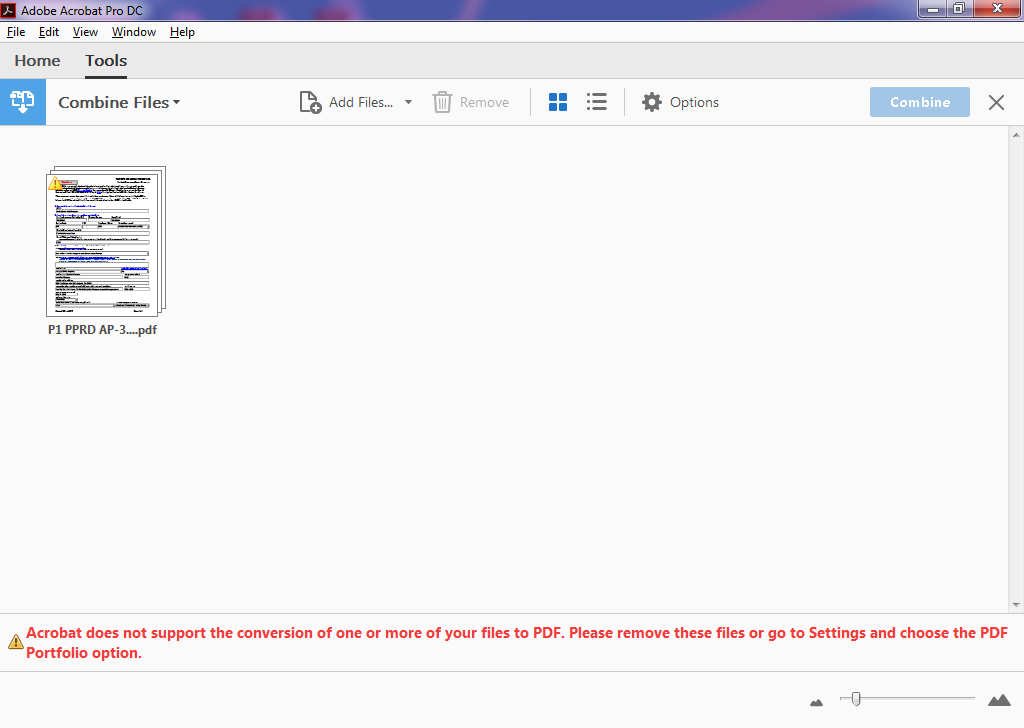
Copy link to clipboard
Copied
Hi Mvharden,
Am I to understand that you are taking two PDFs, trying to combine them into one PDF and Acrobat is saying that it "doesn't support one or more of your files..."
The first thing that comes to mind is one (or both) of these files locked (password protected)?
Alternatively, did you create both of these files and if not, do you know what application created them?
Copy link to clipboard
Copied
Yes, I'm trying to combine 2 PDF files. They're not password protected. I didn't create the files they were emailed to me. It's just a standard PDF we get off our website that has been saved to our desktop.
Copy link to clipboard
Copied
OK, now I'm guessing because I am stumped: have you tried to quit Acrobat and restart and/or reboot your computer?
Simply, there is no reason for this to happen within Acrobat so I'm looking at something within your system that might have caused this. Restarting/rebooting is always a safe first thing when troubleshooting something that should not be happening.
Oh, one other guess to try: I'm assuming that you can open these PDFs within Acrobat, have you tried to do a "Save As..." and use those files.
And one more mechanical thing to try. Open the two PDFs, then open the Organize Pages tool and see if you can manually drag one PDF into the other.
Let us know if any of this works.
Copy link to clipboard
Copied
Same problem. Anyone? It should be really simple to combine multiple pdfs, without security into one. Come on Adobe!
Copy link to clipboard
Copied
I am having the same issue! I use Adobe Acrobat DC Pro and I used to be able to combine as many seperate PDFs into one combined PDF. not any more. please fix this or I will stop my subscrition and use another program. Please Help us!
Copy link to clipboard
Copied
Copy link to clipboard
Copied
Has this issue been resolved? We too just began receiving this error on mulitiple machines. PDFs are not password protected, security on PDFs hasn't changed for years, all Acrobat updates have been applied, machine rebooted, enhanced security disabled, etc.
Copy link to clipboard
Copied
In addition to my above comment, the errors are consistent on which PDFs they occur on. When attempting to combine 10 PDFs it may work, then when using those same PDFs in a group of 50 or 100 those same PDFs that worked prior will throw and error. The errors occur randomly on different PDFs each time.
Copy link to clipboard
Copied
Are you also using Acrobat XI on Windows 10?
Copy link to clipboard
Copied
I have Acrobat Pro DC on a Windows 10 machine and it suddenly won't let me combine PDF files, but I can combine jpgs, etc. Instead of an error message, it takes me directly to Acrobat's home page. Then I have to go to the tools in Acrobat to combine them. I tried the "repair" option to no avail. This is a serious problem for us.
Copy link to clipboard
Copied
Hi Rogeri,
Thank you for reaching out.
As you are experiencing an issue in combining PDFs, please ensure that the application is updated and try repairing the application installation.
Could you please share the exact steps you did to combine the PDFs that direct you to Acrobat's home page?
Can you combine PDFs, using the Tools > Combine files option without any issues?
Share the current application and OS version on the machine.
Thanks,
Meenakshi
Copy link to clipboard
Copied
reinstalling Acrobat. Works fine now.
Copy link to clipboard
Copied
I have been facing this error with two computers at my organization. I have uninstalled and then reinstalled the software multiple times and it will work...but only for a short period of time, maybe for a couple of days to a week max. Once the software updates itself it will go back to the same error. I have tried running updates, turning off the updates and we are still facing the same issue.
Mainly been trying to merge PDF documents with Outlook emails (Office software, not from the browser). My coworker has been able to do this for years with no issues and now we have had to uninstall and reinstall about 3-4 times on 2 computes in the span of 3 weeks and the same error keeps coming back.
Windows 10 Pro, using Adobe Acrobat Pro 2016
Copy link to clipboard
Copied
I'm getting the same issue described in this thread. I have several PDF's I want to combine into one. I did this successfully, then realized I had a typo in one of the documents. I corrected this, and went to combine the documents again. Now eleven (of thirteen) documents display the error "Acrobat does not support the conversion of one or more of your files to PDF. Please remove these files or go to Settings and choose the PDF portfolio option." I did not touch the documents which are now giving an error.
The two events were ten minutes apart. I've encountered this before, but moved forwards assuming it was something I'm doing. But now I'm 100% convinced it is a bug in the program. How do I get this fixed?
Copy link to clipboard
Copied
I am having the same issue. It just started for me as well. All my fillable forms cannot be combined even after printing to Adobe PDF and they cant even be sent out for signature. They revert back to some Frankenstein combination of the fillable form and a word doc.
Copy link to clipboard
Copied
I am also seeing this issue. I recently updated my macbook to Big Sur and I have tried everything except deleting and reinstalling Acrobat Pro which I will try now.
Copy link to clipboard
Copied
Tried turning off "Enhanced security" in preferences as this thread suggested and that didn't work. Also tried uninstalling, restarting, and the re-installing and that also does not work. It seems that I have lost the ability to combine multiple PDF's in to one document.
Copy link to clipboard
Copied
Bit of an update with my issue here. All of the files I was trying to combine were on BOX and I was using a synced desktop folder. My theory is that when I did the upgrade to Big Sur from Catalina a couple of weeks ago something must have affected those BOX files and corrupted them in a minor way so this AM I decided to just copy the BOX folders to my Desktop and retry to combine them all. I am combinging roughly 80 PDF's and a few joegs in to one binder. When I did that I still had one or two corrupt files that still gave me the error but the rest came through and I was able to reimport the two that didn't come over. Kind of a pain but got me working again. jsut an FYI in case it helps anyone else. Reinstalling/restarting and changing the enhanced security didn't do anything in my case.
Cheers and good luck!
Copy link to clipboard
Copied
We had this problem earlier, but found the PC was using Office Apps, not the full install of MS Office.
Once we installed Office on the machine, the error disappeared and the conversion/combine option worked as expected.
Copy link to clipboard
Copied
I am not able to combine. It used to be SO much easier. I put 2 PDF's in adobe acrobat pro, click on "COMBINE", it looks like it's doing it as it's done thousands of times before, and then it presents me with the "combined" file that is really only the 1st pdf. It looks like it deleted the second pdf (294 pages), and lied to me telling me it has completed the process! lol.
Any ideas?
-
- 1
- 2
Get ready! An upgraded Adobe Community experience is coming in January.
Learn more


