- Home
- Acrobat
- Discussions
- No Option to Print on Both Sides of Paper?
- No Option to Print on Both Sides of Paper?
Copy link to clipboard
Copied
I have no option to "Print on Both Sides of Paper".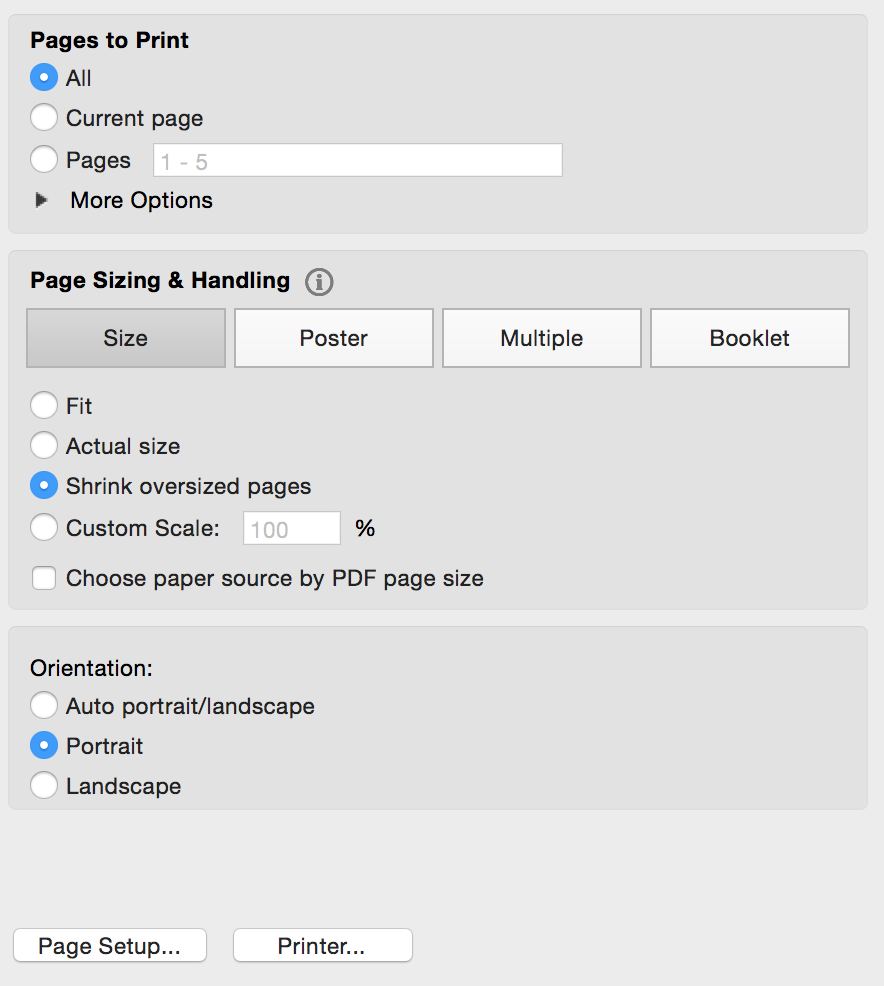
How do I fix this?
Thanks,
CJ
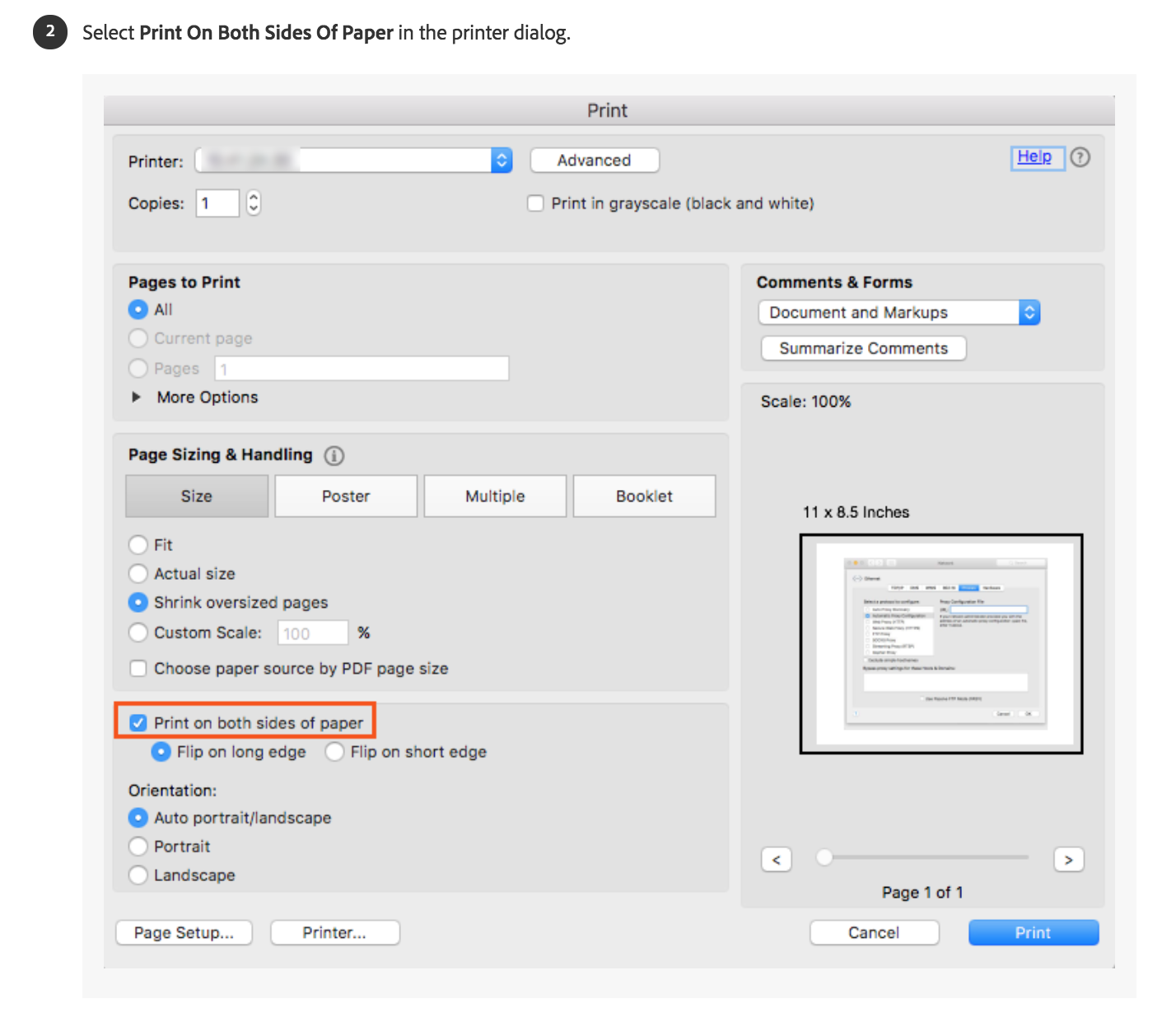
Copy link to clipboard
Copied
This feature is very dependent upon the printer and one needs to access the properties of the printer. Click on the "Advanced" button next to the printer name to bring the operating systems interface pop-up for the printer and set the printer's option for duplex printing.
Copy link to clipboard
Copied
This worked with my Brother 5200DW
- CONTROL PANEL > PRINTERS > RIGHT CLICK YOUR PRINTER.
- Choose PRINTER PROPERTIES (not to be confused with 'printer preferences', or 'properties' at bottom).
- Choose the Tab 'DEVICE SETTINGS'
- Under 'INSTALLABLE OPTIONS' section is a line item 'DUPLEX SETTINGS'. Change it to INSTALLED.
- Click APPLY.
I reopened my PDF and the option was available under the PAGE HANDLING AND SIZING section of the dialog box.
As I said, this worked for me. But, I did find one other option having to do with double sided printing. It likely has the correct setting, but if not, there is an option to flip on the long edge or short edge. Go into Control Panel > Printers >right click your printer > choose Printer Preferences, under 'Print on both sides of paper' there is a drop down options box.
Copy link to clipboard
Copied
.
Copy link to clipboard
Copied
What you're describing is known as the print server Advanced Configuration Options if in a MS Windows machine.
On Linux and other Unix-like operating systems, such as macOS, this print server is known as the Common UNIX Printing System (CUPS) , which was developed by Apple, but is Open Source software, and you can download and install for free.
Every OS provide users with graphical and command line tools to edit printing configuration preferences and manage printers in a centralized convenient way.
In the case of CUPS it can be accessed via telnet or web browser using Internet Printing Protocol (IPP) .
You type in the URL bar of your browser:
http://localhost: 631
In the case for those of us who also use MS Windows you need to go to Control Panel-->> Hardware and Sound-->>View Devices and Printers.
Left-click once with your mouse to select the default printer icon.
Look a few lines up in that window, and you'll notice that a new toolbar becomes visible.
Click once with your mouse on the label "Printer Server properties".
The Print Server Properties dialogue box will open.
You'll be setting up your form in thr "Forms" tab.
Below the list box of forms presets, there is a greyed out blank " Form Name"
Tick the checkbox below that blank "Create a new Form" and you will be able to assign a template name, and down below, there is a section "Form description (measurements)".
There is where you input the correct paper size, and the printer area margins. When you're done editing these preferences click on the "Save Form" button. Then click close.
Go back to Acrobat.
Click on Print, and then click on the "Properties" button.
This will open upthe "Adobe PDF Document Properties" dialogue box.
Click on the "Paper/Quality" tab, below in that box follow by clicking on the "Advanced" button.
We're almost there!
This will open another dialogue box " Adobe PDF Converter Advanced Options".
Below the section "Paper/Output" select from the Paper Size dropdown menu the customized form that you created earlier, and click OK to close that window, click OK to close Document Properties window.
Last, click on "Print".
Now you should be good to go.
Copy link to clipboard
Copied
I appreciate the kindness of your reply, but this doesn't work. There is no option on any dropdown, tab, or anywhere else. Word has no problem giving me an "print double-sided" option for the same printer. Why is everything so HARD to find on Adobe products?
Copy link to clipboard
Copied
Copy link to clipboard
Copied
Thank you for sharing that feedback.
Copy link to clipboard
Copied
Good
Find more inspiration, events, and resources on the new Adobe Community
Explore Now