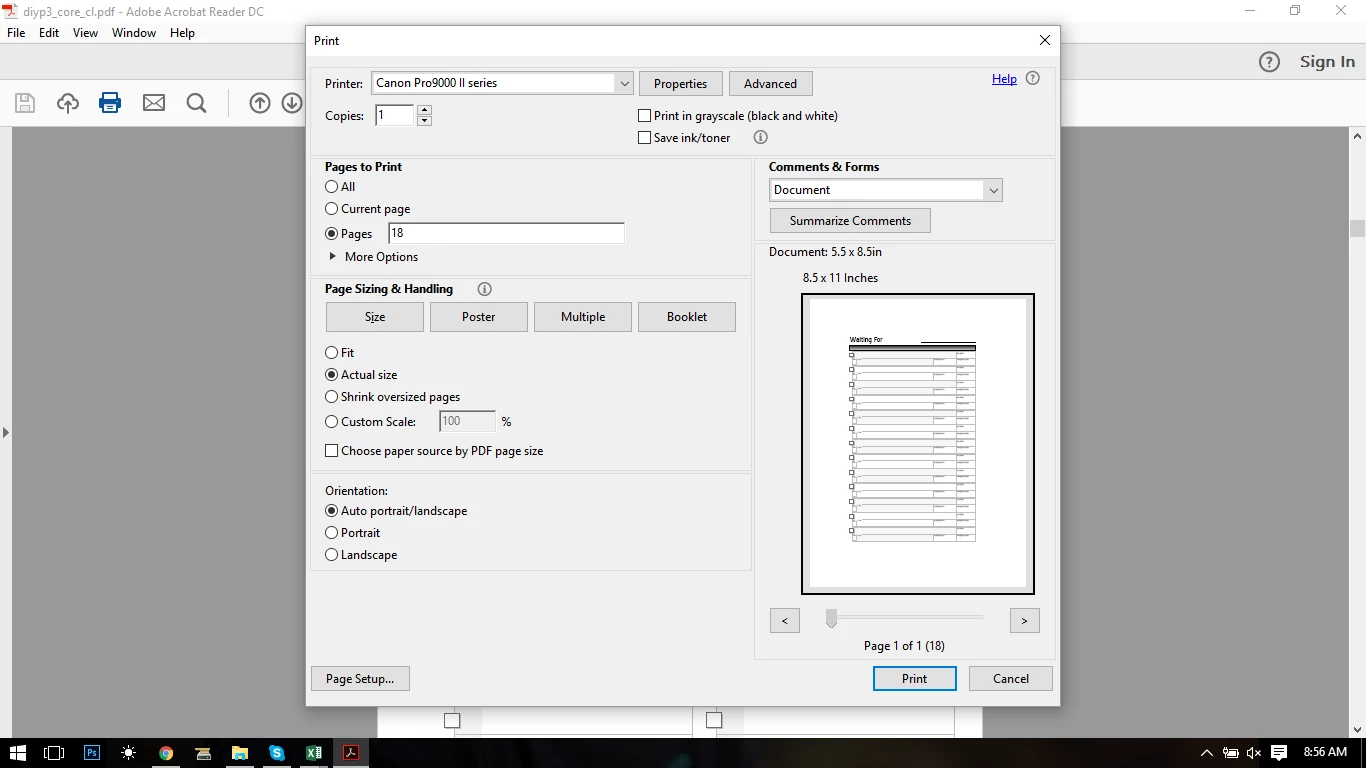Question
No pages selected error on printing PDF's
When I try to print Adobe Acrobat Reader files I get the following messages:
"The Document Could Not Be Printed"
"There were no pages selected to Print" (but I have tried to "print all" "print selected page" a screen shot of the print settings is below. Also note I have no problems printing from other software applications (word, excel are a few I have tried).