Not able to convert word to pdf
I am using the convert to PDF option after right click on the word file and it shows that its converting but then it gives me following error:
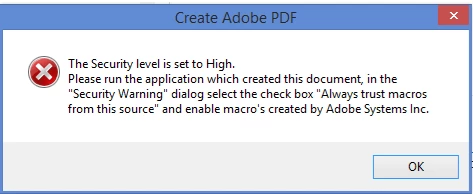
I have done the research in this error and found following article:
However, I am stuck on step number 3 as I am unable to find Security Warning area in MS word.
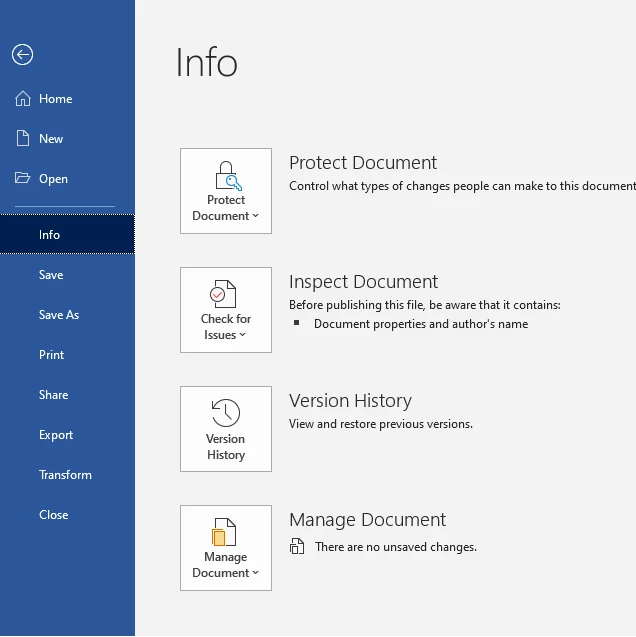
The adobe acrobat and Windows are up-to-date already. Uninstalled and reinstalled acrobat. Still trying to figure out if this is an adobe issue or Ms Word.
I have the work around to this, but I really want to fix this issue as its easiest way to convert to pdf without opening the files and it was working before.
Thank you in advance!

