Question
Open PDF from outlook
Hello everyone.
When from outlook I try to double click on an attachment in .pdf format (already set adobe as reader),
the Adobe program does not open the .pdf file for me, but it opens in the Home "view".
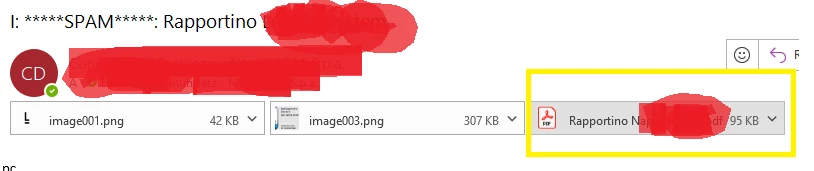
and when i double click on pdf attachment, the adobe program opens in home view (as below image):
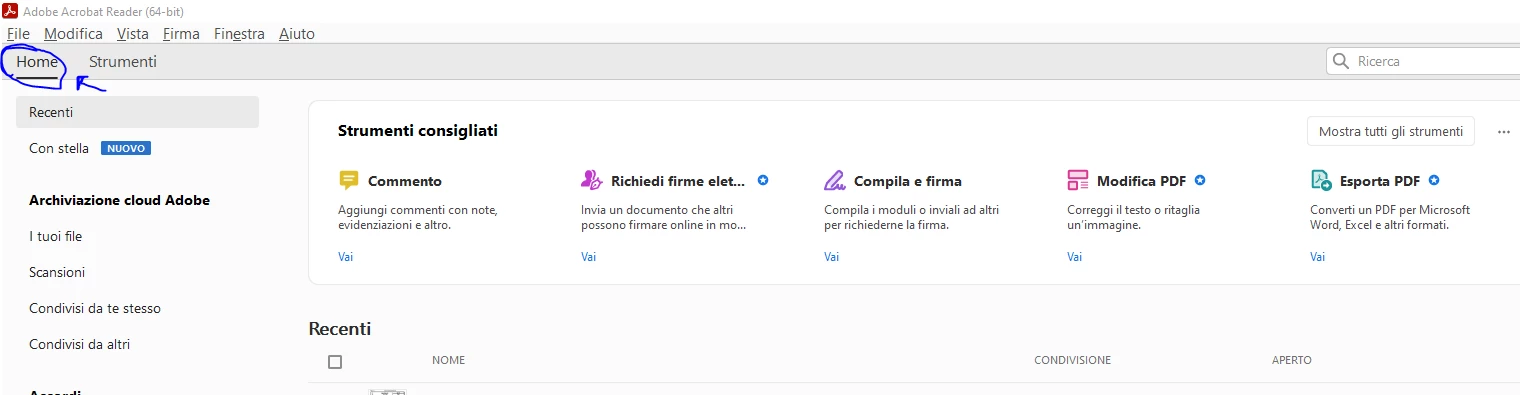
How i can solve it?
anyone can help me?
