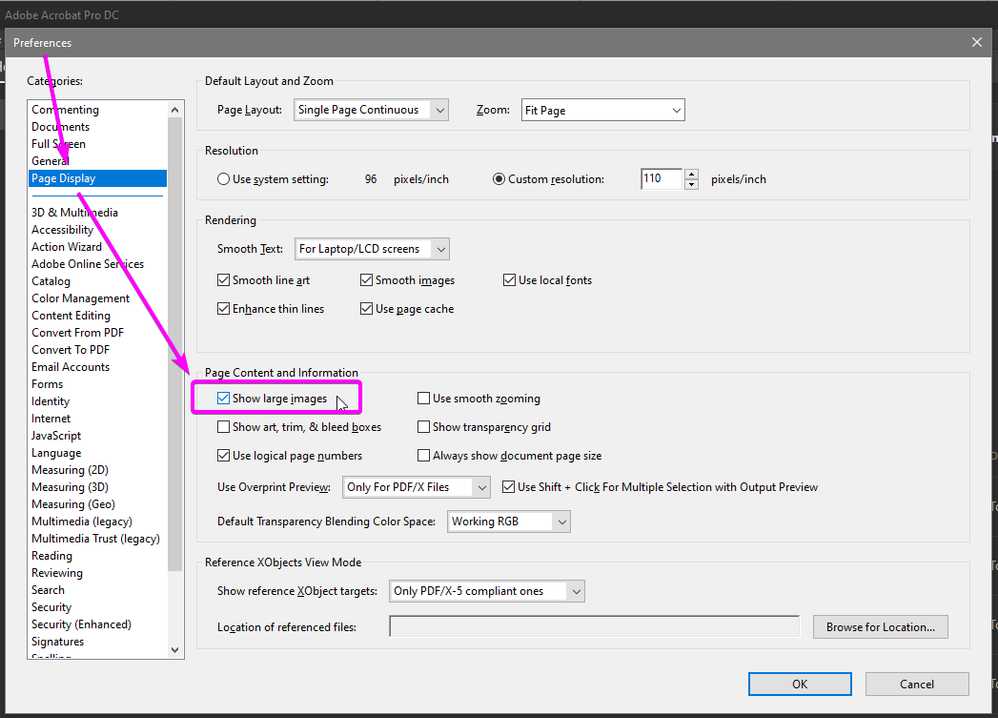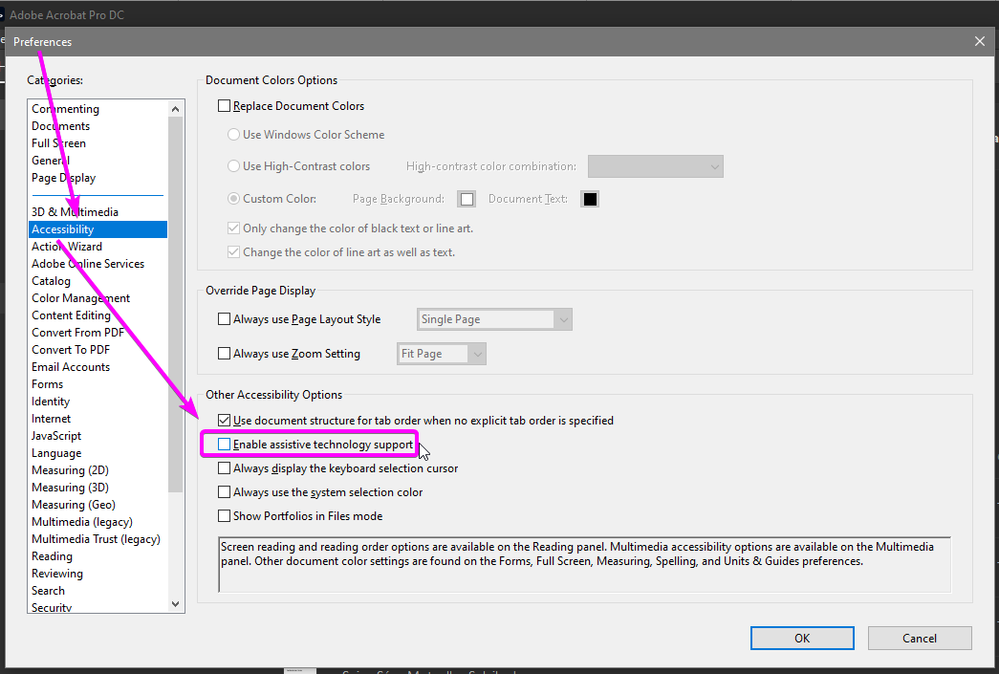- Home
- Acrobat
- Discussions
- Adobe out of Memory Error when loading PDF's
- Adobe out of Memory Error when loading PDF's
Copy link to clipboard
Copied
New installation of Adobe Acrobat Pro DC Version 2019.012.20040. When opening a PDF, at times I will get an "Out of Memory" error. When opening a PDF with multiple pages, when I start to scroll those pages it works for the first few...but then it will lock up, pause and jump and scrolling does not work at all. I have done a repair installation, but that did not help at all. I have an old laptop (this new laptop replaced that) with the same version of Adobe and do not have these issues. Please HELP!
Copy link to clipboard
Copied
Most of the “out of memory” issues occur on Windows when opening exceptionally-complex PDF files, primarily those coming out of CAD programs in which a single page may have literally hundreds of thousands of individual line segments defined, often with a line width of 0 (legal, but highly discouraged practice) and sometimes with unnecessary use of transparency which requires transparency blending for page display and most printing.
Typically, with current versions of Acrobat (i.e. 2017, 2020, and DC), this problem is almost always seen under Windows. Why? Currently, Acrobat (and Reader) under Windows is still 32-bit and is limited to a 3GB address space, regardless of how much physical memory you have installed on your system.
Expect an update for Acrobat to provide a 64-bit version in a not-too distant release. That should solve this issue assuming you are running a 64-bit version of Windows 10.
Copy link to clipboard
Copied
I think with all the comments by the user community it appears that this particular issue with the "Out of Memory" is quite apparent and still valid. I also, have several users here at my company experiencing the same problem. There is no real way for us to replicate the problem but it is still an ongoing issue.
Per Dov Issac's Isaacs' stated the following, "Expect an update for Acrobat to provide a 64-bit version in a not-too distant release. That should solve this issue assuming you are running a 64-bit version of Windows 10.". Do we have an ETA on when this will get officially released? I have reviewed many articles on this particular issue dating back from 2011 and one of the users speculates that there is definitely an issue with the coding with Adobe Acrobat products. Lastly, why do you only offer a 32bit version when there are so many limitations with that particular architecture? Anyhow, can you get an ETA on when this new 64bit version will be released? Thx
Copy link to clipboard
Copied
… Do we have an ETA on when this will get officially released? … Lastly, why do you only offer a 32bit version when there are so many limitations with that particular architecture? Anyhow, can you get an ETA on when this new 64bit version will be released?
Adobe doesn't generally preannounce releases. That having been said, my previous posting stands, but by the time Spring arrives, your wish may be granted. 🙂
Copy link to clipboard
Copied
My PhD research requires me to continuously have several PDF's open, each one often several hundred pages long. However, I am constantly having annoying 'Out of memory' pop-ups, making me having to re-open everything and deeply disturbing my workflow.
This is highly peculiar, considering my modern PC can load much more demanding programmes without any issues, and I have the latest version of Adobe Pro. It is clearly a software issue. If there is no simple and easy solution to this problem, which repeated Google searches have shown to be chronic for months and even years among many users, I will be forced to cancel my subscription and look for better programmed alternatives elsewhere, that can do their job: simply showing the text of PDF's without crashing several times an hour (sometimes every ten minutes!).
One can also ask why something as simple as a PDF-reader needs a costly subscription service, but I guess asking the question is already answering it.
Copy link to clipboard
Copied
You can use Acrobat Reader DC. It is free.
Copy link to clipboard
Copied
I had experienced the same issues with the free version. A few weeks ago I got a subscription, as I also need to make some edits from time to time, convert JPG's from scanned documents, and perform OCR, though the memory issues occur when simply having even two PDF's open, which are not excessively large, but do each have about 300 pages in them.
Copy link to clipboard
Copied
Forum comments from the past few years continuously allude to this problem. One from this August got a more elaborate reply, basically amounting to that it 'will be fixed' sometime in the future: https://community.adobe.com/t5/acrobat/out-of-memory/m-p/11389482?page=1
This is not reassuring, and does not justify the very high subscription costs. It is effectively compelling me to look for competing products later this week, as it would be equally unimaginable for a developer from Microsoft to simply declare that having two or more Word files over one hundred pages open at the same time will continue to crash until some unforeseeable future.
Copy link to clipboard
Copied
Try to turn these 2 options as shown on screenshots:
Acrobate du PDF, InDesigner et Photoshopographe
Copy link to clipboard
Copied
Thank you for your assistance, but I am afraid the problem persists.
Copy link to clipboard
Copied
Try this one too:
Acrobate du PDF, InDesigner et Photoshopographe
Copy link to clipboard
Copied
I will respond to this issue again in the thread at https://community.adobe.com/t5/acrobat/out-of-memory/m-p/11389482?page=1 and will close this one since it really duplicates ground already covered elsewhere. Check back at 9:15pm PDT on 2020-10-26 at that thread.
Copy link to clipboard
Copied
Since upgrading to Acrobat DC (21.007.20091) we are seeing a lot of "out of memory" errors, especially when "page thumbnails" is enabled and users are scrolling around in that view in larger PDFs (150+ mb). These machines have 16 gigs of ram, plenty of drive space availible, and are running Windows 10. Thumbnails stop loading altogether once this "out of memory" pops up.
Copy link to clipboard
Copied
Hi Mattt
Hope you are doing well and sorry for the trouble.
This issue is already reported to our engineering team and they are working on it to find the fix. We will share the update as soon as we hear anything form them.
Regards
Amal
Copy link to clipboard
Copied
It appears that this issue has been around a long time. I have been experiencing it for the last week and it is very annoying as I use Adobe most of the day. Can this be excalated to a priority in developing the fix?
Copy link to clipboard
Copied
What's the status with the R&D for the patch?
Copy link to clipboard
Copied
Hi there
This issue is already reported to our engineering team and they are working on it to find the fix. We will share the update as soon as we hear anything form them.
Thanks for your time and patience
Regards
Amal
Copy link to clipboard
Copied
I asked what the status was, and you simply repeated the same phrase.
What is the current status, as of today, of the engineering team working on this fix? The issue has existed for ~3 weeks now, and you've made no progress that I'm aware of.
What is the status of this issue TODAY?
Copy link to clipboard
Copied
Let's go engineering team! Please get this resolved asap.
This is dreadfully painful.
Copy link to clipboard
Copied
Having the same issue at my organization
Copy link to clipboard
Copied
We are also having the same issue. Opening a 25mb PDF and then viewing thumbnails bring Acrobat's RAM usage over 1GB.
Copy link to clipboard
Copied
Hi All
The optional update for Adobe Acrobat/Reader version 21.07.2009x is now available addressing the issue.
Please update the application from the help menu and reboot the computer once and let us know if you experience any trouble.
For detailed information about the bug fixes and how to update, please see the help article https://community.adobe.com/t5/acrobat-discussions/adobe-acrobat-and-reader-21-007-2009x-optional-up...
Regards
Amal
Copy link to clipboard
Copied
Thanks, I applied the patch in our UAT environment and have had a user testing all day. So far, it seems to be resolved.
Copy link to clipboard
Copied
Currently using that version (no newer updates available) and still hitting the "Out of memory error" on a regular basis. Ryzen 2400GE/16GB etc, lots of resources free when it happens...
Copy link to clipboard
Copied
Hi Lance
Hope you are doing well and sorry for the trouble. Please update the application to the recent version 21.07.20099 from the help menu > check for updates and reboot the computer once.
You may also download the patc manually from the link https://www.adobe.com/devnet-docs/acrobatetk/tools/ReleaseNotesDC/index.html
Regards
Amal
Copy link to clipboard
Copied
Why am I getting an Acrobat 'Out of Memory' error?
My laptop has 32GB of memory. I have six pdf files open, total size less than 30MB. How can Acorbat possibly be out of memory???
I can only assume the Acrobat software is badly written if it uses up 32GB of memory to read a files that are 30MB (one thousand times smaller than memory)
It also comes up with 'Draw Error'
Copy link to clipboard
Copied
What version of Acrobat is it exactly (not "latest" please?)
Does it say (in the title bar or ABOUT box whether it is 64-bit or 32-bit)?
How much free space on your system disk?
-
- 1
- 2
Find more inspiration, events, and resources on the new Adobe Community
Explore Now