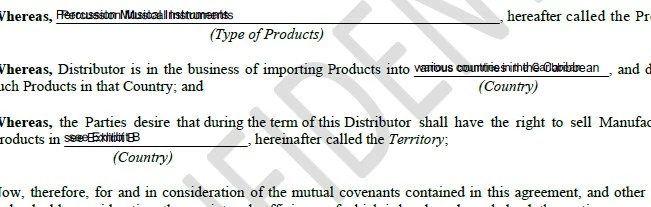Question
Overlapping text in form fields
Hi all,
I am having issues with a PDF form I created. When users are filling out the form fields, several of them are showing duplicate text, overlapping when they save/print. I checked the form for form fields with duplicate names but can't find any. Any idea why the text is duplicating like this and how to fix it?