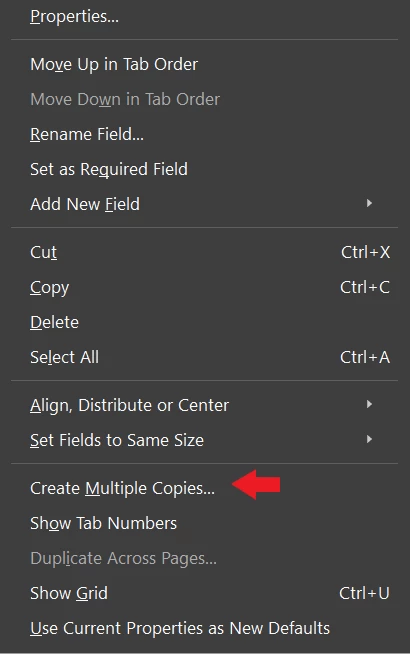Participant
February 10, 2024
Answered
PDF forms
- February 10, 2024
- 2 replies
- 1336 views
Hi, I have over 290 check boxes that all have to be independent in a document. I initially copied a row of eight and pasted them multiply in a table. Now because they are copied each column checks multiply but I need each to be independent. I started remaing every box (all 296) and now the document is crashing.
Is there anyway in Adobe Acrobat Pro to multlipy boxes and individually name them. What would be the most efficient way to complete this task? I have four of these documents to do and it has become somewhat frustrating!