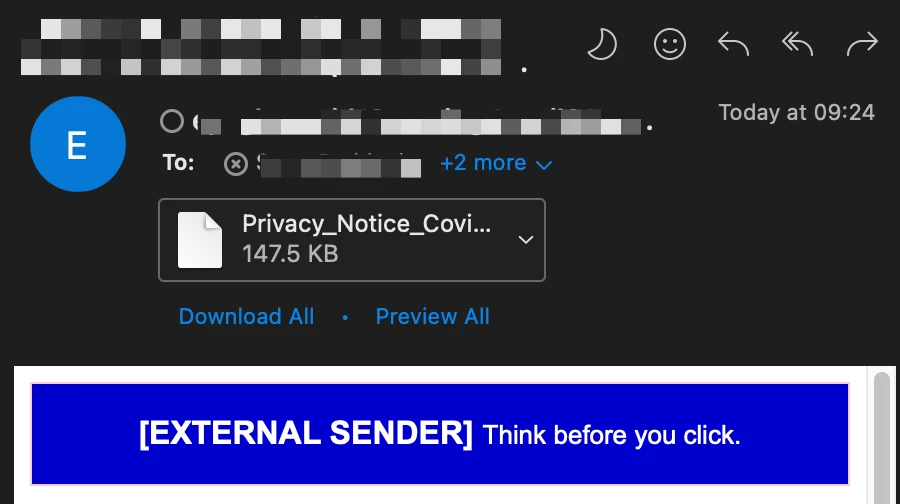PDF Icon missing from Apple Mail & Outlook (Mac OS 13 - Ventura)
See the below image, this is the same in both Outlook & Apple Mail, this happens when I both receive a PDF or compose an email and attach a PDF, and the icon shows a blank page.
I have attempted to uninstall Adobe Acrobat and then reinstall it.
I have set Adobe as the Default and went to "Change All"
I even attempted setting it to preview and then back to Adobe but still get this issue of not being able to easily determine the file type.