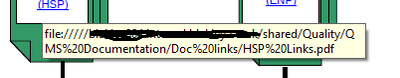PDF links within adobe not opening
Copy link to clipboard
Copied
I have a PDF file which contains links to other PDF files. For only one person / one computer, Adobe doesn't know what to do with the link. It displays the Microsoft "you will need a new app to open this" window, and there are no options.
However, there are multiple apps installed that could open PDFs. When setting the file association within windows, they all show.
The links work on that computer if you open the PDF with a browser or similar, just not from within Adobe.
Links to other file types eg Word documents are working fine from Adobe.
So it's only how Adobe decides to open PDF files that is broken.
Anyone got any ideas please? I've tried the usual repairs / reinstalls.
Copy link to clipboard
Copied
What version of Adobe Acrobat does they use?
Copy link to clipboard
Copied
Sorry, never got the alert someone had replied.
2022.001.20142
64 bit
Copy link to clipboard
Copied
Link the pdf extension with Adobe Acrobat.
Copy link to clipboard
Copied
It already is, Adobe has all of it's defaults.
I did a full re-install as well, so it would have had the associations made then too.
Copy link to clipboard
Copied
> It displays the Microsoft "you will need a new app to open this" window, and there are no options.
Can you post a screenshot of this?
Copy link to clipboard
Copied
In the screen shot, make sure Acrobat Reader is clearly visible (so we can verify the user is using the correct app). Most problems like this come from using the wrong app to open the PDF in the first place.
Copy link to clipboard
Copied
I've attached the screenshots as requested. The last one shows an example of one of the links.
I've been playing around, I restored all file associations to windows default (ie Edge), then re-associated them with Adobe.
Oddly enough, the links within the PDF now open straight away, but in Edge. You can see the file associations are all for Adobe.
On another users profile on that PC, the original problem occurs (you will need a new app)
Thank you
Copy link to clipboard
Copied
How have you created the link?
Copy link to clipboard
Copied
I'm afraid I didn't make it, so other that telling you it was created in Adobe Pro, I don't know. I think it was converted from a word document.
I'll try editing / recreating the links and see if it helps.
Please bear in mind the links in the PDF work just fine on other computers though.
Thanks
Copy link to clipboard
Copied
Hi Will. The same PDF and links within work on all other computers just fine. Just this one