PDF Preview Handler doesn't work
Copy link to clipboard
Copied
This file cannot be previewed because of an error with the following previewer:
PDF Preview Handler for Vista
To open this file in its own program, double-click it.
No more error details are provided.
Windows Vista x64 + Outlook 2007.
I tried reinstalling 8.1 update, no success.
Any clue?
Copy link to clipboard
Copied
Leo Davidson wrote:
mschaffer wrote:
Maybe Steve Jobs isn't too far off the mark with his "Adobe is lazy" statement.
For all that I've said about Adobe regarding this PDF issue (and others), I'd choose them over Apple any day. Apple's behaviour when given power over a popular platform is unforgivable -- e.g. arbitrarily banning all programming languages & tools except their own -- makes me side with Adobe on that fight.
For all that's wrong with Adobe in the last few years, I do still *choose* to use several of their software packages. The only Apple code I ever use is what's forced upon me to use their hardware. (Even then, since reinstalling with Windows 7, I've refused to install iTunes on my machine. I'll live with a stale iPod for a while and install it in a virtual machine when the time comes.)
I mean, if we're going to ban inefficient code that's the product of a poor cross-platform porting framework and results in an awful app, Apple should have the decency to ban their own Windows port of iTunes (or let me choose to use other software with their devices).
Anyway, glad the Adobe Reader fixes are working for everyone!
I agree with your statments about Apple,but it does not invalidate Jobs' assertion. Of course, it could just be apathy.
Anyhow, I haven't had any Apple code on my workstations for quite some time (iTunes and QuickTime are but a distant memory) so I find it hard to make a fair comparison. However, I would say that, of all of the software I use daily, I have the most problems with Adobe software---especially Acrobat. This has been the case for a VERY long time.
Also, regarding Apple's software, I am willing to give them a little slack only because, in my mind, they are a hardware vendor. I am a bit surprised that they can get both hardware and software to the level they do provide. However, the crap that Apple does get away with (arbitrarily restricting applications and development tools) is unconscionable! (Where's the DOJ on this one?)
Regardless of what Jobs said about Adobe, I certainly do not believe that Adobe Flash being buggy is the REAL reason Apple doesn't want Flash on their devices. It's all about Adobe's CS5 compliler being a conflict with Apple's edict that you must use thier toys. (http://labs.adobe.com/technologies/flashcs5/appsfor_iphone/)
Copy link to clipboard
Copied
The good news is that Adobe finally fixed the preview handler in the Adobe Reader 9.3.2 installer.
The bad news is that:
- They still haven't fixed PDF thumbnails for 64-bit (so you still need my fix for those). Maybe Adobe will fix that themselves in 2011? 🙂
- If you download the Adobe Reader installer you get 9.3.0. You have to run the update checker after installing it in order to get the latest version with the 64-bit preview handler fix and several vital security updates. (Seriously, Adobe, are you so lazy that you can't be bothered to copy the latest installer to your website? Even when the version on there contains serious security flaws which are being exploited in the wild? What the hell?)
- Adobe didn't bother to mention this in their change log (let alone credit me for finding it) so it was only noticed by accident. Shows how much they cared about this issue, but at least they fixed it in the end, albeit six months after I told them how to fix it and several years after the initial complaints. Credit goes to Alex Bantzhaff for noticing the fix in 9.3.2 and letting me know.
Other good news is that Office 2010 RTM came out and no longer requires the extra registry changes which the Office 2010 beta needed.
That's some progress at least. Still a long way to go, though, Adobe.
Copy link to clipboard
Copied
I had noticed the fix for the preview viewer after upgrading my laptop to window 7 64-bit (custom install as I was running Vista 32-bit) the other week. I had expected to have to redo the fix for this but discovered it was already working.
Note I am not sure what controls Thumbnails, but some of my PDF documents do get updated thumbnails as well, while others get a generic pdf thumbnail.
Copy link to clipboard
Copied
Without installing my thumbnail fix, 32-bit apps are still able to generate thumbnails which Windows then caches and provides for 64-bit apps if they ask for thumbnails for the same files. (But 64-bit apps still cannot generate fresh thumbnails for other files without installing my fix (or an alternative PDF tool that supports 64-bit).) So if you see thumbnails for some PDF files and haven't installed any fix or alternative tool, it's probably just because a 32-bit app cached a thumbnail for those files in the past.
By the way, it turns out Adobe didn't quite get the preview handler fix right in the 9.3.2 installer: If you upgraded from Vista to Windows 7 you'll probably still need to run my preview handler fix (but only once, at least if you grab the latest version from my website).
Copy link to clipboard
Copied
Leo, you are THE MAN!!!!!!!! Thanks so much for the thumbnail fixer for W7 64bit. This saved me beaucoup time and I appreciate it!
Copy link to clipboard
Copied
Just installed Reader 9.4.1 and shows a preview in the preview pane now. At first it was showing thumbnails in my windows folders, (Win7 64b) but now, they disappeard. Funky stuff
Copy link to clipboard
Copied
matinum2 wrote:
Just installed Reader 9.4.1 and shows a preview in the preview pane now.
Yep, Adobe (more or less*) fixed the preview-handler installation. (*They missed an edge case with Vista->Win7 upgrades, FWIW. My preview handler fix will correct that for anyone who runs into it.)
matinum2 wrote:
At first it was showing thumbnails in my windows folders, (Win7 64b) but now, they disappeard.
They still haven't fixed the thumbnails.
If a 32-bit process caused the thumbnails to be generated and cached, those thumbnails will also show up in 64-bit processes like Explorer. But those 64-bit processes still cannot generate their own thumbnails unless my thumbnail fix is installed. That's probably what you saw.
Copy link to clipboard
Copied
Hello! I have a new computer with Windows 7 & Outlook 2010, and I just installed the new Acrobat X + Reader X. The Preview Handler has never worked in Outlook 2010, and still doesn't with X.
I used the utility (before and after installing X) to see if it would fix the problem but even though it said the registry was corrected, the Preview Handler still doesn't work in Outlook, nor does the Thumbnail feature work in explorer.
I've re-started, re-booted, and everything else I can think of, and I'm still getting "this file cannot be previewed because of an error with the following previewer: PDF Preview Handler". Do you have suggestions on how to fix this? I am totally willing to donate!
Thank you so much,
Ella
Copy link to clipboard
Copied
Try repairing the Adobe Reader (not Acrobat) install.
Copy link to clipboard
Copied
Brilliant ![]() It worked, thank you.
It worked, thank you.

Copy link to clipboard
Copied
hey Leo,
I went through this post quite fast cause I'm having the same issue as most of the users of this post. I can't get adobe reader X (PDF preview handler) to work with MS Outlook 2007 with SP2 (32 bits). Is there a way to get through this? Does adobe have a patch out? The company just upgraded from 9 to X and since, we've had this issue.
You mentionned an APP for this or any other suggestion will do....
Thanks
Copy link to clipboard
Copied
Hi
Cannot get it to work for me ??
Windows 7 Office 2010 Adobe 7.1.4
Tried with Adobe Reader 10.0.1 installed but no luck so deinstalled.
Tried Repair of Office 2010. No luck.
Stumped.
Regards
Richard
Copy link to clipboard
Copied
Leo,
Good job...fixed my problem with Acrobat 9 and Windows 7 Professional 64 bit
DJ

Copy link to clipboard
Copied
I am running Windows XP 32-bit with Office 2007 and had been able to preview PDF's without a problem until recently when it began displaying an error (detailed in previous posts).
I was able to resolve the problem by running Microsoft Office Diagnostics.
From within Outlook, click Help/Office Diagnostics
This ran for about 10 minutes and although it stated that it did not detect any problems, I am now able to preview PDF's once again.
Good luck.
Copy link to clipboard
Copied
after 2 hours of sifting through posts and trying different solutions - this one worked like a charm - in about 5 minutes.
- Thanks. now, back to work
PS
see post #33

Copy link to clipboard
Copied
Yes the solution in post #33 sorted this for me as well - I'm using Windows XP 32-bit with Office 2007
Thanks
Copy link to clipboard
Copied
I have given up on this problem. I have tried all the suggestions offered to fix the preview problem, and have emailed Adobe several times. I've returned to using "Thumbs Plus" a wonderful program (by Cerious Software). My pdf thumbnails display beautifully in this program, and it shows your thumbnails MUCH faster than Explorer. Debbie Knight
Copy link to clipboard
Copied
http://www.pretentiousname.com/adobe_pdf_x64_fix/index.html
please visite this site it works fine for me "vista 64x"
Copy link to clipboard
Copied
Hey guys,
It's interesting how this problem didn't exist for me until I started using Microsoft Office 2010 Professional Beta. When opening a PDF attachment in Outlook 2010, I get the error message "PDF Handler for Vista." I'm no longer using Vista, but Windows 7. All the Acrobat 9.3x intergration worked fine in Office 2007 prior to ungrading. For kicks I down graded to my Office 2007 Suite and the PDF Handler for Vista worked fine in Windows 7, and all the intergration with the Office Suite too. Below is a screen shot of Outlook 2010's Trust Center/Attachment Handling/Attachment and Document Previewers... window only confirms PDF Preview Handler for Vista is infact installed. Everytime I go to Outlook Options/Add-Ins PDFMOutlook.dll click /Go to activate this item it returns inactive after closing the program to accept changes. If anyone has any ideas, I'm all ears.
Thanks,
Michael
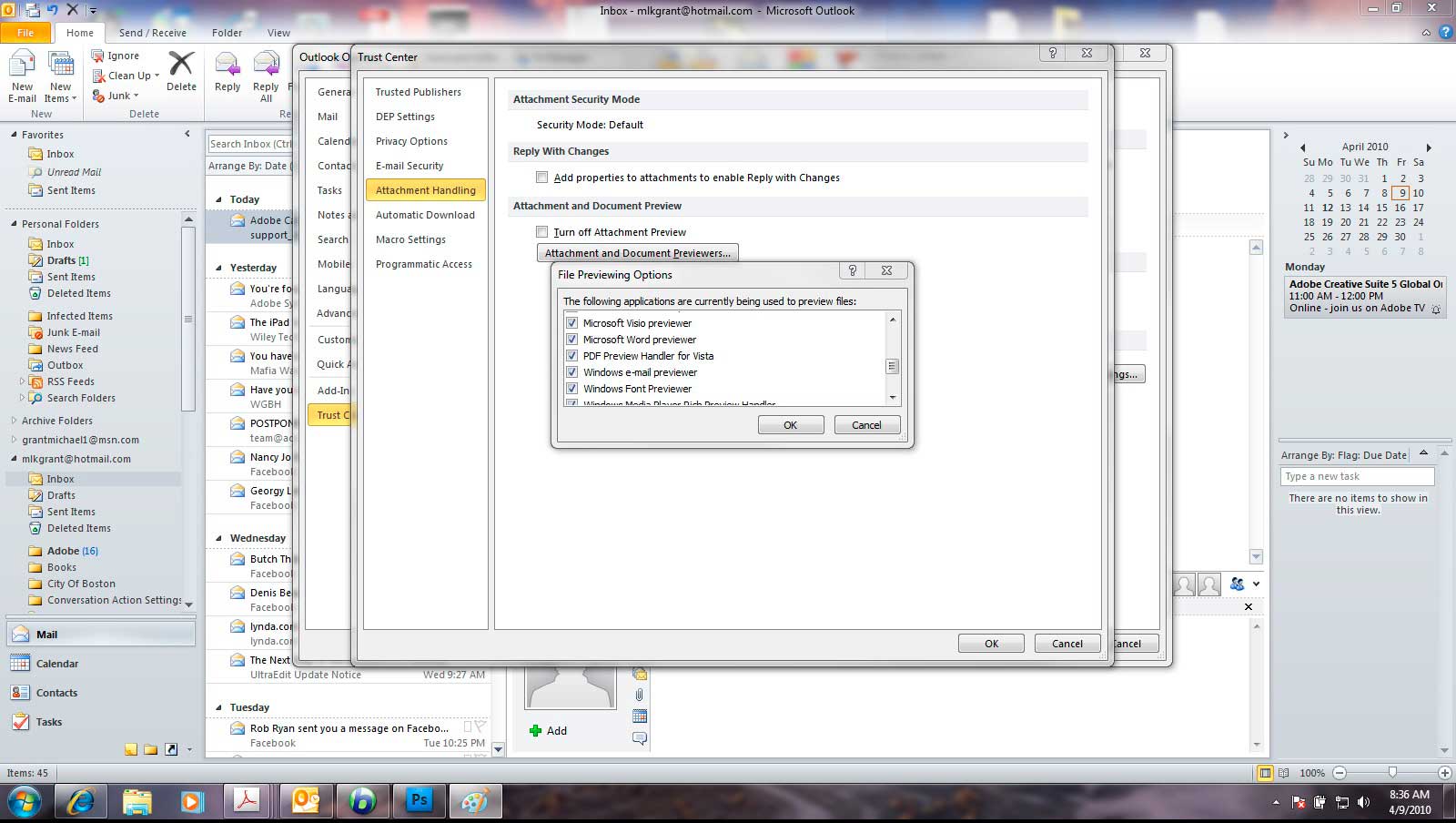
Copy link to clipboard
Copied
Well,
Here I am answering my own post... After posting, I decided to check out all the other posts as well. Wouldn't you know there's a fix, but not from Adobe. http://www.pretentiousname.com/adobe_pdf_x64_fix/ My PDF Preview Handler for Vista now works with Outlook 2010 using Windows 7 64bit.
thanks
Michael
Copy link to clipboard
Copied
That's why we all thanked Leo, Michael. You obviously missed page 1 of this post at first? Isn't it great software that Leo made that should have been made by Adobe!!
Rob
Message was edited by: DQSP
Copy link to clipboard
Copied
Hi. I have Acrobat Standard v9 installed and not Reader. I was able to fix the PDF Preview Handler issue by doing a registry search and replacing the AppID wherever it was wrong. I am not so sure about the thumbnail preview fix though -- will this work for me or will it only work for Adobe Reader?
Copy link to clipboard
Copied
truemaam wrote:
I am not so sure about the thumbnail preview fix though -- will this work for me or will it only work for Adobe Reader?
I'm not sure as I don't have Adobe Acrobat to test with. Give it a try and see what happens. If it doesn't work you can uninstall it afterwards.
Copy link to clipboard
Copied
Below is the reg-file that fixed this problem on my computer. (Outlook 2007, Windows 7 x86)
Best of luck....
Windows Registry Editor Version 5.00
[HKEY_LOCAL_MACHINE\SOFTWARE\Classes\CLSID\{DC6EFB56-9CFA-464D-8880-44885D7DC193}]
"AppID"="{534A1E02-D58F-44f0-B58B-36CBED287C7C}"
Copy link to clipboard
Copied
I just recently upgraded to Office 2010 Pro and haven't had a problem since. But that fix was great! I did use it... great work!
Get ready! An upgraded Adobe Community experience is coming in January.
Learn more