Question
PDF to PDF/A conversion problem - parameter is incorrect
Hello,
I am trying to convert my PDF format to PDF/A format, but uopn saving, I am getting the error below. Do you have any idea what is the problem?
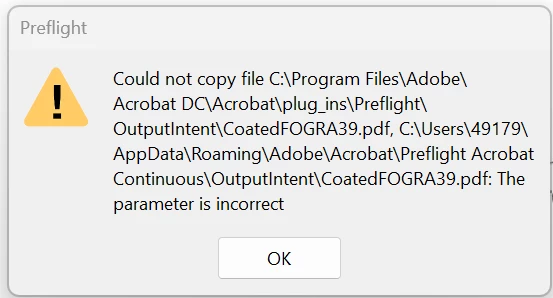
Hello,
I am trying to convert my PDF format to PDF/A format, but uopn saving, I am getting the error below. Do you have any idea what is the problem?
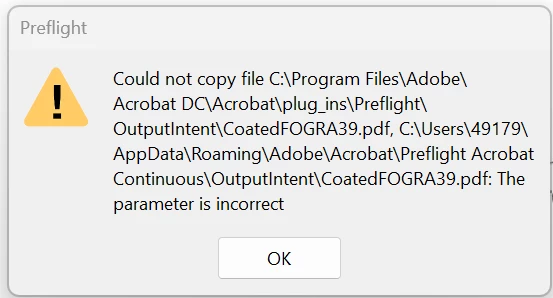
Already have an account? Login
Enter your E-mail address. We'll send you an e-mail with instructions to reset your password.