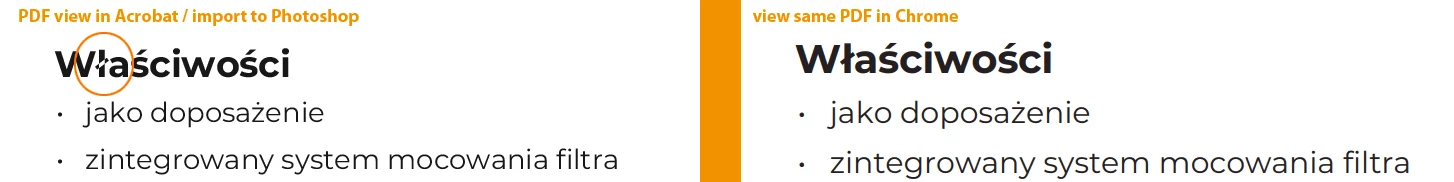PDF UTF8 Character rendering Issue - some charaters have overlaps with unwanted inverted color
Hi there all,
i have an unexpected rendering behaviour when i open a PDF with special Charaters (polnish) in Acrobat.
These PDFs are intended for print-use and generated by PDF Reactor (service to generate PDF from Webpages/css) the encoding is UTF8, the concerning Font is "Montserrat bold" (https://fonts.google.com/specimen/Montserrat)
The issue is, these unexpected rendering glitch does appear in Acrobat Pro (and on import to Photoshop) but NOT if i open the same PDF in Chrome (native PDF view)
(See attached Screenshot)
did anybody know this issue and can provide help /workaround or an explanation?
thanks in advance!
best,