Question
PDF with bookmarks
I have a PDF with bookmarks but while opening in Microsoft Edge Browser I could not see the bookmarks section/pane.
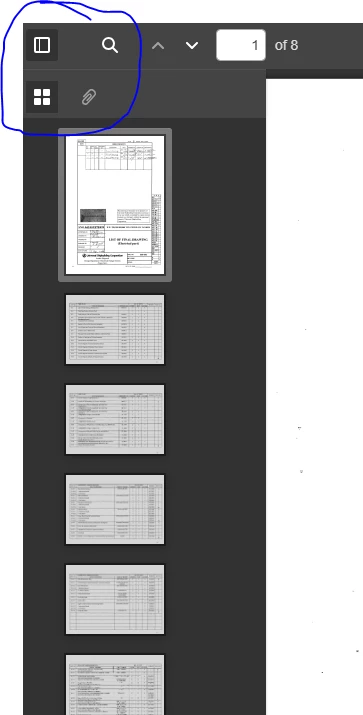
Pls advice.
I have a PDF with bookmarks but while opening in Microsoft Edge Browser I could not see the bookmarks section/pane.
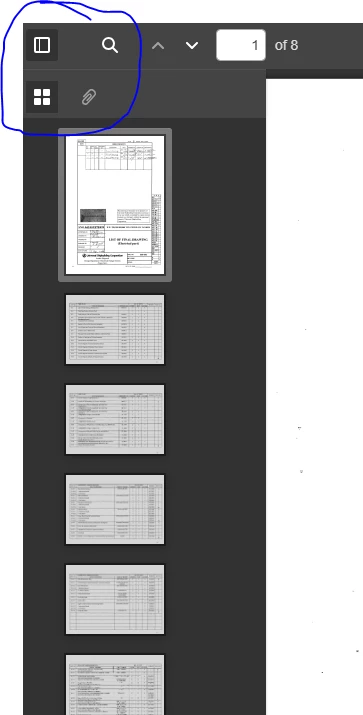
Pls advice.
Already have an account? Login
Enter your E-mail address. We'll send you an e-mail with instructions to reset your password.