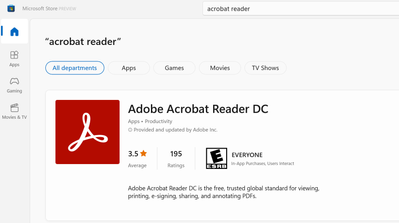- Home
- Acrobat
- Discussions
- Re: PDF-X launches with "Unlock Full Version" pop-...
- Re: PDF-X launches with "Unlock Full Version" pop-...
Copy link to clipboard
Copied
PDF-X launches with "Unlock Full Version" pop-up. How do I remove the pop-up?
Copy link to clipboard
Copied
"PDF-X" is not an Adobe application.
Copy link to clipboard
Copied
I suspect you are using Reader and it is asking about upgrading to the paid Pro version. Just click the "don't show again" option and click "no" or "cancel".
Copy link to clipboard
Copied
"PDF-X" is not an Adobe application.
Copy link to clipboard
Copied
Thank you, Try67; you are correct PDF-X is a Microsoft product.
Copy link to clipboard
Copied
David, no PDF-X is not a Microsoft product, no more than it is an Adobe product. It is sold in Microsoft's app store, but like nearly a million others, they sell them, they don't make them. If you did get PDF-X and want support it's important to know who made it. According to https://www.microsoft.com/en-us/p/pdf-x-free-pdf-editor-pdf-reader/9p3cp9g025rm?activetab=pivot:over... it is "Published by NG PDF Lab"
Copy link to clipboard
Copied
Just to add to @Test Screen Name 's usual excellent information:
PDF/X (note the slash) is a category of standards that a PDF must meet--not a product.
PDF X (no slash or hyphen) is a product that Test Screen Name linked to. I suspect the name was selected to potentially confuse people. Read the reviews, especially the bad reviews, on the Microsoft Store--most features require payment.
Copy link to clipboard
Copied
I appreciate all of the reponses; noted. PDF-X is neither Adobe or Microsoft. Thanks to this community for your help in resolving my question; I am most grateful.
Copy link to clipboard
Copied
Glad I saw your post David. I had recently downloaded PDF X, mistakenly believing it to be the genuine Adobe Reader, but after reading what you said about it I immediately uninstalled it and downloaded the genuine Reader direct from Acrobat. Thanks very much and have a nice day.
Copy link to clipboard
Copied
I suspect you are using Reader and it is asking about upgrading to the paid Pro version. Just click the "don't show again" option and click "no" or "cancel".
Copy link to clipboard
Copied
AVOID THIS PRODUCT UNTIL ITS PROBLEMS ARE RECTIFIED.
This solution does not work if you have already paid for a licence (at least an lifetime licence). I reinstalled a new version of W11 and then PDF X but it keeps showing me the payment screen if I try to use any features even though I have a genuine paid up lifetime licence for up to ten machines. Moreover the purchase is not recorded in my Microsoft account. A third problem is that if you click on the payment screen it does not complete the purchase in any case. I suggest avoiding buying this product for the time being at least until NG PDF resolve the issue and notify Microsoft.
Copy link to clipboard
Copied
I believe you are referring to a third-party product. However, if one was just skimming the posts, it appears you are referring to Adobe Acrobat. I suggest if you are having a problem with a third-party product, you post on their site.
Copy link to clipboard
Copied
I find this can be a problem because people search the Microsoft App Store for "Acrobat Reader". But it isn't there!
Instead they find something which describes itself as "An alternative to Acrobat Reader", don't read the description, and assume they have actually found it.
Getting the real thing: http://get.adobe.com/reader
Copy link to clipboard
Copied
Reader shows up in the MS Store for me:
As a side note, Reader shows up as not installed in the MS Store even though I have it installed. This is because I installed it directly from Adobe's site and not through the store.
I have Reader installed on one of my laptops (my "email" Surface laptop). My "training" laptop and tower have the full CC Suite. When I first installed Reader, I did not pay attention to the dialog boxes, so the software upgraded itself to the full Pro version, eating up one of my activations. I had to uninstall Pro and reinstall Reader. When I reinstalled Reader, I carefully read the dialog boxes not to convert Reader to the full Pro version.
Also, I was able to log into my CC account but not upgrade to Pro. That way, I can share documents with my other computers and use the Acrobat online services.
The end result is that one must carefully read the dialog options and not update. Clicking "don't show again" has stopped any continual messages.
Copy link to clipboard
Copied
My version on reinstalling with a new OS keeps showing me the pop-up and when I press on the poorly labelled help screen it says my geo-location does not match that of my OS and it will not reactivate my lifetime licence. The same problem occurs with other laptops. The liftetime licence is supposed to apply to up to ten machines. Godo luck with that. PS. Disconnect your VPN before trying to install and run this program. I want my money back but I am convinced I will be out of pocket. DO NOT BUY THIS PROGRAM.
Copy link to clipboard
Copied
Are you referring to Adobe Acrobat Pro or a third-party product? Your posts are confusing.
Copy link to clipboard
Copied
FU
Copy link to clipboard
Copied
Your posts read as if you were discussing a non-Adobe product. I was asking for a clarification to your posts. I don't think that was do much to ask...
Copy link to clipboard
Copied
I have been usung the non-Adobe PDF X Pro and find it does a fine job including OCR with graphic boxes, text editing, etc. But like some others here, I can't find it anywhere in my MS Store purchase archives, though the $49.99 is shown on my bank statement as from the Store on the date I upgraded. So there go 9 other devices since you have to 'return' the S/W on MS-S to activate it's ability to download to another device. So who's at fault: MS Store or NG PDF Labs, the apparent developer?
Bottom line, $49.99 per device.
Copy link to clipboard
Copied
>>So who's at fault: MS Store or NG PDF Labs...
It's not Adobe so why post on the Adobe forums?
Copy link to clipboard
Copied
Well aware, Mr. Creamer. I purchased Adobe PDF X in 1914 from a well-known 3rd party vendor and still have the email receipt and S/N which opened the program for use. In 2024 Adobe decided to invalidate the S/N, with no recourse since it's impossible to converse directly with Adobe. Not so happy, I found PDF-X as mentioned above, and saw some posts about it here on this very Adobe forum. Hence my 2 cents.
Copy link to clipboard
Copied
Sorry, 2014.
Copy link to clipboard
Copied
First, you highjacked someone else's post that had nothing to do with your issue. You should start a new thread.
Second, are you referring to Adobe Acrobat or PDF Pro? Adobe doesn't sell a program called Adobe PDF X.
If you are referring to Adobe Acrobat Pro, it would have been at version 11 in 2014. It would not run on a reasonably current Mac system, and would possibly have problems on Windows too. You didn't say what platform or OS version you are using.
If you ARE referring to Acrobat Pro, it's likely the validation servers were shut down. Adobe doesn't run them forever, especially for decade old software. You should be able to call customer support and get it verified through them.
Without clear info, it's hard to give good advice.
Find more inspiration, events, and resources on the new Adobe Community
Explore Now