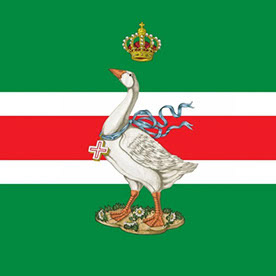Copy link to clipboard
Copied
Is there a way to permanently disable Adobe Collaboration Synchronizer?
For reasons beyond my control I am not allowed to use cloud storage. The Collab Sync process holds files open, meaning I often cannot regenerate a PDF file if I've viewed the previous version of this file in Acrobat.
I can get around this by using task manager to shut down the Collab Sync process, but it's a pain to keep doing this.
I found a different solution which was to locate and delete the AdobeCollabSync.exe file - which works for a while. But Creative Cloud is constatnly pushing updates which include reinstalling this file.
I'm looking for a permanent solution to eliminate this process.
Copy link to clipboard
Copied
I worked with an adobe tech. AdobeCollabSync was locking my file even when I closed it and caused other processes to not work correctly, such as deleting the file.
This worked and I havent had an issue since: He had me delete "C:\Program Files (x86)\Adobe\Acrobat DC\Acrobat\FullTrustNotifier.exe" and "C:\Program Files (x86)\Adobe\Acrobat DC\Acrobat\AdobeCollabSync.exe"
Copy link to clipboard
Copied
Hi @BuzzCats333,
Hope you are doing well. Thanks for writing in!
You might want to try this:
Go to the location in the registry: HKEY_CURRENT_USER\Software\Adobe\Adobe Acrobat\DC\Workflows
Create the below DWord
bNeedSynchronizer and change the value to 0.
This will disable the services, which utilizes CollabSync.
Note: The synchronizer manages the flow of data between the client, a local database, and Document Cloud. It is a client process that manifests on a machine as AdobeCollabSync.exe that runs as a background process if there are resources to synchronize.
Hope this helps.
-Souvik
Copy link to clipboard
Copied
What is the solution for a single user on the Mac. I just installed Lightroom and Photoshop. I have the minimal 20GB plan and will not increase that. On my local drive there are over 200 GB of images I want to catalog and clean up. This will only be on this local machine and not shared with another device. What is the solution? If none, this trial is over before it has even started.
Copy link to clipboard
Copied
What is it that you are asking? I see that your question is several m9onths olad so I assume it is no longer relevant...
Do you want to disable Adobe services or applications or something else?
Copy link to clipboard
Copied
How to disable "Adobe Collab Sync" (AdobeCollabSync.exe) background process from starting in Microsoft Windows 10/11 desktop application.
This is for users who do not use the Adobe Cloud services and are only using Adobe Acrobat Reader DC as a standalone desktop application. As of Adobe's continuous release version 2023.008.20533, the following are the steps taken to turn off "Sync preferences across devices and document services".
The option to be able to enable or disable this setting is disabled (greyed out) in the application preferences while signed out of adobe cloud. The following steps were taken to resolve this issue and maintain one's personal security privacy considerations.
- Using the Adobe Acrobat Reader DC desktop application, select the [Menu] button at the top left of the title bar of the application window.
- Choose [Help]->Sign in. This opens your default Internet Browser to allow you to authenticate cloud access using the DC application.
If you don't have an Adobe Creative Cloud account, you can create one that doesn't require a subscription to their services.
When signing in Turn off "Stay signed in" for your individual security and privacy.
A "You're signed in" confirmation web page will be presented stating you can now close this window and get back to where you left off.
Instead, change the URL in the address bar to "https://www.adobe.com" and log out of Adobe Cloud in the Internet web browser desktop application. Clear the Internet web browser cache. Now, close the windows of the Internet web browser application.
- Once the DC application is authenticated (logged in) to the Adobe cloud, through the [Menu] button again, select the "Preferences" option.
- When the Preferences dialog opens, under the categories section on the left, choose "Adobe Online Services".
- On the right under "Sync settings", the checkbox will now enabled (not greyed out) so that the check can be checked or unchecked and should be presented with the default of being checked.
- Uncheck the box (do not sign out yet) and press [OK].
NOTE: If you return to the Preferences after this, both the [Sign Out] button and the "Sync settings" options will be disabled (again).
- Return to the [Menu] button again, and select [Help]->Sign Out... (youremailaddres@domain.com)
- Confirm signing out with the [Sign out] button in the Sign out dialog window.
- NOTE: If you return to the Preferences after this, you can confirm that the "Sync settings" is unchecked for the option to the greyed out (disabled) "sync preferences across devices and document services" will be unchecked and the email address will be removed.
I hope this helps because all the other solutions I read were either wrong or applied to x86 version and/or earlier version of the DC application.
Copy link to clipboard
Copied
Thanks so much for this.
WUD seems to reinstall and set it to startup. I guess we have to redo the steps above after every update?
Copy link to clipboard
Copied
I'm happy that someone found the solution offered helpful. I'm grateful for the response, because I found the solution originally offered, didn't succeed in solving the problem and it provided an opportunity to look elsewhere. The problem is that the AdobeCollabSync background daemon process continues to constantly (perceived randomly) start and run.
To date, I have written a simple program that does nothing but start and end. I replace that program with the AdobeCollabSync.exe after every update and this keeps the background process daemon from ever running because it simply does't exist.
I'm not going to try to explain how to write, complie a simple do nothing program, because I would have to provide too many instructional steps for non programmers and people not exposed to the technology behind that which we all are using,
To this end, I will always seek out a simpler PDF reader solution that provides it's purpose of reading PDF documents rather than the purpose that Adobe has become.
I went ahead a dropped an attachment of an ANSI C language program that does nothing (remove the ".txt") extension and compile with something like Microsoft's CL.EXE compiler that is part of the Visual Studio software developer environment (which is a lot of software to install just to get a donothing.exe.
Copy link to clipboard
Copied
Hi @BuzzCats333,
Hope you are doing well. Thanks for writing in!
You might want to try this:
Go to the location in the registry: HKEY_CURRENT_USER\Software\Adobe\Adobe Acrobat\DC\Workflows
Create the below DWord
bNeedSynchronizer and change the value to 0.
This will disable the services, which utilizes CollabSync.
Note: The synchronizer manages the flow of data between the client, a local database, and Document Cloud. It is a client process that manifests on a machine as AdobeCollabSync.exe that runs as a background process if there are resources to synchronize.
Hope this helps.
-Souvik
Copy link to clipboard
Copied
Thank you so much for you reply Souvik. This is the kind of information that I would like to see all software manufacturers provide up-front with any, every, and all of their software packages. To have the knowledge of the understanding of what a process by name is and what the purpose is of the process named is paramount to security and privacy. Its disconcerning to have the number of background processes running on a machine that exist today, that are not known of their purposes, where some can and do cause great harm. Even those that come from reputable manufacturers and even the operating system itself. But that's too hard for most because it's about profit for the institution more than it is the service being provided.
Copy link to clipboard
Copied
So, is this process essential or necessary? What suffers if we disable this process?
Copy link to clipboard
Copied
Hi @BuzzCats333,
Thanks for the kind words. I really appreciate you taking the time to write back.
@bodywise02, this service mainly focuses on any shared collaboration that you are working on, or if you are expecting to receive a shared file for review. Anything around Document Cloud services is managed by the process.
-Souvik
Copy link to clipboard
Copied
Copy link to clipboard
Copied
Didnt help, maybe I did something wrong ?
Copy link to clipboard
Copied
Hi - can you post the correct Registry edit instructions for the 2020 release of Acrobat? When I go to HKEY_CURRENT_USER\Software\Adobe\Adobe Acrobat\ there is no DC entry, just \2020 with stuff underneath (but not DC). There is also a ...\Adobe\Adobe Synchronizer folder - can something here disable the synchronizer?
Copy link to clipboard
Copied
Hi @peter_kyler,
Hope you are doing well.
Thanks for letting us know that it worked for you.
@peter_4963, The availability of the DC folder on your registry depends on the Acrobat product you have installed.
If you have Acrobat 2020, you will see the 2020 folder instead.
However, rest of the steps remain the same.
-Souvik
Copy link to clipboard
Copied
Hello! I've got Acrobat Collaboration Synchronizer running two background sessions despite the fact that I don't collaborate with anyone for .pdf creation and it's disabled in the startup menu. It's eating up enough memory to annoy me, so I want it gone. I like the sound of your solution - but - you lost me here:
Create the below DWord
bNeedSynchronizer and change the value to 0.
??
Here is what I see:
I don't know how to create a DWord (if that's what you meant - ?)
Thank you for any help! Much appreciated.
Copy link to clipboard
Copied
I added bNeedSynchronizer to the registry entry long ago and also logged into Adobe while I had Acrobat open and unchecked the sync setting in prefs, but this damn thing still starts up whenever I launch Acrobat. Renaming the .exe file only works until the next update, then I have to do it all over again. What a f*king PITA. Why can't Adobe fix this????
Copy link to clipboard
Copied
Institutional corporations always have a primary agenda to increase profit first then other stuff comes after.
Considering "Adobe Acrobat Reader DC" is free, we get what we pay for. Without paying Adobe, means somebody else "tells" us what we want and how we are going to (be manipulated by it and to) use it.
Things I've done to work around this issue with this product are:
- Update the scheduled task "Adobe Acrobat Update Task" in the task scheduler so that it only runs once per week before I start my day (like Sunday).
1a. Then I save the task to an xml file so when Adobe updates the product, it also updates the scheduled task, I can put my schedule back using the command line:
schtasks.exe /CREATE /TN "Adobe Acrobat Update Task" /XML "Reset Adobe Acrobat Update Task.xml" /F
2. Use a "donothing.exe" replacement for "AdobeCollabSync.exe" so that there are no errors. I explained how to do this earlier in this thread. This is synonymous to renaming or deleting "AdobeCollabSync.exe".
3. When updates happen, it becomes pretty obvious, so I just take a moment and reset the scheduled task and the "AdobeCollabSync.exe" as described and move on with my computing experience. Writing a simple batch script and creating a shortcut desktop icon for it simplifies putting things back after the update happens with a 1-double click experience.
Since Adobe's institutional mission clearly appears to be pushing cloud storage, again follow the money, finding a new, truly light weight, alternative to "Adobe Acrobat Reader DC" might be desired for a PDF document reader as the best option.
Good luck and happy computing.
Copy link to clipboard
Copied
No joy. There is no "Workflows" at that registry address.
Copy link to clipboard
Copied
In ANSI C language `main` is required to have return type `int`, not `void`.
Copy link to clipboard
Copied
Forgive me, ANSI standard is indeed to define main with an 'int', but it's not really required unless you're a stickeler for rules. I should have just said K&R C language because then our ego's don't have to debate the issue. Regardless, it really doesn't matter.
Copy link to clipboard
Copied
Thanks Bro!
It was useful for me;
I appreciate you, as long as life lasts! I wish you the best in life..!
Copy link to clipboard
Copied
Your instructions do not work. Stand-alone Win 11 Acrobat DC (whatever the latest version is), no cloud service, no collaboration or sync ever needed. Logging into Adobe and changing the sync setting unchecks the pref, but the sync service still starts up when Acrobat launches. Adding bNeedSynchronizer to the registry does not stop it either. Renaming the .exe file only works until the next update. Do I have to disable updates to get this thing to permanently die? What a PITA.
Copy link to clipboard
Copied
Perhaps finding another basic PDF reader would be in order? Ask an A.I. engine (Twitter-X Grok, ChatGPT, Microsoft Copilot, etc...to help you out.
-
- 1
- 2