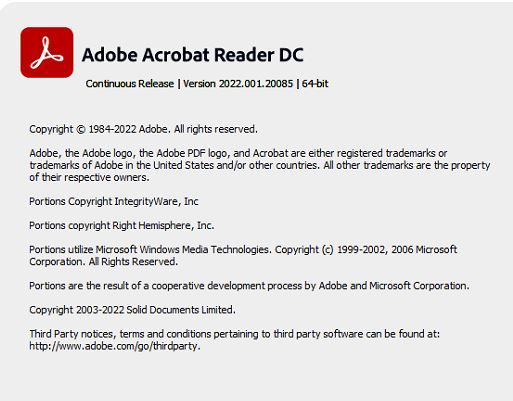- Home
- Acrobat
- Discussions
- Re: Persistent Error Code 0xC0000001 for AcroCEF.e...
- Re: Persistent Error Code 0xC0000001 for AcroCEF.e...
Copy link to clipboard
Copied
I work IT, and I've noticed recently that there have been multiple computers with the same error message for AcroCEF.exe.
This error started to appear on March 9th, 2022.
My team and I have tried to uninstall and reinstall Adobe Acrobat Reader DC multiple times , but it the error comes back for some computers after the system is restarted. Has anyone found the cause and solution to this problem?
Copy link to clipboard
Copied
I was able to solve the problem by:
- uninstalling Acrobat Reader DC
- runnning AdobeAcroCleaner_DC2021 -> https://www.adobe.com/devnet-docs/acrobatetk/tools/Labs/cleaner.html
- reinstalling Reader DC
Copy link to clipboard
Copied
With the latest release of Acrobat on 12th April, 2022, this issue has been addressed.
If your product is not already updated, you can manually do so from within the product. Click on the menu Help-> Check for updates.
Copy link to clipboard
Copied
IT engineer here, I just had a user with the same issue. Restarting, uninstalling, and reinstalling didnt help. Haven't been able to find any other solutions. I am getting him an Adobe Acrobat Pro license and hoping the problem goes away with that program.
Copy link to clipboard
Copied
Hi Lawrence,
Thank you for reaching out, and sorry about the trouble.
Could you please share the Reader DC and OS version used by the users?
Did you make any recent changes, after which you have started receiving this error?
It would be helpful if you could share the logs with us.
Thanks,
Meenakshi
Copy link to clipboard
Copied
Update: The Adobe Acrobat Reader DC version for the problematic machines is 22.001.20085. All computers have windows version 21H2. I am using a stop gap measure of using an older version of Adobe Acrobat Reader DC. However, I would like to have a more permanent solution if possible.
Copy link to clipboard
Copied
Hi,
Sorry for the issue that you are facing with Adobe Reader.
Can you please help me with the below details so that I can help you further in this?
I would request you to kindly share the Crash dumps as well when Reader Crashes/Hangs for you.
Here is how you can collect the crash dump :
When Reader Crashes you need to perform the following steps:
For Getting the Crash Logs:
a. When Acrobat Reader Crashes, Open Windows Task Manager
b. -> Go To Processes, There you can see a process AcroRd32.exe
c. Right Click on this process and click "Create Dump File"
d. Dump file will be created in the Temp folder of user (as specified on the dialog you get after creating dump files).
e. Save this DMP file on any Cloud Storage and Share the link for that with us on mail.
We will try to analyze your issue on priority.
Thanks
Copy link to clipboard
Copied
I work in IT and we have seen several machines behaving the same way. We uninstall and reinstall and Acrobat works maybe one time after the reinstall, but the second time, it shows the same error. We would like to know how to fix this issue.
Copy link to clipboard
Copied
I have unistalled it and installed the Adobe XI for now, til this issue fixes it. Make sure you put windows XP as your OS
Copy link to clipboard
Copied
Thank You Not_Sara
This has what has worked for our organization. Once I installed this none of the errors the user had reported came back. Hoping that this helps others out as well.
Copy link to clipboard
Copied
Same here, I am facing the same issue. I have tried :
Uninstalling and reinstalling current version of Adobe Reader and the older variant that I could find.
Copy link to clipboard
Copied
Could you please share the Reader DC and OS version where you are facing this issue?
thanks,
-amboo
Copy link to clipboard
Copied
same issue here
windows 10 pro 21H2
Copy link to clipboard
Copied
Hi there
Hope you are doing well and sorry to hear that
would you mind collecting Adobe crash logs https://helpx.adobe.com/acrobat/kb/collect-logs-crash-freeze.html as described here also please collect procmon logs (Win Only) as described here https://www.adobe.com/devnet-docs/acrobatetk/tools/Labs/acromonitor.html and share them via document cloud link as described here https://helpx.adobe.com/document-cloud/help/sharing-pdfs.html so that we can isolate the issue for the fix.
Regards
Amal
Copy link to clipboard
Copied
Same problem here with:
- Acrobat Reader DC Version 2022-001-20085 64-bit
- Windows 10 Home Version 21H1
I tried to uninstall/reinstall without success. I also found old files in Program Files (x86) which I deleted.
Copy link to clipboard
Copied
IT Support here, and I am having multiple users with the same issue. Uninstalling/reinstalling, repair, updating, nothing fixes it. Version 22.001.20085
Copy link to clipboard
Copied
Apology for the inconvenience caused to you due to this issue. We have investigated this at our end.
Please try the following workaround to fix this.
Please set the following regkey-
For Win 64-bit:
[HKEY_LOCAL_MACHINE\SOFTWARE \Adobe\Adobe Acrobat\DC\DLLInjection]
"bBlockDLLInjection"=0
For 32-bit (Acrobat):
[HKEY_LOCAL_MACHINE\SOFTWARE\WOW6432Node\Adobe\Adobe Acrobat\DC\DLLInjection]
"bBlockDLLInjection"=0
For 32-bit (Reader):
[HKEY_LOCAL_MACHINE\SOFTWARE\WOW6432Node\Adobe\Acrobat Reader\DC\DLLInjection]
"bBlockDLLInjection"=0
If the problem is still reproducible, please let us know.
Thanks,
-amboo
Copy link to clipboard
Copied
Hi Amboo,
What key should I select and set to add this regkey, Dword or other?
Copy link to clipboard
Copied
Please select Dword.
Copy link to clipboard
Copied
Could you translate how to do tihs for the typcial user who is not in IT? How do I set a regkey?
Thanks,
Liz
Copy link to clipboard
Copied
Your best bet is to ask an IT person to help you because editting the Window Registry incorrectly can cause you a lot of trouble. Show them this post. Otherwise, look up how to use RegEdit. To further clarify, you need to add a key called DLLInjection to one or more of the places above (I had to do it both where the 64-bit and 32-bit instructions say to do it). For example, followiing the 64-bit instruction, in RegEdit you find your way to HKEY_LOCAL_MACHINE\SOFTWARE \Adobe\Adobe Acrobat\DC and then right click on DC and choose New -> Key. Give it the name DLLInjection. Then right click that new key and choose New -> DWORD (32-bit) Value. In the name field for the new value, enter bBlockDLLInjection. The default for the value field will already be zero. Registry changes automatically save so go ahead and fire up Acrobat DC. If you still get the error window, double check you spelled everything correctly in RegEdit. Good luck.
Copy link to clipboard
Copied
This workaround solves the problem. Thank you!
Copy link to clipboard
Copied
Hi,
I work in IT Field.
I have tried to uninstall and reinstall Adobe Acrobat Reader DC newer and older version multiple times , but it the error still comes back.
PCs and Laptop using Windows 10 version 21H2 and Adobe Reader DC version 22.001.20085.
Copy link to clipboard
Copied
Hi there
Hope you are doing well and sorry to hear that
would you mind collecting Adobe crash logs https://helpx.adobe.com/acrobat/kb/collect-logs-crash-freeze.html as described here also please collect procmon logs (Win Only) as described here https://www.adobe.com/devnet-docs/acrobatetk/tools/Labs/acromonitor.html and share them via document cloud link as described here https://helpx.adobe.com/document-cloud/help/sharing-pdfs.html so that we can isolate the issue for the fix.
Regards
Amal
Copy link to clipboard
Copied
Temporary Fix
1. Uninstall Adobe Reader DC version 2022.001.20085
2. Install Adobe Acro Cleaner DC2021
3. Install Adobe Reader DC older version 19
4. Disable Adobe Auto Update in windows services
5. Disable Adobe Update in Task Scheduler
6. Add Dword bUpdater and edit value 3 to 0 in registry
Disable Auto Update
https://www.wintips.org/how-to-disable-automatic-update-in-adobe-reader-dc/
Copy link to clipboard
Copied
Strange...
My post about registry modification for stop automatic Adobe updating has been deleted...
Copy link to clipboard
Copied
I was able to solve the problem by:
- uninstalling Acrobat Reader DC
- runnning AdobeAcroCleaner_DC2021 -> https://www.adobe.com/devnet-docs/acrobatetk/tools/Labs/cleaner.html
- reinstalling Reader DC
-
- 1
- 2
Find more inspiration, events, and resources on the new Adobe Community
Explore Now