- Home
- Acrobat
- Discussions
- Re: Pink background after editing. What is causin...
- Re: Pink background after editing. What is causin...
Pink background after editing. What is causing this?
Copy link to clipboard
Copied
I have a scanned book that I have been editing. Yesterday went fine and it looked fine when I printed test pages (I may have been using edit Image option instead of OCR) but today my pages have a pink background to them. While the book had a pink background it was mostly removed by the scanner. The pages that did not even have pink now have the pink haze. I cannot see this pink on my screen. I do know that if I use Adobe Acrobat pro to enhance a scan in ANY way it completely messes it up. My scanner does it the best so I use that option instead. I'm not sure what I did though. I have accessed another book and printed a page after editing in OCR and the background is white. The book that is having issues has been heavily edited. I have done some cropping in Text(OCR) mode to remove as much pink background as possible around the edges. If I change the page to Image Mode it deletes ALL of my editing BUT the page prints with a white background again. The second it goes into OCR mode and I click on it.....it will print the pink. I'm VERY new at this so I have no idea what I need to do. These books have graphics that I have moved into Paint to erase parts of and then i save them and import them back onto the page. I'm not sure if this matters but some of the graphics give me a warning about "transparencies" and i edit them anyways and i can see a white box around those objects but rest is still pink. I would like to know what I need to do to fix it and also if there is a way to change the setting for the edit "Text" or" Image" because I want to edit freely and if I go back and forth I lose my work. The first picture is the clear one and the second has the pink hue. If you look closely even the areas where the child needs to write....some are white and the rest is pink.
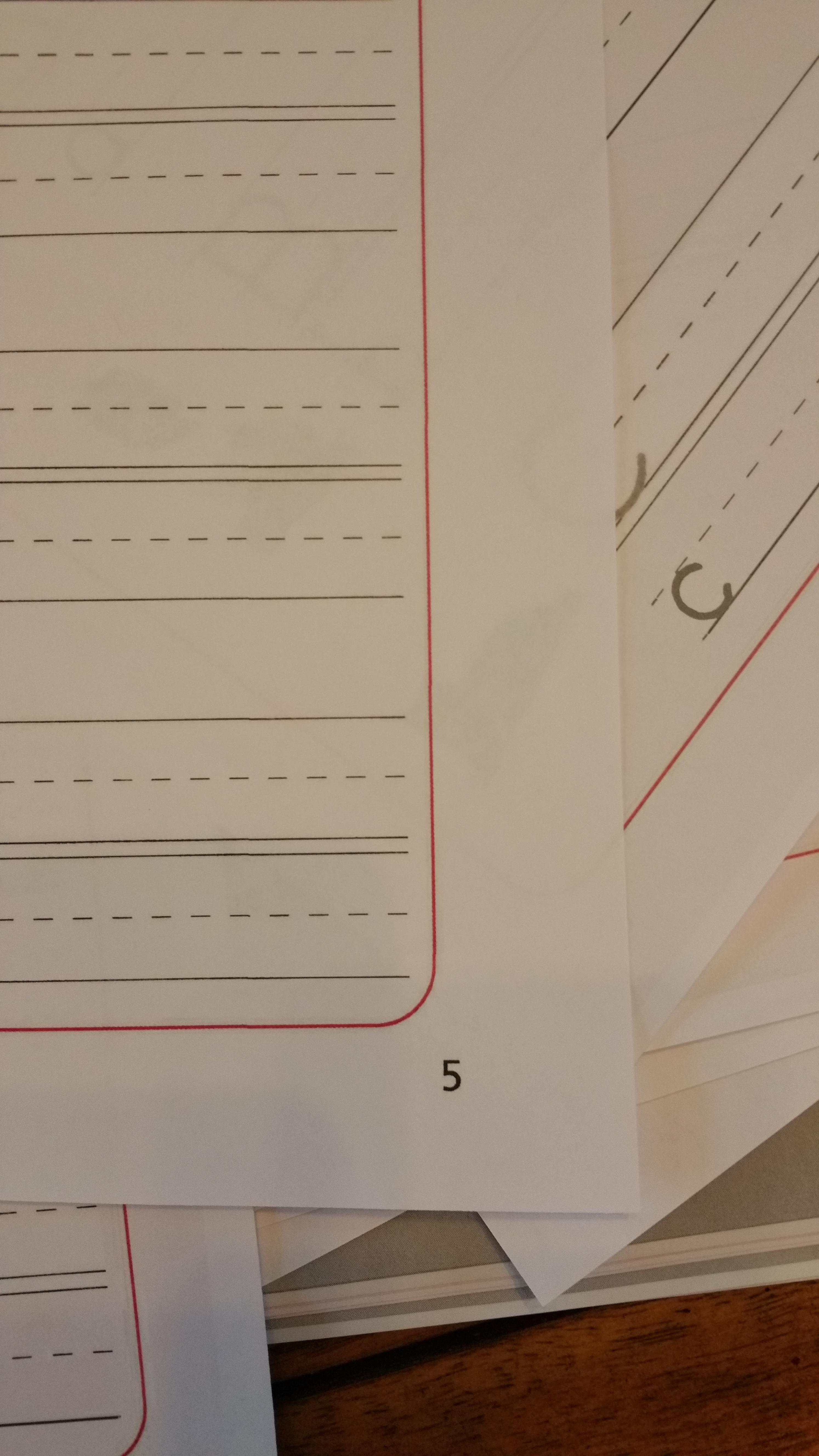
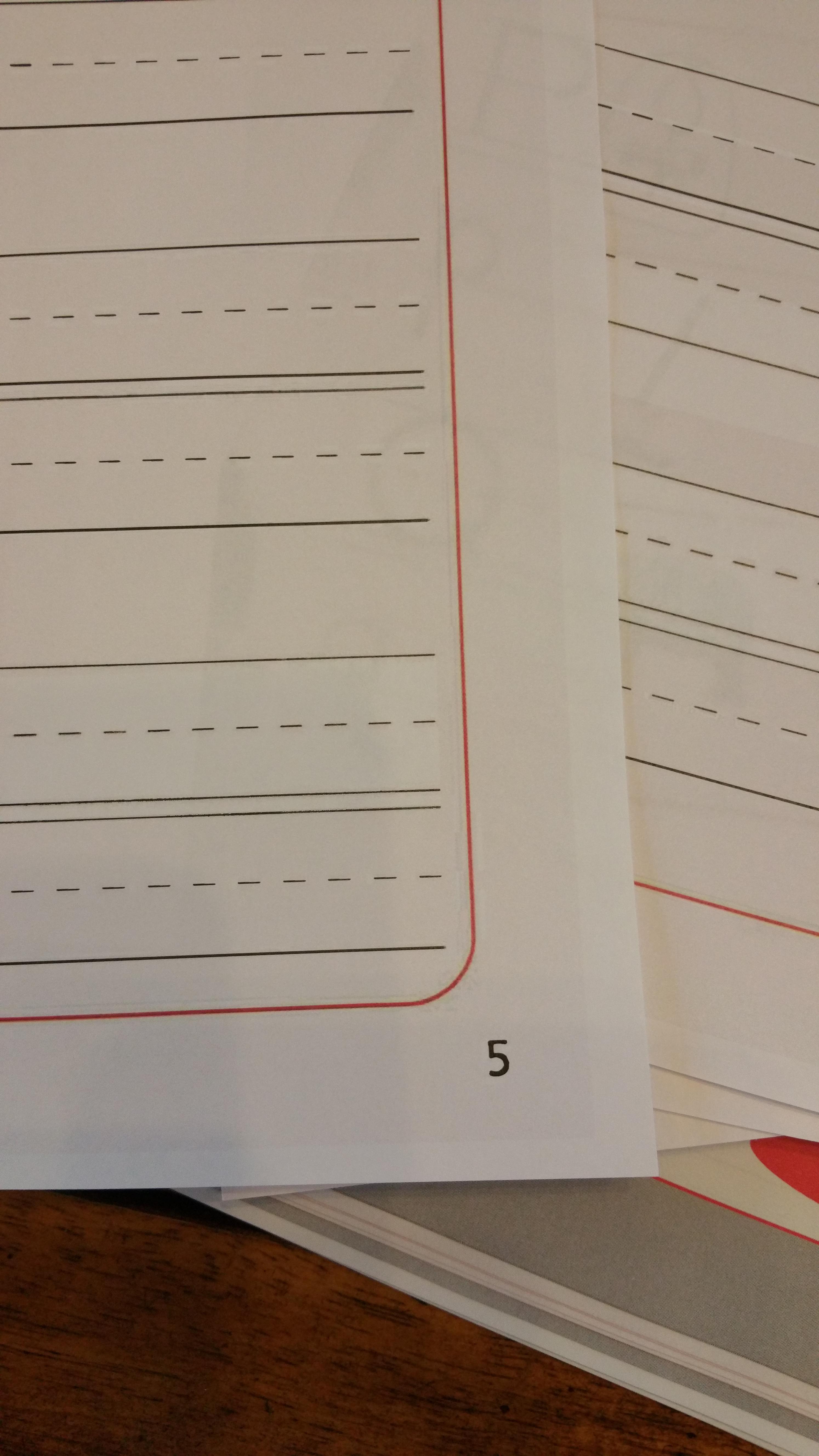
Copy link to clipboard
Copied
Hi Loufubu7,
Sorry for the delay in response. If you already have found a solution to this issue i would appreciate sharing that resolution, that will help others.
If the issue persists I would request you sharing a file with us How to share a document and the exact steps you take to replicate the issue. You may share the file link via private message How Do I Send Private Message
Will be waiting for your response.
-Tariq Dar.
Copy link to clipboard
Copied
Hello,
I am having a similar issue and would like to know how to fix it. I have JPG images I am combining into a PDF so I can apply OCR.
The images are color but primarily feature b/w text - when combined into a PDF, they have a pink hue. Since these are for archival, they need to be exact copies of the original.
Attached are the 1st page + image as well as a screenshot of the files in the folder - notice the visual difference from JPG to PDF.
Find more inspiration, events, and resources on the new Adobe Community
Explore Now
