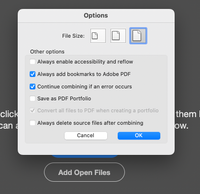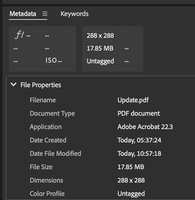- Home
- Acrobat
- Discussions
- Re: PNG Dimensions change when converting to PDF
- Re: PNG Dimensions change when converting to PDF
PNG Dimensions change when converting to PDF
Copy link to clipboard
Copied
For some years now I have created PDFs from multiple, same size PNG files produced in Photoshop. The dimensions of the PDF have always matched the PNG dimensions.
e.g. PNG = 1200 X 1200 @ 300 dpi produces a PDF that is 1200 x 1200
Yesterday - following my usual workflow - a PDF made from only 1200 x 1200 PNG files is coming out at 288 x 288.
Trying to troubleshoot, I opened an older "correct size" PDF I had made (1400 x 1400) and inserted a 1400 x 1400 PNG into it and this one image was reduced drastically in size within the PDF!
I believe I have double-checked all the import preferences and even uninstalled and reinstalled Acrobat but I still get the same result. I am definitely selecting the large file option on import:
Any ideas why this is happening?
Thanks in advance!
Copy link to clipboard
Copied
PDF sizes are measured in inches/mm, not in pixels (though some apps incorrectly report them that way). So, when you say "PDF that is 1200 x 1200", what do you actually mean? A screen shot showing how you measure it would be interesting.
Copy link to clipboard
Copied
Also, what version of Photoshop (not "latest") and how exactly do you save the PNG? Photoshop often drops ppi info when saving. Finally... did you know you can save PDF directly from Photoshop?
Copy link to clipboard
Copied
Sorry - only just saw these additional questions.
Photoshop is version 24.0.0.
In the PsD I have a number of grouped layers. I highlight them all in the layers panel, right click to get 'Export as...', select PNG with transparency ticked (and see they are all 1200 X 1200) then export to folder...
Finally... did you know you can save PDF directly from Photoshop?
By @Test Screen Name
No, I can only see how to save all the PNGs as individual PDF files which is not what I want.
Copy link to clipboard
Copied
Thank you for taking the time...
Here is a grab from Adobe Bridge. The size here corresponds to the image size in Photoshop.
After creating the PDF with these PNGs I get a document this size:
So what was once a very nice 1200 x 1200 is a teeny tiny 288 x 288...
Copy link to clipboard
Copied
Oh, but also, whatever Bridge is reporting, it ISN'T the PDF size. Because PDFs have sizes in inches/mm and 277 x 288 means nothing at all. To check the ACTUAL size open in Acrobat. DON'T use File > Properties, it's bad too. Hover the mouse at bottom left of a page, and the actual size should pop up, in your current units.
Copy link to clipboard
Copied
Any thoughts? I'm still puzzled.
Copy link to clipboard
Copied
Hmm. Maybe Acrobat throws away the ppi. Not sure what's wrong with exporting as PDF. Right now, you make PNG, and combine them in Acrobat. Instead, make PDFs (each of one page) and combine the PDFs in Acrobat.
Find more inspiration, events, and resources on the new Adobe Community
Explore Now