Preferences are not saving in Adobe Acrobat DC
Copy link to clipboard
Copied
When I add to the frequent search area on the right of the screen and then close the program, the things that I added disappear when I open the next Adobe file. I am logged in when I perform this task. I should be able to go to another computer and open adobe, log in and see the same frequent search items in the viewing window and it is blank. This will not even save on the computer I use all the time. It stays blank no matter how I save it.
Copy link to clipboard
Copied
Hi panchoe65164153,
Could you please check if box next to Restore last view settings when reopening documents is checked under Edit>Preferences>Documents.
Copy link to clipboard
Copied
I'm also experiencing Acrobat failures to save preferences.
-Running version 2015.023.20056
-Windows 10
-Dell XPS 13
Have tried saving general preferences (initial page view options, such as enabling scrolling and default view) as well as properties of a single document. Neither are successful.
Copy link to clipboard
Copied
This is not working, can this be fixed?
Copy link to clipboard
Copied
Not working, does not follow setting on next opening.
Copy link to clipboard
Copied
Another setting fixes this problem in the Documents category:
Restore last view settings when reopening documents
Copy link to clipboard
Copied
Before I post to the comunity, I'll ask here because I am having this issue now with Acrobat Pro V23.008.20470 in Windows and I have tried to uninstall and reinstall, also used the Adobe cleaner to uninstall and reinstall and no matter what I do, the color preferences always go back to Monitor RGB for all 3 spaces, even when the Restore LAst view is checked in the document setting. This is Broken. How can I fix it?
Copy link to clipboard
Copied
Hi all,
Could you please try recreating preferences as described at post# 9 in the following link and see if that resolves the issue:
Copy link to clipboard
Copied
Tried this, with "view hidden folders" on, but no "preferences" folder exists in any of the Adobe Acrobat folders/subfolders.
Copy link to clipboard
Copied
Hi cm57013015,
Sorry for not mentioning this before, try moving entire "2015" folder to temp folder.
Copy link to clipboard
Copied
No such folder. Acrobat doesn't contain Preferences or 2015, nor does any of its subfolders.
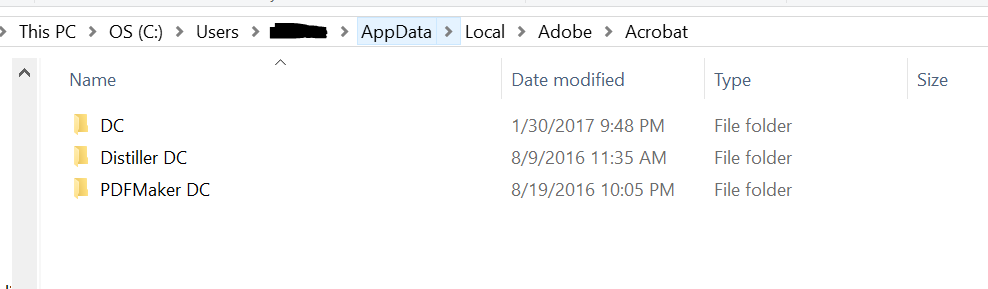
Copy link to clipboard
Copied
Try moving DC folder to temp and see if that works.
Copy link to clipboard
Copied
Nope. Moved DC to temp. Opened PDF and changed preferences. Closed Adobe. New DC folder created in Adobe folder, no preferences folder or saved preferences for file/program.
Copy link to clipboard
Copied
Any ideas on how to solve this?
Copy link to clipboard
Copied
Could you please try reinstalling Acrobat and check if that works?
1- Run Cleaner tool which can be downloaded from here: Download Adobe Reader and Acrobat Cleaner Tool - Adobe Labs
2- Restart the computer.
3- Download Acrobat DC from here: Download and install Acrobat DC subscription
Let me know the result.
Thank You,
Shivam
Copy link to clipboard
Copied
Notes for cleaner tool state that it is not to be used for Acrobat as part of creative suite -- I have several Adobe creative products downloaded as part of a university creative cloud package. Should I just uninstall/restart/reinstall through the creative cloud program?
Copy link to clipboard
Copied
Yes, please try to reinstall via Creative Cloud desktop application.
Copy link to clipboard
Copied
Unfortunately Adobe has declined in quality. I've been using it for 17 years and as soon as my subscription is up I'll be shoping other PDF software that seems to have passed adobe up. On of the primary reasons is it won't save my preferences to stop showing messages every time I open a PDF. And yes, I did make sure restore last view settings is turned on. Also, they keep overcomplicating their processes by adding more steps, and the new version of adobe is totally a PITA when trying to digitally sign a new document. They for got the rule, if it's not broke, don't fix it...and in the case of saving preferences, fix the dang thing!