- Home
- Acrobat
- Discussions
- Re: Print a PDF so that comments appear
- Re: Print a PDF so that comments appear

Copy link to clipboard
Copied
I used Actobat 9 Pro to create a portfolio containing PDFs, which I set up to enable comments. I then used Acrobat 9 Reader to open several PDFs and created comments. I emailed the portfolio to my workmate who also made comments.
We can see both sets of comments in the PDFs, identified with out user names - which is great.
However, if I print the PDFs, the comments do not appear. Are they only visible on-line? is there any way to print them, with their context in the PDF?
Regards,
Sue.
Copy link to clipboard
Copied
The Print dialog obtained from File > Print in Adobe Reader (9) provides for selection of "Document and Markups".
As your screen capture depicts Adobe Reader's Properties does not provide for user configuration of how Comments, Markups, and associated Pop-ups are displayed.
You must have Acrobat Pro (...maybe Standard also) for this functionality.

Copy link to clipboard
Copied
It seems that there is no way to do this, as no-one has replied. Is there any alternative or work-around?
Copy link to clipboard
Copied
In the Print dialog ....
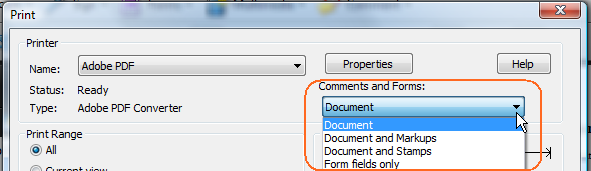

Copy link to clipboard
Copied
Hi Dave.
Yes, that's the setting I'm using when I print from 9 Reader. However, no comments appear on my printed page.
I followed a link on the sidebar on this question - I think it's Re: Print a PDF with sticky notes info visible? It seems you can print a PDF with comments from 9 Pro or 9 Standard, but not from 9 Reader.
This is a shame because we would rather not have to spend the money for a Pro or Standard licence for all our users.
Regards,
Sue.

Copy link to clipboard
Copied
PS typo in my original post:
"We can see both sets of comments in the PDFs, identified with out user names" - should be "identified with our user names".

Copy link to clipboard
Copied
NB I should clarify that I'm using the setting "Document and Markups" when I print from 9 Reader - but no comments appear..

Copy link to clipboard
Copied
This is what I see in "Preferences" in 9 Reader. Apparently nothing relating to Comments...
Copy link to clipboard
Copied
The Print dialog obtained from File > Print in Adobe Reader (9) provides for selection of "Document and Markups".
As your screen capture depicts Adobe Reader's Properties does not provide for user configuration of how Comments, Markups, and associated Pop-ups are displayed.
You must have Acrobat Pro (...maybe Standard also) for this functionality.

Copy link to clipboard
Copied
Thanks Dave. I'll take this as confirmation that Adobe 9 Reader cannot print comments with a document.
Copy link to clipboard
Copied
Copy link to clipboard
Copied
Seems not to work unless you have the professional version at £15/month, which I certainly don't want for a once a year task. Tried print screen from a full page view and dropped the image into .docx seemed to work fine for me.
Copy link to clipboard
Copied
This option is also available in the free Reader, maybe not Reader 9 but certainly in newer versions. Here's a screenshot from Reader XI:
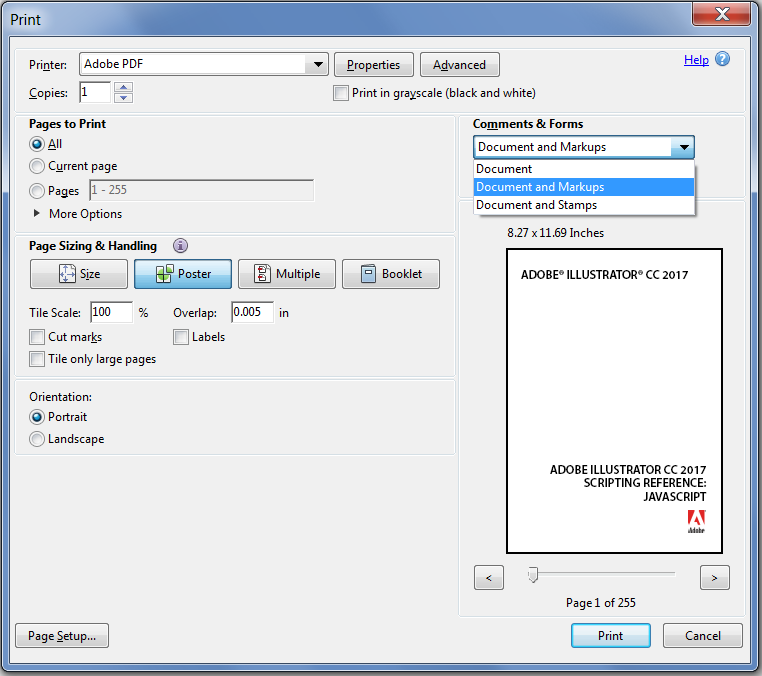
The only option that's not available in Reader is to print only the values of form fields.
Copy link to clipboard
Copied
If you can unable to print a pdf with the comment you can follow the steps:-
- Choose Edit > Preferences .
- Select Print And Pop-ups and deselect Hide Comment Pop-ups When Comments List is Open.
- Click OK.
- After that when you can enable to print a pdf with a comment you visit Epson Support.
Copy link to clipboard
Copied
I have a similar problem. After a very long wait, I receive an error message from Adobe Acrobat Pro that it was expecting a .dic? Dictionary? I use Screenshots to get around this problem. It is much slower and uses more printer ink, but it is better than nothing. Good luck!
Get ready! An upgraded Adobe Community experience is coming in January.
Learn more