- Home
- Acrobat
- Discussions
- Re: Print-to-pdf multiple pages per sheet
- Re: Print-to-pdf multiple pages per sheet
Copy link to clipboard
Copied
How can I print-to-pdf multiple pages per sheet? I have a pdf file. I know how to print multiple pages per sheet, but rather than printing I'd like to generate a new pdf file that displays multiple pages of the original file per every page of the new file.
Here's how I tried to go about it.
File > Print... > Multiple > Pages per sheet: 2 by 2 > Printer... > PDF > Save As PDF... > Save
This procedure ends with the following message: "Saving a PDF file when printing is not supported. Instead, choose File > Save."
However, there is no multiple pages per sheet option on the File > Save As... dialog.
System details:
* Acrobat XI 11.0.11
* OS X Yosemite 10.10.4
Copy link to clipboard
Copied
Sorry, I assumed you had Reader since you posted in the Reader forum... (I'll move your thread to the Acrobat forums)
The Adobe PDF printer is not available (any more) on Mac computers, so you can't print to a PDF file.
It is possible to create an n-Up version of a PDF using a script, though.
Copy link to clipboard
Copied
Not possible with Reader. You need Acrobat for that.
Copy link to clipboard
Copied
But Acrobat is precisely what I use! (See my system details at the end of my original post.)
Copy link to clipboard
Copied
Sorry, I assumed you had Reader since you posted in the Reader forum... (I'll move your thread to the Acrobat forums)
The Adobe PDF printer is not available (any more) on Mac computers, so you can't print to a PDF file.
It is possible to create an n-Up version of a PDF using a script, though.
Copy link to clipboard
Copied
Thanks. I find it ridiculous and infuriating that it is not possible to print to PDF from Acrobat.
Copy link to clipboard
Copied
The fault lies with Apple, who forbids virtual printers... The PDF printer is still alive and well on Windows machines.
Copy link to clipboard
Copied
Your request made me think, though, and I'm working on a script that will allow Mac users to generate a new PDF file from an existing one, with multiple sheets of the original per page. I can send you some more information privately, if you wish.
Copy link to clipboard
Copied
Yeah, I'd like that. Thank you very much.
Copy link to clipboard
Copied
I realize this string is from a year ago (actually, exactly a year ago today...creepy), but I'm finding myself frustrated by the same issue. How's the script doing? Are there any other work-arounds?
I can sort of understand the logic of not allowing virtual printing (why do you need a new PDF when you can either read 2 pages side-by-side on screen or print them thusly on paper, etc), but that means I can't send documents to the printer properly formatted (it also means files are twice as large as they need to be).
Any other ideas?
Copy link to clipboard
Copied
This script is actually available here: Custom-made Adobe Scripts: Acrobat -- Print Multiple Pages Per Sheet
Copy link to clipboard
Copied
try67, while I appreciate that you wrote a script, and that it takes work to do, but the fact that it costs $40... it's... just very uncool. Especially if yer an MVP. I already spend $600/year for Creative Cloud, why should I spend what to many people is a couple hours' pay to do a single task, that I used to be able to do easily, via all manner of software, from Reader to Preview? I am sorry if I am coming off aggressively. Maybe you'll forgive me, but it's just incredibly insulting and disrespectful to Adobe customers. Maybe you don't work for Adobe, I don't know, but... well, I feel hurt in my bumbum.
Copy link to clipboard
Copied
I don't work for Adobe.
Copy link to clipboard
Copied
Hey try67 i apologize for my note... it was kind of harsh. Especially because this more an Apple problem (& I spent $2K on a new Mac... why should I be introduced to reductions in software functionality for that???). Anyway I just hope you get where I'm coming from... sometimes you work hard and then problems pop up that shouldn't -- making you have to work even longer, and all the solutions just involve you spending more money, when the additional work you're doing doesn't bring in more money to cover it! And I am sure you writing the script took significant work and inspiration. Anyway, I'm probably going way off the rails from what should be in an Adobe Forum... sigh... emotions. All the best.
Copy link to clipboard
Copied
It's absolutely heinous that you're charging $40 for this script that probably took you a day or so to write
Copy link to clipboard
Copied
I did a few Google searched about this, as I was having the same issue. I found that (once you are done with your edits in PDF, save and close), you can open PDF in "Preview" and print multiple pages and "save to PDF" without a script : )
Copy link to clipboard
Copied
> open PDF in "Preview"
> in "Orientation" Dropdown "Preview" and select "Layout"
> select pages per sheet
> bottom left dropdown "PDF" and select "Save as PDF"
: )
Copy link to clipboard
Copied
This worked for me. IDK how to mark it "correct" since there is already a "correct" answer on this forum. But this would be more correct than the other. The solution seems simple, like something we would have tried before!... but maybe one of the OS X updates since adjusted things. Curious if this works with other people.
Copy link to clipboard
Copied
This probably sounds dumb, but when I try this I don't see multiple versions of my original PDF on the page (either in the preview window as shown, or in the resulting file).
My original file is 104mmx76mm (WxH). So I should be able to fit 6-up on a portrait A4 sheet.
But when I try to follow your instructions as best I can:
- File > Print
- Set Scale to 100%
- Select Layout from the dropdown whose first item is labelled Preview
- Select 6 from Pages Per Sheet dropdown
- Select Save as PDF from PDF dropdown in bottom left
I get a single image in the right spot, but blank space where I'd expect the other 5 to be.
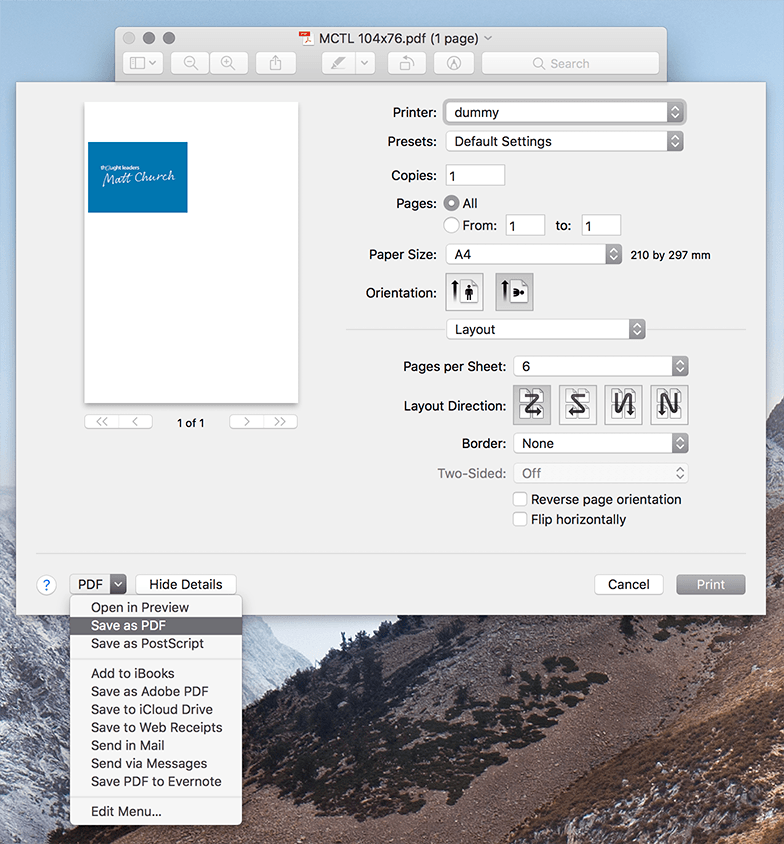
What am I doing differently to the two previous posters?
Copy link to clipboard
Copied
Your document has only one page. You need 6 pages.
Copy link to clipboard
Copied
Bingo!
Thanks Bernd
Copy link to clipboard
Copied
Is there a way to do this with booklet format (instead of multipe slides on one page)
Copy link to clipboard
Copied
thank you so much ! so simple clever and helpful
Copy link to clipboard
Copied
Is there a way to do this in a booklet format (rather than multiploe slides layout)?
Copy link to clipboard
Copied
This worked! I would just add select print after opening PDF in preview
Copy link to clipboard
Copied
Ah-ha! Thank you. This is a lifesaver.
-
- 1
- 2
Get ready! An upgraded Adobe Community experience is coming in January.
Learn more