Printing a booklet
Hi
I have a problem with printing a booklet using Adobe reader.
I have created a PDF file in InDesign from the "Print booklet" option in the file menu.
It is a simple 4 page brochure that is designed for a single piece of paper with printing on both sides.
When I open the PDF print settings in Acrobat Reader DC everything looks fine, both size, order and so on...
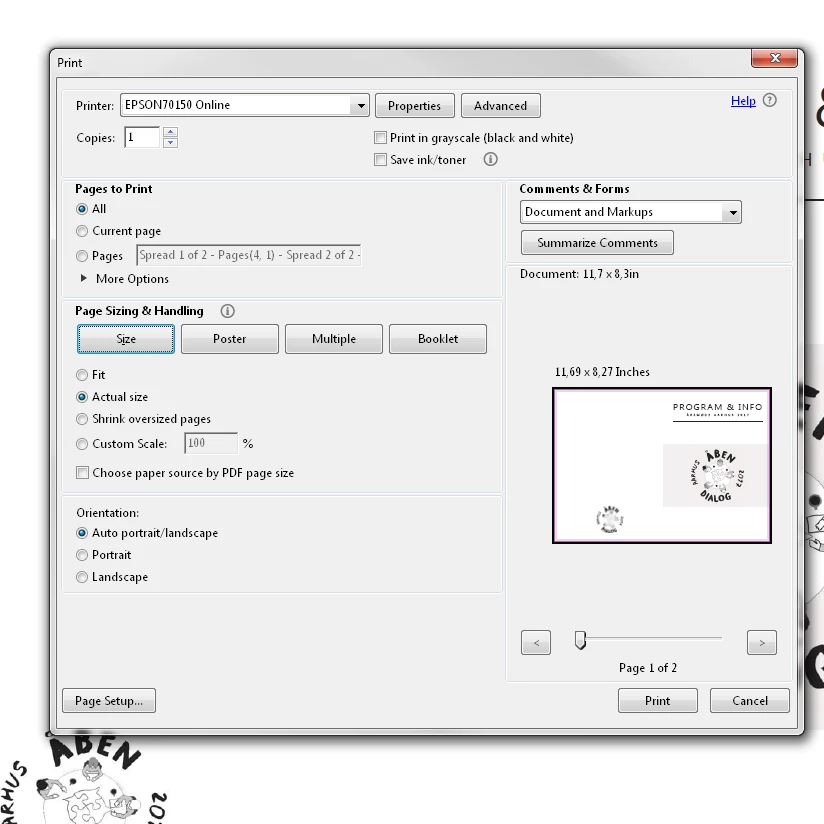
But as soon as I go to "Booklet" it shrinks my file to only cover half the size of the paper.
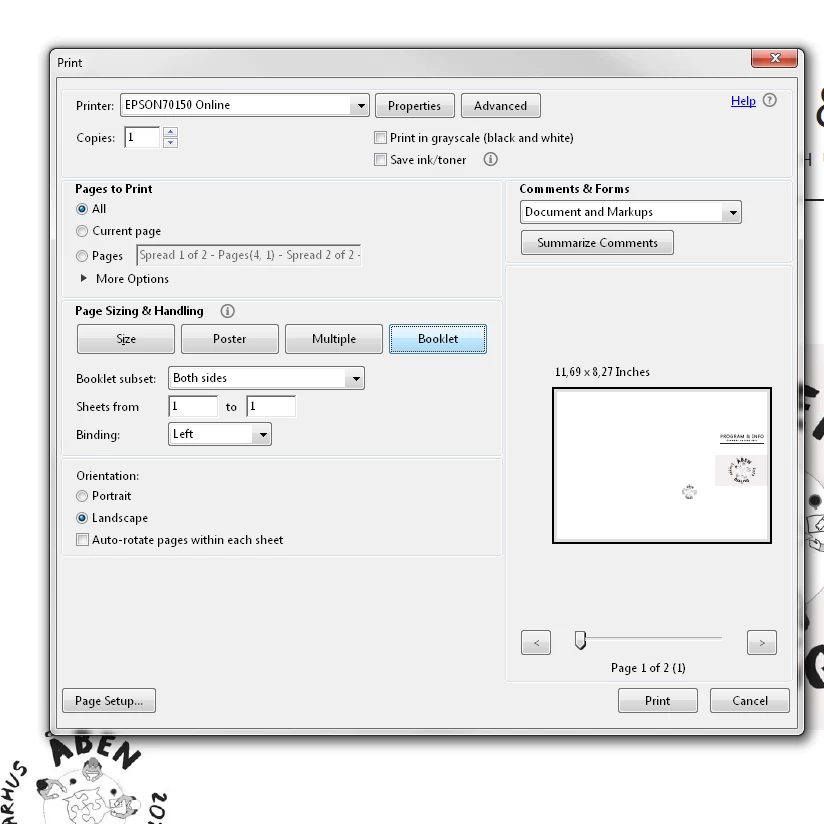
I have followed every step of this tutorial over and over: https://helpx.adobe.com/acrobat/kb/print-booklets-acrobat-reader.html
But nothing changes. It is still the same no matter what I do.
I have made sure that my paper size, and orientation is set correct, and more or less tried every possible settings available within the print window.
(Sorry it is in Danish, but A4 is the standard paper here, and "liggende" is the same as landscape)
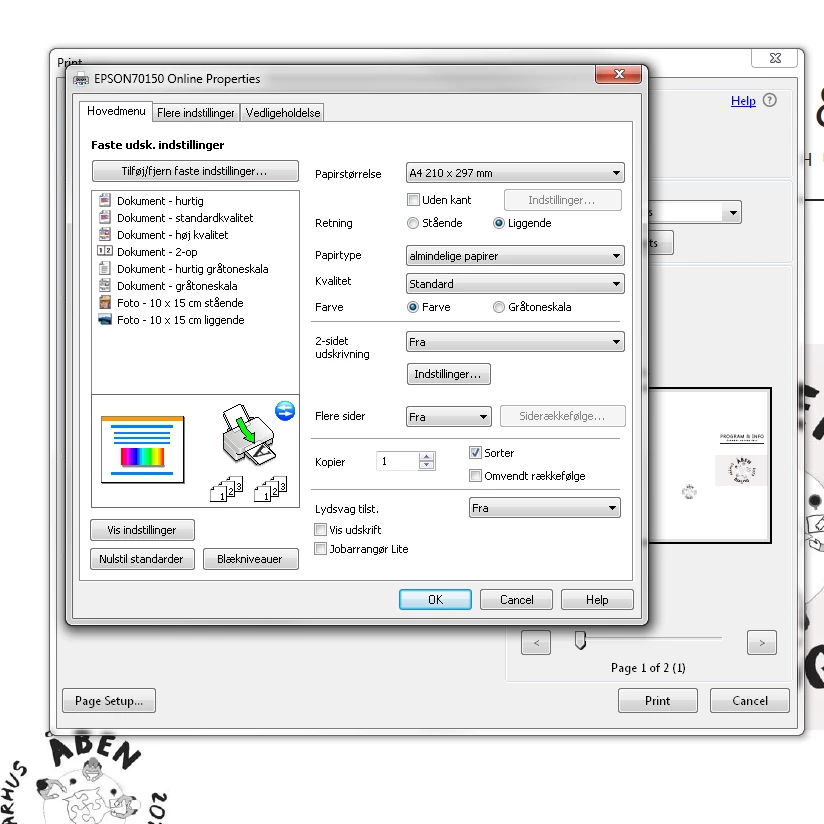
What am I doing wrong?
Thanks
/Per ![]()
