- Accueil
- Acrobat
- Discussions
- Re: Problems Extracting Pages - "Please Enter a Va...
- Re: Problems Extracting Pages - "Please Enter a Va...

Copier le lien dans le Presse-papiers
Copié
Hello All,
I have a user who recently lost the Extract Pages functionality in Adobe Acrobat Standard DC (Version 2015.006.30244). Whenever the user attempts to use Extract Pages, Acrobat generates a windows that says "Please enter a valid page range". This same error generates whether we select a single page, multiple pages, or every page.
This error occurs across all PDFs that we've tested. We have performed a repair of Adobe to try and resolve the issue to no success. We have also performed the troubleshooting outlined in this thread Acrobat Pro V8.1.2 "Invalid Page Range" Error - Rotate Pages as the errors seemed similar (rotating also does not work).
User has a PC running Windows 7 Professional, and this functionality was working as of about 2 weeks ago. Theory-crafting is that a recent Windows or Adobe update may have upset things.
Any suggestions on further troubleshooting would be greatly appreciated.
Thank you,
Copier le lien dans le Presse-papiers
Copié
Tariq & Jake,
I came across this issue as well, and it had to do with the page labels in the document being alphanumeric as opposed to simply numbers. That is, the sheets were labeled as A100, G020, etc, rather than 1,2,3... When I relabeled the document to have simple numeric instead of letters and numbers (alphanumeric) labeling, my issue was solved. If this could be a wish list item forwarded to the development teams, I'd appreciate it, thanks.
Copier le lien dans le Presse-papiers
Copié
Hi JakeGilla,
It seems you are missing lots of updates.: Adobe - Acrobat : For Windows
Is this happening if the user tries to extract only two pages? Try, install the pending updates and let us know if that makes any difference. Also, check with the user if he/she is facing this issue with a particular file or with every file?
-Tariq Dar.

Copier le lien dans le Presse-papiers
Copié
Tariq,
Thank you for the response. We used the check for updates tool, but didn't think to try manually updating, will do that this afternoon.
In my testing I tried extracting 1, 2, 3, and all pages of about a 5 or 6 different documents. I have asked the user to report if they find a case where they CAN extract pages, but have not come across one so far.
I will let you know what comes of the updates.
Thank you,
Copier le lien dans le Presse-papiers
Copié
Tariq & Jake,
I came across this issue as well, and it had to do with the page labels in the document being alphanumeric as opposed to simply numbers. That is, the sheets were labeled as A100, G020, etc, rather than 1,2,3... When I relabeled the document to have simple numeric instead of letters and numbers (alphanumeric) labeling, my issue was solved. If this could be a wish list item forwarded to the development teams, I'd appreciate it, thanks.
Copier le lien dans le Presse-papiers
Copié
Thank you for the suggestion. I re-labeled the pages as 1, 2, 3... and was able to extract single and multiple pages.
Copier le lien dans le Presse-papiers
Copié
i think this is the solution, but how do you re-label the pages?
thanks!
Copier le lien dans le Presse-papiers
Copié
Click the Options button in the Pages panel and select Number Pages, then enter these settings:
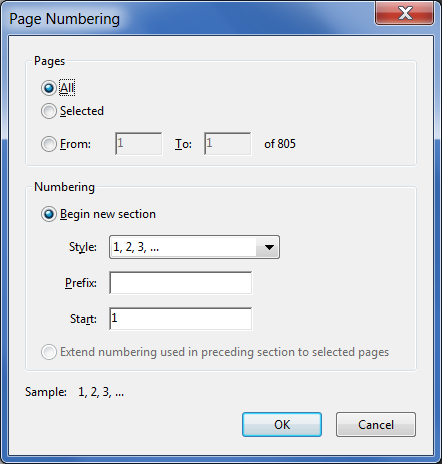
Copier le lien dans le Presse-papiers
Copié
Hey Tariq,
Read the thread and tried renumbering strictly numerically. I'm having the same issue on my mac, and unable to delete individual or page ranges as well. This just popped up this morning, I was extracting away just moments before. I've tried all the normal troubleshooting, wondering if you had any tips?
specs: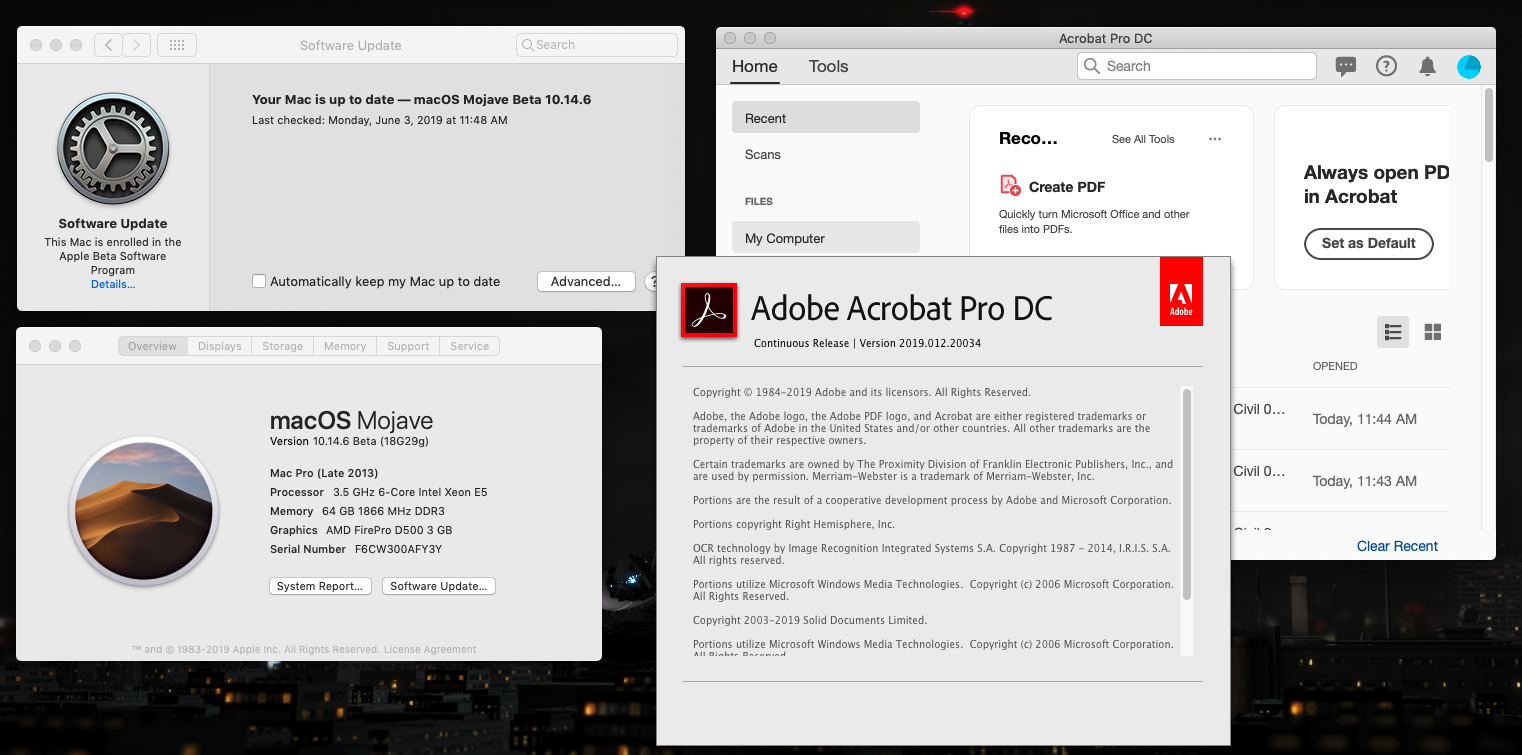
Copier le lien dans le Presse-papiers
Copié
I have this exact same issue. Opening file from a consultant with files named with letters S100, C1023, etc. I cannot extract or delete files.
Copier le lien dans le Presse-papiers
Copié
Just ran in to this myself. And the answer does work but it seems to me that this is clearly a bug. A work around. I don't know what an "invalid range" is but without renumber, I can click (+ ctrl) on say page B6, B8, B10, I can extract. Click on B6 then holding the shift key and B10 to get a range I get the error. If I then (B6-B10 is still selected), press the Ctrl key and B7 & B9 to deselect them (leaving B6,B8, & B10), the extract works. Hopefully Adobe is not going to claim this is expected behavior.
Copier le lien dans le Presse-papiers
Copié
Not sure if this is a bug... More like a bad and confusing feature.
Copier le lien dans le Presse-papiers
Copié
I would suggest that a bad and/or confusing feature is a bug. I don't mean necessarily a programming error. Could be a design or spec bug.
But of course people often disagree about whether something is a bug or not. And I might admit to using the term 'feature' but my brain always knew I was being sarcastic. I suspect my fellow developers felt the same.
To me, if you could not expect that a reasonable person could have sat down and said "this ought to work this way", then it's a bug. And I don't think that in this case a reasonable person could have sat down and decided it ought to work this way.. That clicking all over the place works fine but that an actual range (in my case a small 3 pager) would generate the error.
Copier le lien dans le Presse-papiers
Copié
I basically agree. It's just a small semantic distinction between something not working as planned (a bug) and something working as planned, but the plan itself is bad (a "feature")...
Copier le lien dans le Presse-papiers
Copié
What do you mean "re-labeled the document?". How are you doing that? Are you saying add a numerical digit ("001") to the beginning of the entire binder file? Because that doesn't work - I tried it.
Beyond that I have no idea what you mean by "re-labeling" it. (?) I can't extract *any* of the pages, so how would I do what you're saying?
Copier le lien dans le Presse-papiers
Copié
I believe you can go to Tools> Organize Pages> More> Page Labels, where you can change the page number format.
Copier le lien dans le Presse-papiers
Copié
That worked but for me the key was to select "all" pages, delete the existing prefix to a blank box, select Style 1,2,3...then click OK.
Copier le lien dans le Presse-papiers
Copié
This worked for me but I had to do some trial & error as it wasn't exactly clearly explained above so here goes:
Open a document, go to Tools/OrganizePages/More(drop down)/Page Labels/ ...and what *I* did was select "All" under "Pages", then selected Style "1,2,3" under the "Style" drop down in "Numbering" (note: the "Begin new section" button was already checked), ...then, and perhaps *most importantly* ...delete the contents of the "Prefix" box leaving it empty & Click "OK".
Now my pages were simply numbered 1,2,3, _ _ etc. (which is fine for my purposes) and I could successfully extract whatever range I wanted.
Best of luck.
Copier le lien dans le Presse-papiers
Copié
Works like a charm, thanks for the explanation
Copier le lien dans le Presse-papiers
Copié
Thank you for the explanation on this. It is frustrating that you have to re-label the pages in order to organize them though. I am working with construction plans/drawings and they are labeled a certain way for a reason. Is this something that can be fixed any other way so that I do not have to change all of the page labels?
Copier le lien dans le Presse-papiers
Copié
Yes, it works. But this is a major step backwards in convenience compared to my old version, Acrobat Pro 7 (Windows). In the old version, you click the Document menu item, select Extract Pages, and enter a page range. In Pro 7, the program shows BOTH page numbers -- the ones the document creator assigned as well as the 1-2-3 numbers. As long as you enter the page range in 1-2-3 format, it works great. And it's FASTER!!!
This is really frustrating because I just paid to "upgrade" to the newest version of Acrobat DC. What's crazy is that Extracting Pages is the main thing I do with Acrobat -- receiving giant documents from architects and extracting just the pages our firm needs.
Yes, it is easier just to print the selected pages to an Adobe PDF. I could do that from the free Reader app before I bought the subscription.
Another annoyance: In Pro 7, I can just click the icon for Open Document in the default toolbar. In the new version, we have to click the word File in the minimalist toolbar before you can click the Open Document icon.
Still another complaint: In Pro 7, the document space goes blank, leaving just the icons and toolbar ribbon. True, it's very "Windows 7" in appearance, but it's functional. In DC, there is an unfocused listing of past documents, which I no longer need. It looks like a page designed by a business owner who just got his first computer.
Copier le lien dans le Presse-papiers
Copié
On the "Tool" tool bar located on the right, click on the Organize Pages icon. That will open the Organize Pages functions. From there use the Extract tool as normal.
Copier le lien dans le Presse-papiers
Copié
Using "Organize Pages" option does not work on a Mac. I get the "Please enter a valid page range" from that tool as well
Copier le lien dans le Presse-papiers
Copié
It's 2020 and this issue is still not fixed and users have to use workarounds to potentially get it to work.
Adobe is terrible. To upper Adobe management, it's all about stock price. They don't care about the quality of the software
There are alternative PDF editor programs that are so much better and more stable that come from startups with less resources.
Their Creative Cloud apps are riddled with bugs that can take many years to fix, if it's fixed at all.
Many Adobe apps have UI that look outdated or is sluggish. Acrobat Pro is no exception!
Creatives hate paying a rediculous monthly fee. Many many more issues with this terribly managed company...
Copier le lien dans le Presse-papiers
Copié
Pyydetty hyvitystä.
Copier le lien dans le Presse-papiers
Copié
I have been extracting all day with no problems. All of a sudden I'm getting the "Valid page range" error. I tried the solutions you are all giving to no avail. I got out & went back in, I used Page Labels, clickes All for Pages, 1,2,3..., have nothing in Prefix and still it gives me the error. Now what?
Trouvez plus d’idées, d’événements et de ressources dans la nouvelle communauté Adobe
Explorer maintenant

