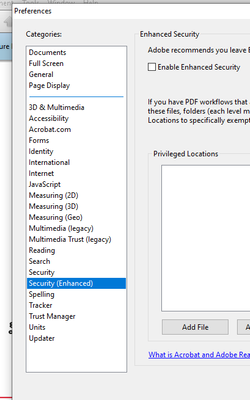- Home
- Acrobat
- Discussions
- "Add to trusted certificates" button is grayed out...
- "Add to trusted certificates" button is grayed out...
Copy link to clipboard
Copied
And at the top of the document it says "The validity of the document certification is unknown. The author could not be verified." Can anyone help with this?
Copy link to clipboard
Copied
You might try the following steps for Acrobat DC/XI:
1- Launch Acrobat>navigate to Edit menu> select Preferences
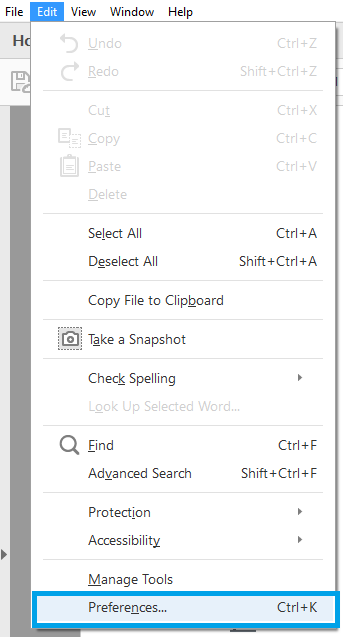
2- Under Preferences>select Signatures in the left hand pane.
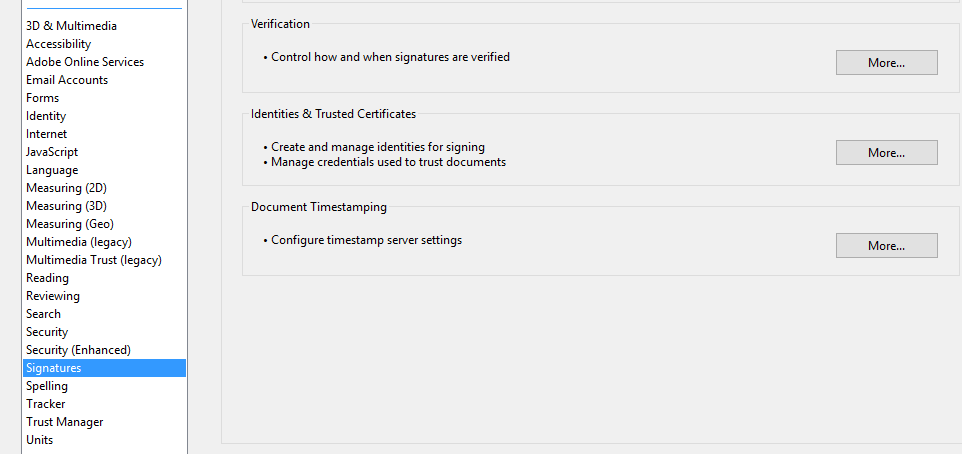
3- Select Trusted Certificates in the left hand pane, select the certificate for which you want to change settings>select Edit Trust
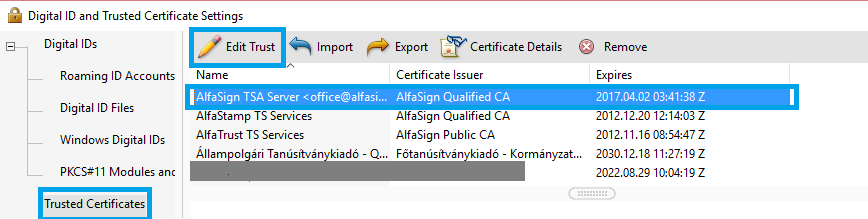
4- Select the following check boxes under Edit Certificate Trust and click OK.
![]() - Use this certificate as a trusted root
- Use this certificate as a trusted root
(ii)- Signed documents or data (if its not already)
(iii)- Certified documents
(iv)- Embedded high privilege JavaScript
(v)- Privileged system operations (networking, printing, file access, etc.)
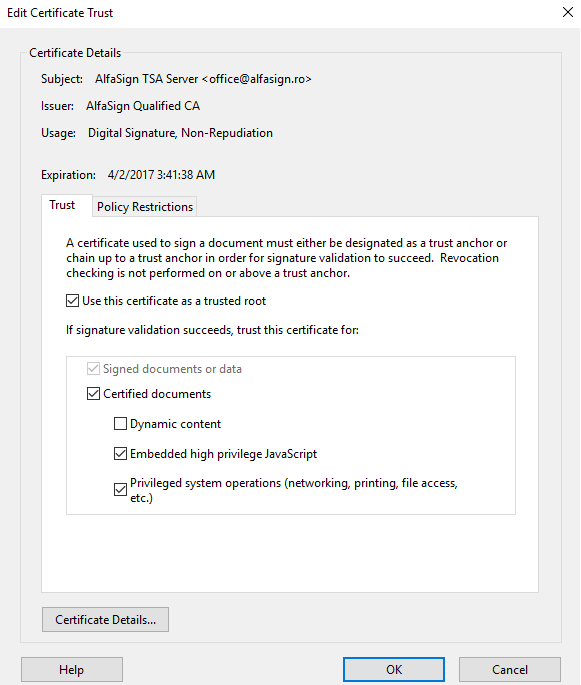
Let me know if it worked.
Thank You,
Shivam
Copy link to clipboard
Copied
You might try the following steps for Acrobat DC/XI:
1- Launch Acrobat>navigate to Edit menu> select Preferences
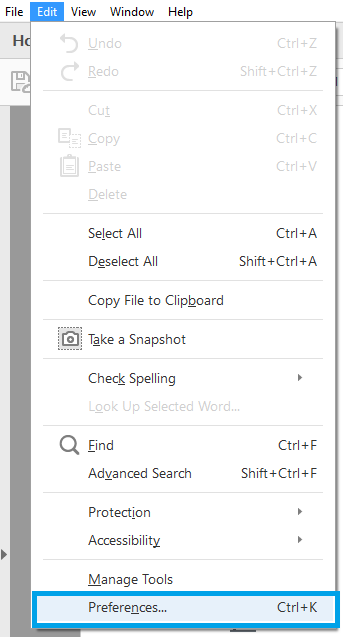
2- Under Preferences>select Signatures in the left hand pane.
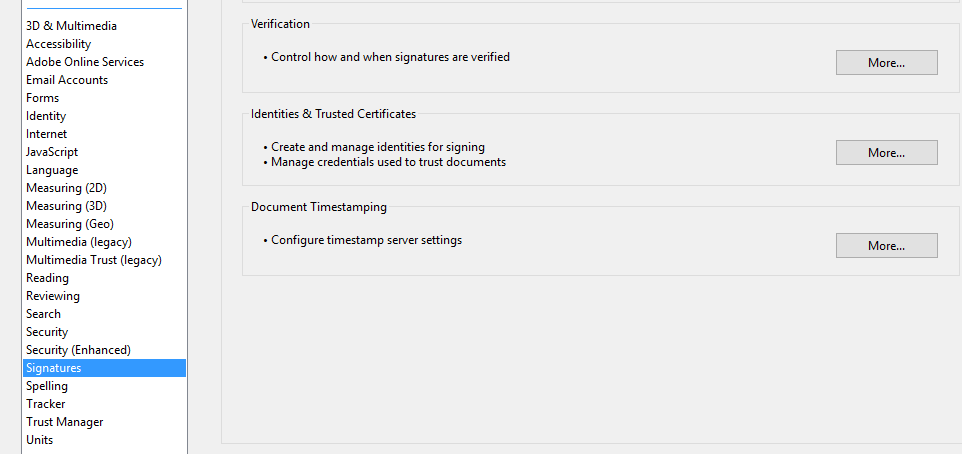
3- Select Trusted Certificates in the left hand pane, select the certificate for which you want to change settings>select Edit Trust
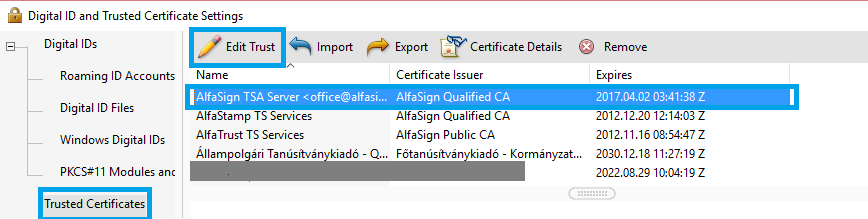
4- Select the following check boxes under Edit Certificate Trust and click OK.
![]() - Use this certificate as a trusted root
- Use this certificate as a trusted root
(ii)- Signed documents or data (if its not already)
(iii)- Certified documents
(iv)- Embedded high privilege JavaScript
(v)- Privileged system operations (networking, printing, file access, etc.)
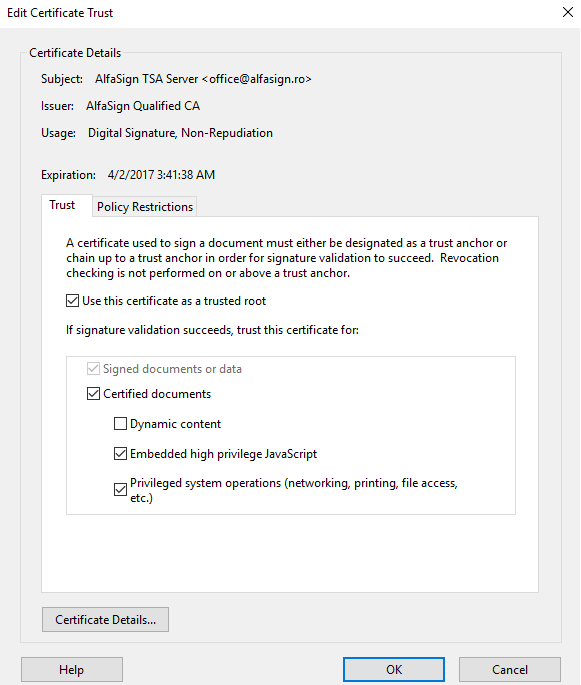
Let me know if it worked.
Thank You,
Shivam
Copy link to clipboard
Copied
Hi, Shivam. Thanks for your response and instructions. This didn't work for me--I think because my organization is not part of an agreement to have a third party validate electronic signatures. I was looking for a way to show approval signature on an internal policy without having to print the document, obtain the signature, and scan the signed document. It seems that in my situation, the best solution is to have the document lock down when the user adds an image of his or her signature with "Fill and Sign" signature button. If anyone has other ideas for no-print ways to indicate approval on internal documents when your organization hasn't yet committed to a digital signature program, I would love to hear about them. Thanks. --Sarah
Copy link to clipboard
Copied
same problem
Copy link to clipboard
Copied
Its definitely would be there. in trusted certificate scroll and you can see this. ihave done this. try it
Copy link to clipboard
Copied
MEAN SCROLL "UP"
Copy link to clipboard
Copied
Hello Shivam,
Thank you..!! I performed given steps and my issue is resolved.
Thank you,
Shreyas Kale
Copy link to clipboard
Copied
Thank you sir,
I followed your guide lines. It has worked and my issue was solved.
Once again, Thank you Sir.
Copy link to clipboard
Copied
It worked for me! Thank you!!!
Copy link to clipboard
Copied
ITS WORKING BRO THANKYOU SO MUCH .
Copy link to clipboard
Copied
Thanks a ton mate;) It worked for my e-PAN! Tried and tired of different methods for hours but, nothing worked for me except this solution. All we have to do is find the signers certificate details correctly and modify them in "Digital ID and Trusted Certificate Settings" Boom You've got a Green Sign(Tick) Mark for your digitally signed document, Cheers;)
Copy link to clipboard
Copied
This works like a charm. Thakyou
Copy link to clipboard
Copied
Thanks Heaps !! worked for me 🙂
Copy link to clipboard
Copied
how to do
Copy link to clipboard
Copied
Works perfectly. Thanks a lot
Copy link to clipboard
Copied
Dear I'm trying to apply to ur explain process but til not valid
Copy link to clipboard
Copied
https://www.youtube.com/watch?v=LR5dTuWwprM
I just followed the steps shown in the video. And it worked for me.
Copy link to clipboard
Copied
Why signature field is not available? Trust is also grade out and am unable to verify the document
Find more inspiration, events, and resources on the new Adobe Community
Explore Now