- Home
- Acrobat
- Discussions
- Re: "com.apple.webkit.plugin.64 want to use your c...
- Re: "com.apple.webkit.plugin.64 want to use your c...
Copy link to clipboard
Copied
Why is this happening in Safari 11 (since the upgrade)? How can I get rid of this annoying plug-in pop-up (frequently occurs)?
Thanks
Using Acrobat DC Pro Build: 17.12.20098.240878 OS X
Copy link to clipboard
Copied
Hi all,
Please note that we have released a patch today that should mitigate the repeated pop-up issue for most configurations. However, there are a few leftover cases for which we are actively working with Apple to address them.
This update will be automatically pushed to all existing installations of Acrobat and Reader. If you want, you may also manually trigger the update by opening the application and going to Help > Check for Updates.
More information about this release is here: https://helpx.adobe.com/acrobat/release-note/acrobat-dc-november-29-2017.html
Please try it out and let us know your feedback.
Thanks for your patience and support!
-ashu
Copy link to clipboard
Copied
Doesn’t work, sorry!
Copy link to clipboard
Copied
Hi jiporter,
Can you share with us the screenshot from 'Access control'
To find it open 'Keychain Access' > select 'login' from left side pane > search for 'v4.services.acrobat.com' from the corresponding list > double click it > select 'Access control'
Regards
Soumik
Copy link to clipboard
Copied
(Commenting again with updated/additional info)
Hello everyone,
Apology for the trouble you have been facing. We are getting this keychain popup due to some changes related to Safari 11. To get rid of this I would request you to enter your password and click on 'Always Allow' as shown below. Please don't hit 'Enter' as it would take 'Allow'
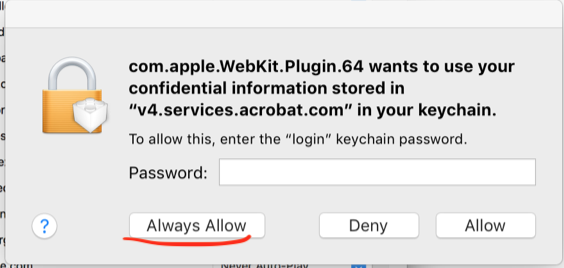
This will allow 'com.apple.Webkit.Plugin.64.xpc’ to get added to the list of 'Allowed applications' for 'v4.services.acrobat.com'.
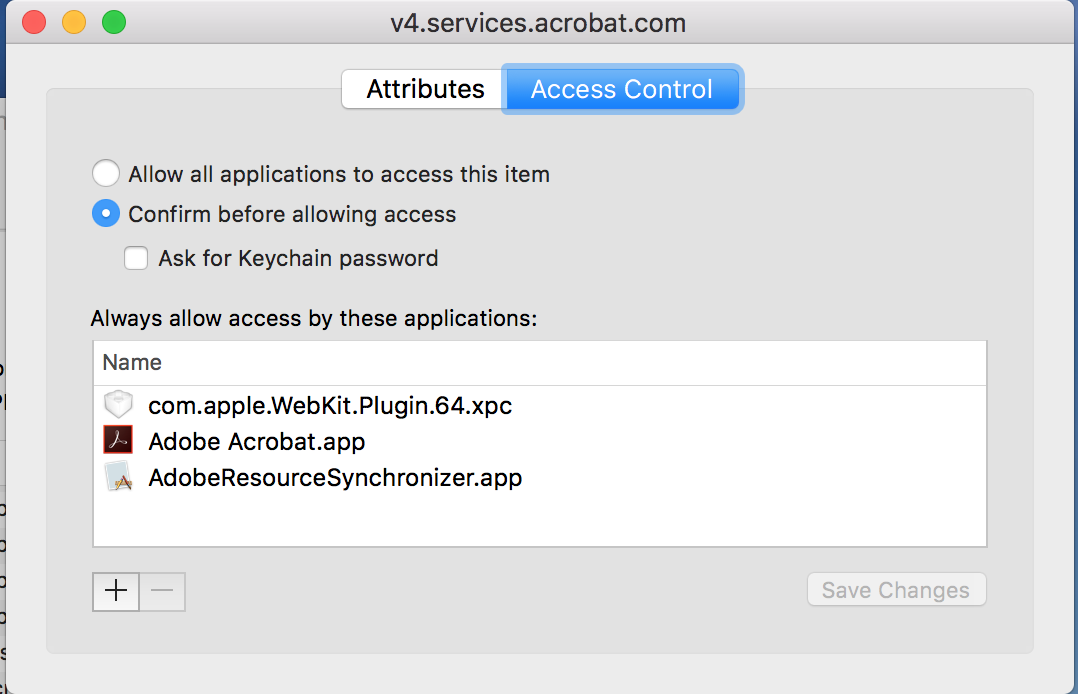
Regards
Soumik
Copy link to clipboard
Copied
No, this only works for one day and then it starts all over again.
Copy link to clipboard
Copied
Hi,
Can you check whether 'com.apple.Webkit.Plugin.64.xpc’ got added to the list of 'Allowed applications' for 'v4.services.acrobat.com?
To find it open 'Keychain Access' > select 'login' from left side pane > search for 'v4.services.acrobat.com' from the corresponding list > double click it > select 'Access control'.
Please share with us the screenshot.
Regards
Soumik
Copy link to clipboard
Copied
I disabled all Adobe plugins in Safari and terminated all Adobe processes but it still pops up. I think I will juste delete everything from Adobe until it is fixed, as this is extremely annoying. Adobe does not test their software on OS X betas? This should have been fixed months ago.
Copy link to clipboard
Copied
Can you check whether 'com.apple.Webkit.Plugin.64.xpc’ got added to the list of 'Allowed applications' for 'v4.services.acrobat.com?
To find it open 'Keychain Access' > select 'login' from left side pane > search for 'v4.services.acrobat.com' from the corresponding list > double click it > select 'Access control'.
Please share with us the screenshot.
Copy link to clipboard
Copied
I have entered my password and clicked Always Allow many times - several times a day since this started happening weeks ago. This 'com.apple.Webkit.Plugin.64.xpc’ does not get added to my keychain access.
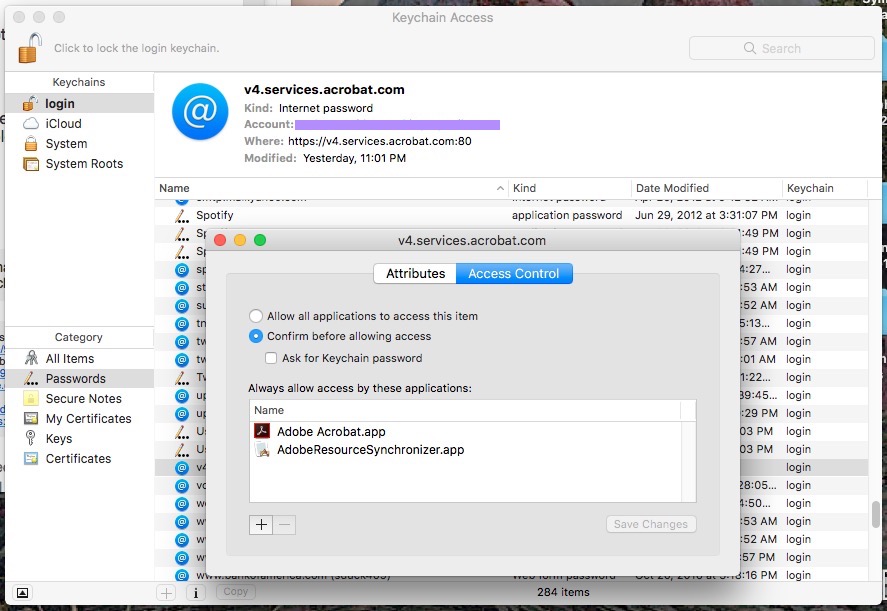
Copy link to clipboard
Copied
Despite clicking “always allow”, "com.apple.Webkit.Plugin.64.xpc” does not get added to the Allowed applications.
I managed however to add it “by hand” (with the +); on my system, it is located in /System/Library/Frameworks/WebKit.framework/Versions/A/XPCServices.
Let me hope the annoying dialog does not return any more.
Copy link to clipboard
Copied
Hi jlhkrans
Are you still facing the issue after manually deleting and adding the plugin?
Regards
Soumik
Copy link to clipboard
Copied
I manually added the plugin last night and the popup was back again this morning. Grrrr!
Copy link to clipboard
Copied
I have it in 'access control'. (i was always clicking 'always allow'). But still, it pops up in some time.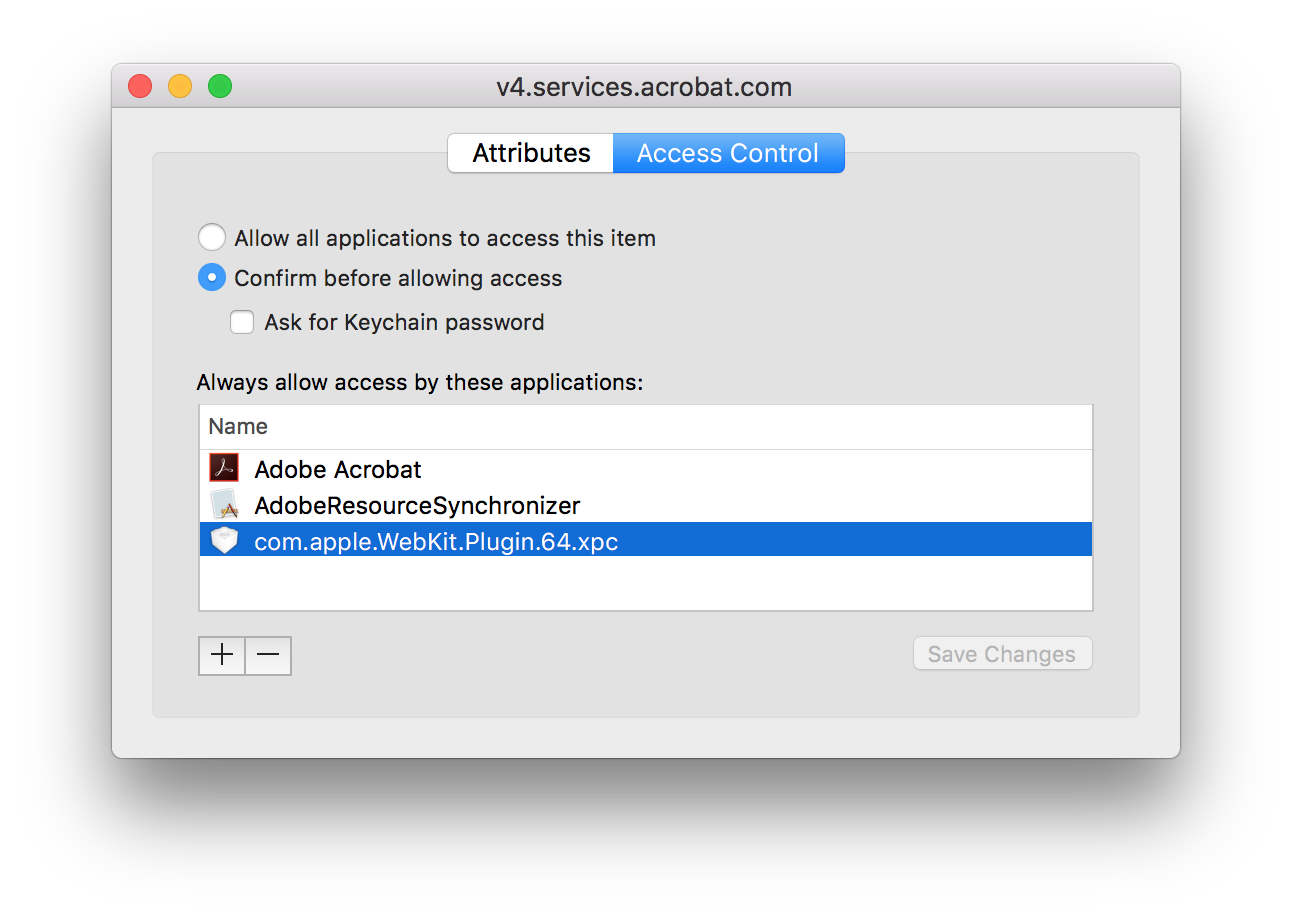
Copy link to clipboard
Copied
Hi all,
If clicking 'Always allow' is not resolving the issue please follow the below:-
1. open 'Keychain Access' > select 'login' from left side pane > search for 'v4.services.acrobat.com' from the corresponding list > double click it > select 'Access control'.
2. If theirs any entry of 'com.apple.Webkit.Plugin.64.xpc' delete it by clicking on '-'. Press 'Save changes' and provide your password.
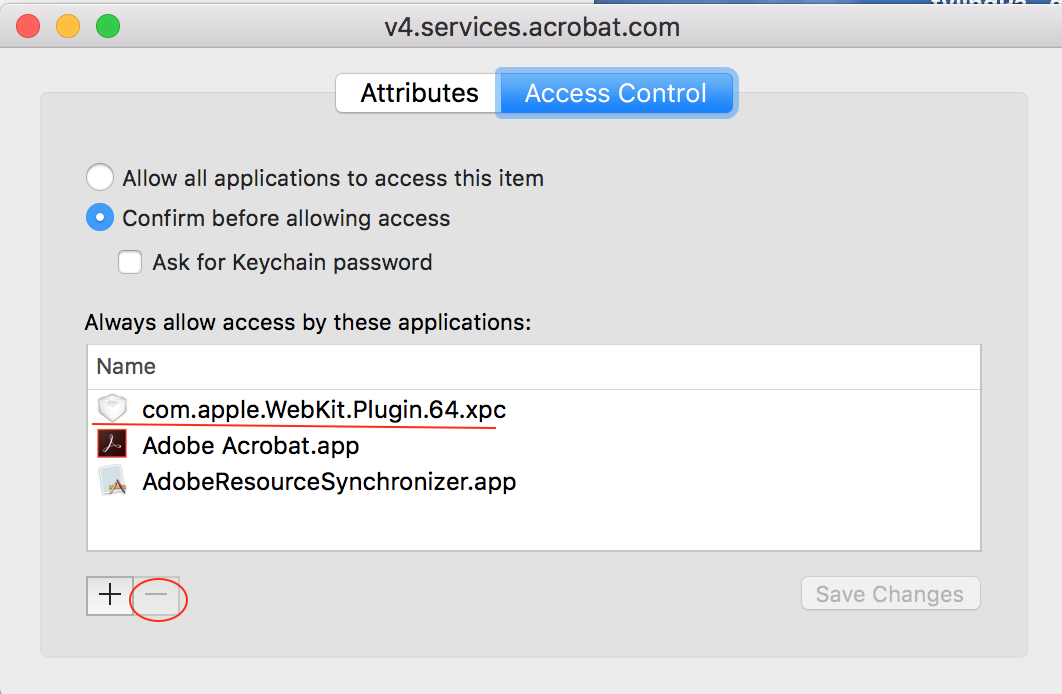
3. We will need to manually get the plugin added. For that please click on '+' and traverse to the location /System/Library/Frameworks/WebKit.framework/Versions/A/XPCServices and select 'com.apple.WebKit.Plugin.64.xpc'.
4. Press 'Save changes' and provide your password. That should help you to get rid of the keychain prompt.
Regards
Soumik
Copy link to clipboard
Copied
Thanks for trying, but nope. Tried that this morning and I just got the pop up. Again.
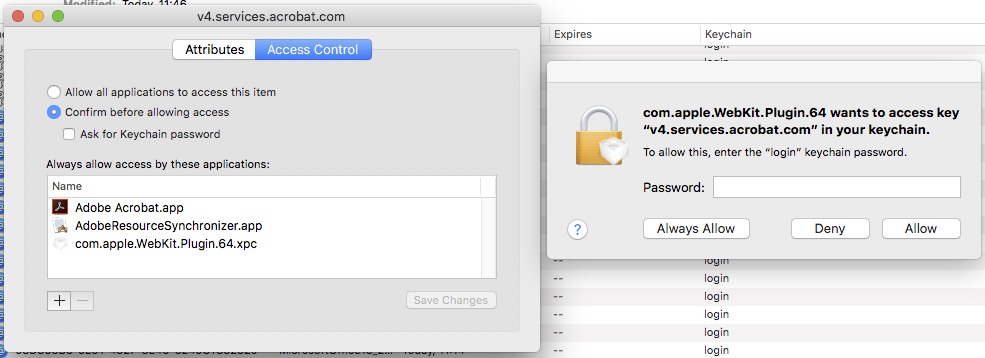
Copy link to clipboard
Copied
Hi rohanball,
Sorry for the trouble. Have you got this error even after manually adding this plugin?
Regards
Soumik
Copy link to clipboard
Copied
Yes ![]()
Copy link to clipboard
Copied
I confirm that pop-up shows even after manually adding the plugin ![]()
Copy link to clipboard
Copied
soumik011 the popup seems to have ceased to appear for me. Thank you.
Copy link to clipboard
Copied
Hi All,
The two solutions we provided (click 'Always Allow' and manually delete and add plugins) should have resolved the issue for most of the users. In case its not working we have already raised this with Apple to understand the problem and get a proper solution.
We would like you to verify couple of more things with respect to this keychain alert:-
1. Open keychain. Right click on 'Login' from left hand pane and select 'change settings for keychain login'. Make sure both the options are unchecked as shown in the images below.
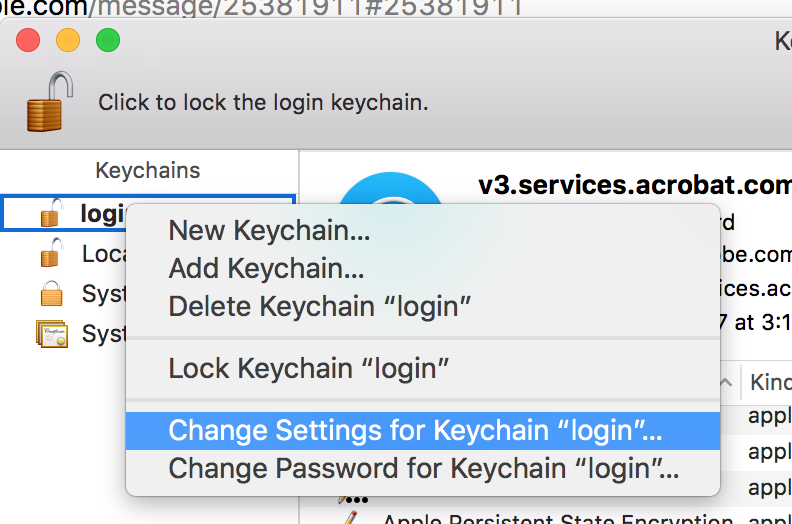
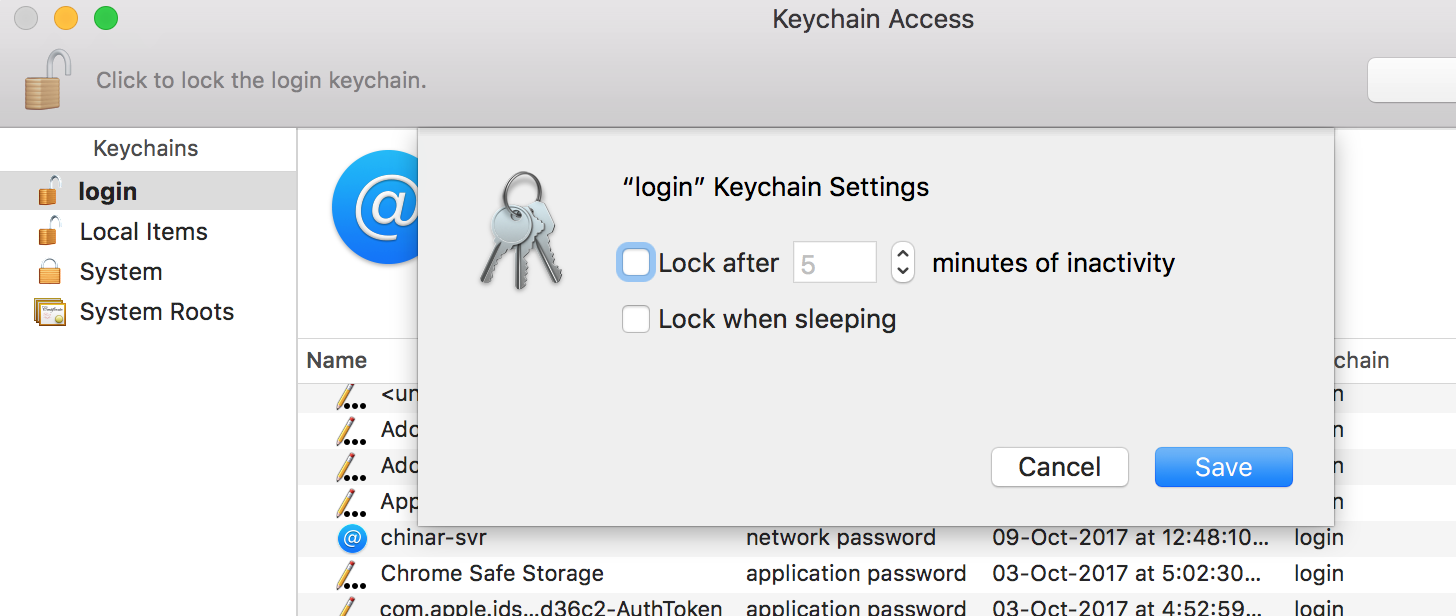
If the options are checked then ‘login’ keychain might be getting locked after some time and that’s why it’s asking for password to unlock it whenever it needs to access ‘login’ keychain.
2. Are you facing the issue only with Safari? If its keychain login issue you might hit the problem with other applications too.
Regards
Soumik
Copy link to clipboard
Copied
I have done all the suggestions given here (manually adding etc) and my options are unchecked as per the question raised by Soumik011 above and I still get the pop-up. And YES it seems to happen only in Safari (Chrome, Firefox and Opera seem OK) - usually only once a day, probably when I encounter a site that uses Flash I think.
Mac OSX High Sierra 10.13.1 and Safari 11.01
Copy link to clipboard
Copied
I'm still getting the popup after taking all these suggested steps. I haven't spent enough time in firefox or chrome to see if it's safari only or not.

Copy link to clipboard
Copied
I can confirm that I am still having this issue even though com.apple.WebKit.Plugin.64.xpc is listed in Keychain under 'Always allow access by these applications'. I am only facing the issue in Safari (11.0.1) on 10.13.1. I used to face this issue only after clearing history but now it is appearing sporadically. Soumik, do you have any updates? I do not feel comfortable leaving my keychain unlocked.
Copy link to clipboard
Copied
I'm going to chime in here and add my name to the list of those affected.
Hopefully one day this will all be resolved and we will look back and laugh. Until then you will find me whimpering in the corner!
Copy link to clipboard
Copied
This is so annoying and nothing helped so far (even not deactivating Adobe Plug-ins in the settings)! Now I just deleted all Adobe Plug-ins from web-plug-ins folder. Let’s see if this helps. sigh
---------
Adobe Community Expert: "Gewusst wie, spart Energie."
Copy link to clipboard
Copied
Why has this been marked as the Correct Answer when it clearly isn't??
Don't just walk away from this very annoying issue! Fix it! It's been weeks now and all we've had are suggestions that leave our computers dangerously unprotected AND DON'T FIX THE PROBLEM!
If I didn't need InDesign and Illustrator on a daily basis I think this would have convinced me to stop using Adobe. You're taking our money, fix the issue!
Find more inspiration, events, and resources on the new Adobe Community
Explore Now

