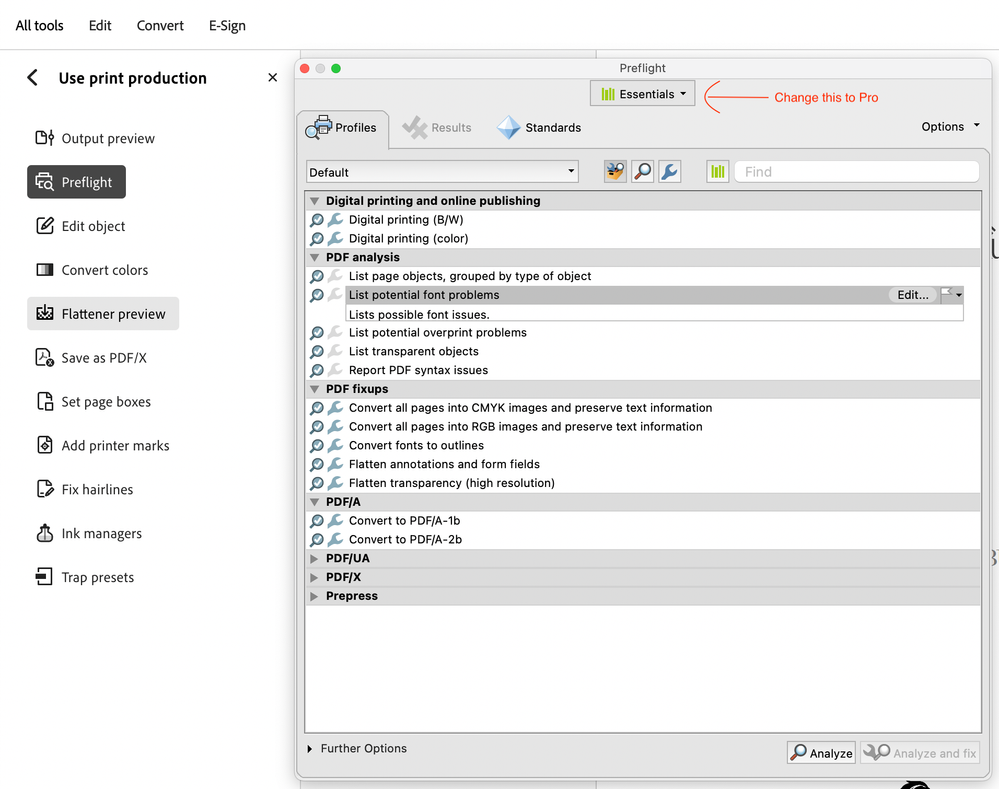- Home
- Acrobat
- Discussions
- "Embed missing fonts" option not available in Acro...
- "Embed missing fonts" option not available in Acro...
"Embed missing fonts" option not available in Acrobat
Copy link to clipboard
Copied
I want to edit a PDF text in Acrobat but the font is not editable. I tried to follow this instruction:
To embed the font please try the following steps and check.
- Go to Tools > Print Production > Preflight select the “PDF fixups” option and select “Embed missing fonts” and click the “Analyze and fix” button to embed any unembedded fonts.
- After clicking Analyze and fix, you will be asked to save your new PDF document. Save it with the name and location you like. It will then automatically reopen in Adobe Acrobat Pro DC.
- To be sure that this process has worked, right-click anywhere on the document and select Document
Properties. You should now see the Document Properties Click on the Fonts tab. This menu should display (Embedded Subset or Embedded) after the name of each font.
BUT, as shown in the picture, the option "embed missing fonts" does not appear.
How can I fix this issue so that I can edit my text with the same original font?
Copy link to clipboard
Copied
Hi there
Hope you are doing well and sorry to hear that.
Is this an issue with a particular PDF file or with all the PDFs Please try with a different PDF file and check.
What is the version of the Acrobat DC you are using? To check the version go to Help > About Acrobat and make sure you have the recent version 22.1.20169 installed. Go to Help > Check for updates and reboot the computer once.
Also, try to repair the installation from the help menu (Win Only) and see if that works.
Please try to reset the Acrobat preferences as described here https://community.adobe.com/t5/acrobat-discussions/how-to-reset-acrobat-preference-settings-to-defau...
You may also try to create a new test user profile with full admin rights in Windows or enable the root account in Mac and try using the application there and check.
Regards
Amal
Copy link to clipboard
Copied
Hey, I have an idea. Why don't you guys FIX this issue so it AUTOMATICALLY embeds the missing fonts? Expecting end-users to use a convoluted process like this every day is unreasonable. Yes, every day, multiple times, multiple end-users. Why, because we get PDFs from multiple sources all the time.
Copy link to clipboard
Copied
It is not in library "Essentials". Choose a other library.
Copy link to clipboard
Copied
I follow all the steps but I don't have "Embed missing fonts” in my "PDF fixups" tab. I missing fonts in Adobe Acrobat though.
Copy link to clipboard
Copied
The option is on Acrobat Pro DC 2015 Profiles at the top of the preflight pop-up. You're probably on essentials.
Copy link to clipboard
Copied
Hopefully this will help someone else. I had to go and get the free trial of Adobe Acrobat Pro DC. Then when in that screen there is a dropdown (pictured). You have to select the dropdown and switch from "Essentials or Reader" to Adobe Acrobat Pro DC. Then, contiune following the steps above.
Copy link to clipboard
Copied
yes indeed. I get that
but Analyze and fix is greyed out so I cant find out the problem but cant get it fixed.
All I want to do is embed the missing font
Copy link to clipboard
Copied
Hi there
Hope you are doing well and sorry to hear that
What is the version of the Acrobat DC you are using? To check the version go to Help > About Acrobat and make sure you have the recent version 24.01.20604 installed. Go to Help > Check for updates and reboot the computer once.
Try to repair the installation from the help menu (Win Only) and see if that works.
You may also try to reset the Acrobat preferences as described here https://community.adobe.com/t5/acrobat-discussions/how-to-reset-acrobat-preference-settings-to-defau... and see if that works.
~Amal
Get ready! An upgraded Adobe Community experience is coming in January.
Learn more