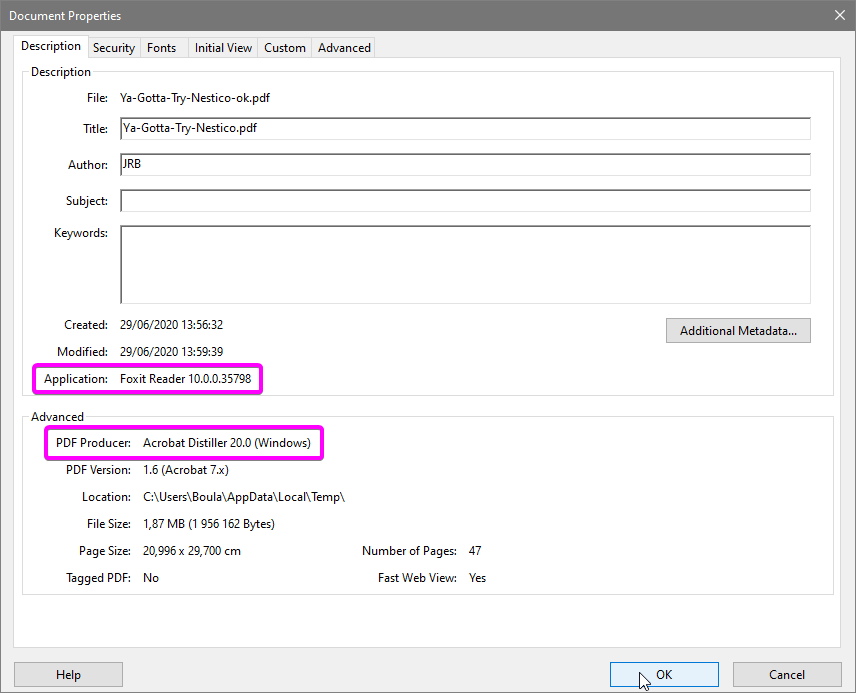- Home
- Acrobat
- Discussions
- "Insufficient data for an image" error when openin...
- "Insufficient data for an image" error when openin...
Copy link to clipboard
Copied
Hi,
When I try to open a PDF file at https://www.dropbox.com/s/yrcdx5aawb3plgs/Ya-Gotta-Try-Nestico.pdf?dl=0 , I will always get "Insufficient data for an image" error.
I try to search online and find some similart posts, such as https://community.adobe.com/t5/acrobat/insufficient-data-for-an-image/td-p/9691197 and https://community.adobe.com/t5/acrobat-reader/insufficient-data-for-image/td-p/4334063
But the solutions for these posts do not work for my case.
I am using the latest version of Acrobat Reader(2020.009.20067).
Copy link to clipboard
Copied
Here is your file in "OK" version: https://documentcloud.adobe.com/link/track?uri=urn:aaid:scds:US:c93e03e2-d214-434d-9158-e8174bc4fd6e
See Document Properties to find out with which software opened the messy file and which software re-converted it to PDF.
Acrobate du PDF, InDesigner et Photoshopographe
Copy link to clipboard
Copied
I gave you a link for downloading the "OK" version I made. You could have at least downloaded and examined it.
I don't know what is the problem with your file, I just found the solution to repair it: I opened your file with Foxit Reader and I use the AdobePDF printer to recreate a new file.
Acrobate du PDF, InDesigner et Photoshopographe
Copy link to clipboard
Copied
Please share a little more about the type of PDF that you're trying to open.
Can you tell if this is a PDF that generated from another PDF producing software(i.e. like an SQL report, AutoCAD, PitStop, tax and accounting software or other Adobe software that is not Acrobat )?
Copy link to clipboard
Copied
Not sure. I get the file from a friend. Below is what she said about the file:
"No idea how the file became corrupted. It was downloaded from a data service, scribd.com. Files on there are uploaded by many members."
Copy link to clipboard
Copied
Here is your file in "OK" version: https://documentcloud.adobe.com/link/track?uri=urn:aaid:scds:US:c93e03e2-d214-434d-9158-e8174bc4fd6e
See Document Properties to find out with which software opened the messy file and which software re-converted it to PDF.
Acrobate du PDF, InDesigner et Photoshopographe
Copy link to clipboard
Copied
Hi, JR_Boulay,
What is the problem with the file? And how you make it "OK" again? Thank you very much.
I check "Document Properties" and it shows several information, below:
1. Application: EPSON Stylus CX5400.
2. PDF Producer: Adobe Acrobat 6.0 Paper Capture.
Copy link to clipboard
Copied
I gave you a link for downloading the "OK" version I made. You could have at least downloaded and examined it.
I don't know what is the problem with your file, I just found the solution to repair it: I opened your file with Foxit Reader and I use the AdobePDF printer to recreate a new file.
Acrobate du PDF, InDesigner et Photoshopographe
Copy link to clipboard
Copied
Thank you very much. Actually I download FoxIt Reader and try by myself. Your solution works perfectly. But at that time your last post does not exist, so I mark your previous post as a correct answer. Now I have marked your latest one as the correct answer.
Copy link to clipboard
Copied
I am having hte same issue. Insufficient data error and it inst just me. The file isnt working for work colleage either. Yet, I can open it in chrome just fine. I dont understand. Both Adobe Acrobat DC readers are the most up to date versions. Please fix this.
Find more inspiration, events, and resources on the new Adobe Community
Explore Now