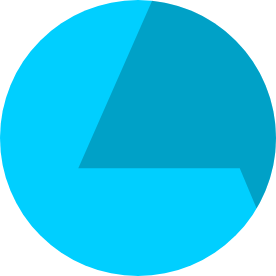- Home
- Acrobat
- Discussions
- Re: "One or more pages are in use and could not be...
- Re: "One or more pages are in use and could not be...
Copy link to clipboard
Copied
- Open a PDF file.
- Save it under a different name
- Try to delete a page
You'll get this error:
"One or more pages are in use and could not be deleted"
I've had this billions of times now and the only solution that works 100% of the time is closing and re-opening the file. This leads me to believe it's something with "locking" the file while saving, but not unlocking it after done saving.
GET THIS FIXED PLEASE because it's annoying LOADS and LOADS of people.
As evident by the 7000+ search results for the exact phrase "One or more pages are in use and could not be deleted".
And that's just the part of the userbase that actually reports the problem.
There are several topics about this issue, some marked as "solved" erroneously.
Note, I'm a paying customer, use Photoshop/Illustrator/Dreamweaver/Fireworks and Bridge during my daily work, and have had this issue for months and months across several different computers (two different workplaces, and at home) and have ran into this time and again, when all I want to do is cut a PDF into several smaller PDFs.
Closing and re-opening your program because you're unable to fix this issue is NOT ACCEPTABLE. It's THE WORST kind of user experience, as this issue is the ONLY reason I use Acrobat at all, and it can't even do that.
Cheers,
- Dirk
Ps.: Sorry, I'm very frustrated running into this time and again, and then having to wade through thick mud (your site is a UX nightmare) to report this issue, which has been report oodles of times on this board before.
Copy link to clipboard
Copied
For me - using Acrobat Pro X on Windows 7 - this problem went away when I updated Acrobat Pro to the latest release (Help > Check for Updates).
Copy link to clipboard
Copied
You were asking for this. Nope, still an issue, 11 years later.
Copy link to clipboard
Copied
Yup. I get this problem too. And I'm posting in April of 2015, so I see this problem has existed a long time. Acrobat "Pro" (ha ha) is full of stupid, annoying problems. And the interface is clunky. I'm going use PDF Split and Merge to remove the page I'm struggling with. Ridiculous that Adobe Acrobat Pro cannot remove one page from a PDF file. I am NEVER upgrading this product. I am done with Adobe.
Copy link to clipboard
Copied
HI,
The issue is not reproducible at my end. Could you please specify the version of Acrobat you are using and your operating system?
Thanks!
Copy link to clipboard
Copied
Version 11.0.10 on Windows 8.1 x64.
The problem is intermittent.
Copy link to clipboard
Copied
I tried on the configuration that you have mentioned but I am not able to see the issue. Is there any other operation that you perform in that session of Acrobat when you see this problem?
Copy link to clipboard
Copied
I loaded a two page document, optimized it, redacted part of the first page, attempted to delete page 2 of 2, was not able to. Saved it and used PDF Split and Merge Basic to remove the unwanted page.
Copy link to clipboard
Copied
Just going to add my name to this list. Pro 10.1.13, Windows 7.
I print this document from a web browser, open the file (from a network drive) and I get the error.
Copy link to clipboard
Copied
I've managed to reproduce the issue. It happens when you try to delete pages after applying a redaction to the document. I'm using Acrobat Pro DC. I've attached pictures of the version for both my OS and for Acrobat.
Copy link to clipboard
Copied
I found a fix on the Mac. I open up the file in Preview, and export as PDF. Then, I can open the exported PDF back into Acrobat, and delete pages like normal.
Copy link to clipboard
Copied
That worked but, let's face it, this is not a solution...it's a work-around.
Copy link to clipboard
Copied
It seems to work to save the redacted version, then move it to the desktop, then reopen it. I don't expect that the desktop is magic, but it seems to work unless you have it backed up in (e.g.) Dropbox.
Copy link to clipboard
Copied
Redaction is not a requirement. It often happens on the simple deletion of a page.
Copy link to clipboard
Copied
The reply of "the issue is not reproducible..." is meaningless and the need to know the OS and Acrobat version is useless. The fact that the problem is found scattered throughout the internet for many years makes it clear that the problem is inherent to Acrobat. You typed your thing in 2015, I am typing this in 2024, and it happens to me on my Mac once in a while, so yeah, something is wrong with Acrobat's code.
Maybe when Adobe realizes Acrobat needs to be rewritten to account for Rosetta, it will be fixed.
Copy link to clipboard
Copied
For me - using Acrobat Pro X on Windows 7 - this problem went away when I updated Acrobat Pro to the latest release (Help > Check for Updates).
Copy link to clipboard
Copied
It's great that you are not seeing the problem anymore.
Copy link to clipboard
Copied
I am still seeing the problem and when i click on check for updates, it says no updates available.. is this a bug or is this fixable? I'm confused.
Copy link to clipboard
Copied
That doesn't help.
Copy link to clipboard
Copied
This didn't work for me.
Copy link to clipboard
Copied
I think the "correct answer" tag can be removed....
Copy link to clipboard
Copied
interested in milking the captive audience than they are in product
quality.
Copy link to clipboard
Copied
First time it's happened to me. Acrobat 10.1.14.11. Mac OSX Yosemite. Occured after I saved the file. Closing file did not work. Had to close Acrobat before being able to delete again. But upon saving the file again, it stopped working again. Had to reopen Acrobat a second time.
Copy link to clipboard
Copied
Has been happening to me since I purchased in 2013.
Copy link to clipboard
Copied
Is there anyone reading these posts who are going to fix the problem????? The only thing that works for me is when I duplicate the file then i can delete
one or two pages and the error comes up again. I keep having to duplicate file and put it in a new folder. This is not the answer. What are adobe doing about this, obviously nothing. Driving me crazy.

Copy link to clipboard
Copied
I ran into this problem. I see it is a persistent problem.
I see it suggested it might be due to a defect in the pdf in question.
This pdf started as a fax.
I printed the pdf document as a pdf and saved.
This second new pdf looks the same as the old to me. But now I can delete pages.
Copy link to clipboard
Copied
I have this issue too, today, June 27, 2016.
Find more inspiration, events, and resources on the new Adobe Community
Explore Now