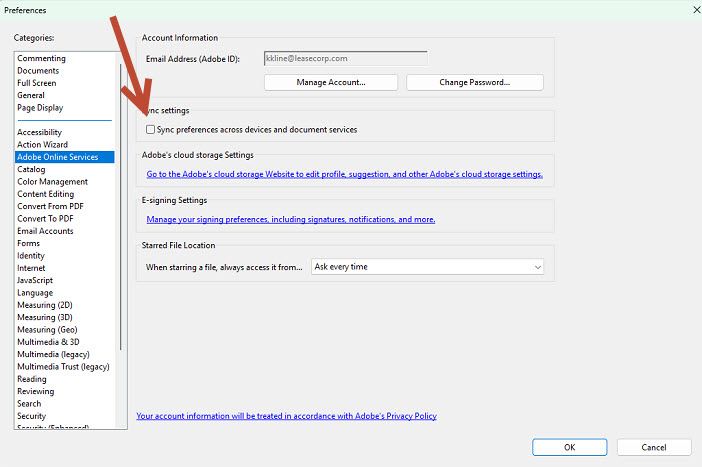- Home
- Acrobat
- Discussions
- "Request Signatures" locks up on "Uploading to Ado...
- "Request Signatures" locks up on "Uploading to Ado...
Copy link to clipboard
Copied
I click "Request Signatures" and input recipient's email address. The screen locks up on "Uploading to Adobe Sign". This has been a problem for weeks. I have tried every solution on these forums. It's clear a lot of people are having this same problem and nothing fixes it. Come on, Adobe. You are charging for this product, yet this is a very basic and important function that doesn't work. I know you will probably come back with the same scripted response telling me to do the same things I have already done, so please skip that. What I want to know is this: if there is really no solution available because this is a bug that Adobe refuses to fix, can someone please recommend another product I can use to send a document for signature? Thank you very much!
Copy link to clipboard
Copied
We figured out that if you go into preferences and turn off the Sync preferences across devices document services in the preferences, Adobe Online Services. Give it a try....it worked for us. Boom, turned it off, tried to send, and it went through. Good luck folks!
Copy link to clipboard
Copied
Just tried it today. Adobe still has not fixed this problem. Lame!
Copy link to clipboard
Copied
Hi Ryan242032948i1l,
Thank you for reaching out, and sorry about the trouble.
Could you please confirm if the issue occurs only on desktop machines?
Did you try an Acrobat Online account to send the document? If yes, share the Acrobat and OS version details.
Also, confirm if you are using the same email address that is used to sign in here on the community page.
Thanks,
Meenakshi
Copy link to clipboard
Copied
As of a couple days ago the desktop app Esigntaure was getting stuck uploading. Version is 2023.006.20320 64 bit. Windows 10 Pro. I was able to use the online to do it but as of this morning that option is completely missing. I am logged in and the account looks fine. Same email as I am posting with now. I asbolutely need to get this working TODAY! Cannot do online OR desktop app Esig now.
Copy link to clipboard
Copied
Thank you for reaching out, and sorry about the trouble caused.
As you mentioned, the option is missing on the Online account. Could you please share the screenshot?
Try using the new incognito window on Chrome browser.
Also, share the screenshot of what happens on the desktop application.
We have checked your account, and it seems to be fine.
Also, the issue is not reproducible on our end.
Thanks,
Meenakshi
Copy link to clipboard
Copied
We talked to someone with adobe and they did a clean install with some updates that fixed the desktop app. I didn't see enough to be able to give any more details. As for the online, it works on another PC browser but I just dont understand why both these just decided to stop working. AS far as mine goes we're ok (for now until it breaks again).
Copy link to clipboard
Copied
Same problem here! Very frustrating.
I can see that there are many saying this feature is not working - it is clearly something that Adobe needs to resolve, instead of constantly giving advise that is not working, and asking for screen-shots. It is not working...
Copy link to clipboard
Copied
I need to send out bulk documents for signature so this feature is essential. I was advised by IT at my company that there is no option for request signatures in the new version.
Copy link to clipboard
Copied
Same problem. What's the latest fix?
Thanks
Copy link to clipboard
Copied
Hi Adam29256706knt8,
Thank you for reaching out.
If you are using the same email address that is used to sign in here on the community, I see that you are using Acrobat as a part of the End term license agreement provided by your organization.
Would like to inform you that the Adobe Acrobat Sign individual has been removed from the Acrobat Pro in ETLA offers. In this case, we suggest you contact your organization's IT administrator to check if they can provide you access to the Adobe Acrobat Sign Enterprise plan.
For more information, please refer to the following help page: https://its.unc.edu/wp-content/uploads/sites/337/2020/06/FAQ-RemoveSignIndividual-6.4.2020-External.....
Let us know if you have any questions.
Thanks,
Meenakshi
Copy link to clipboard
Copied
having this same issue, tried each solution everyone has state to no avail. Adobe is even increasing prices soon and this is making my company reconsider using adobe in the future.
Copy link to clipboard
Copied
Hi Jeff29263856u5z9,
Thank you for reaching out.
Could you please confirm if the issue occurs only with the desktop application?
Try checking the Acrobat Online account. See if you can send the document.
Open the link and sign in using your Adobe ID. Go to the E-sign tab > Request Signature.
Let us know how it goes.
Thanks,
Meenakshi
Copy link to clipboard
Copied
Same problem as ours. This error occurs on desktop application but works on online version.
Thank you and hoping for quick resolution on this matter.
Copy link to clipboard
Copied
Thank you for reaching out.
As mentioned, the issue occurs with the desktop application. It works fine on the online version.
Please share the following information so we can investigate this issue further:
- Let us know when you started experiencing this issue.
- Share the Acrobat and OS version numbers on your machine.
- Share the screen recording of the workflow on both desktop and online.
- Share the process logs for the desktop application using the steps suggested on the following help page: https://www.adobe.com/devnet-docs/acrobatetk/tools/Labs/acromonitor.html.
Your information will help us in the investigation of the root cause.
Thanks,
Meenakshi
Copy link to clipboard
Copied
We figured out that if you go into preferences and turn off the Sync preferences across devices document services in the preferences, Adobe Online Services. Give it a try....it worked for us. Boom, turned it off, tried to send, and it went through. Good luck folks!
Copy link to clipboard
Copied
Create a new account just to reply to this problem.
1. Sign out of Adobe account in Adobe Acrobat.
2. Unassign the Acrobat Pro license from admin console, wait 2-3 min and assign it to the user again.
3. Reopen Adobe Acrobat and have the user sign-in again.
Copy link to clipboard
Copied
Same issue here. Adobe, very poor customer support. Just a quick search about this issue leads to multiple discussions that are open and unresolved. It is clear that this is a issue and it is a very important feature for a lot of us here. The online web version doesn't even show the "Request E-Signatures" feature anymore. Desktop version doesn't work. I hope my organization moves away from this product.
Copy link to clipboard
Copied
Same issue with me. I used to use e-signatures regularly, but in the last few weeks I am unable to use this at all. Can this be resolved?
I can click on the request e-signatures as I have always previously done, however, when I click on 'specify where to sign' the document the screen stops at uploading, and I have to force quit. I am using a Mac at present but there is the same issue on two different PC's.
Copy link to clipboard
Copied
I am having the same issue. I need to have my contract sign and it won't let me go beyond specify where to sign button.
Copy link to clipboard
Copied
The best solution to this problem is not to use the desktop app but instead login to the web version of Adobe and drag and drop your PDF.
This worked for me staright away.
Copy link to clipboard
Copied
Same problem, soon after clicking the bottom it would just goes straight into a infinite loading.
-
- 1
- 2
Find more inspiration, events, and resources on the new Adobe Community
Explore Now