- Home
- Acrobat
- Discussions
- "save as" pop up box does not allow me to save the...
- "save as" pop up box does not allow me to save the...
Copy link to clipboard
Copied
Hello ,
"save as" pop up box does not allow me to save the document. Shows a blank screen. Any idea what would cause this? I just purchased acrobat pro dc.
Thanks!
Copy link to clipboard
Copied
Found this solution:
The default "Save As" dialog in Acrobat DC is different than the dialog that you've had in earlier releases of Acrobat, it also allows you to save to the cloud and previous locations you've saved files to. It is possible that when Acrobat tries to connect to "the cloud", it runs into problems. You may want to try to turn this feature off to see if that brings your save as dialog back: Open up Acrobat's preferences, then go to the "General" category and deselect "Show online storage when saving files":

Copy link to clipboard
Copied
I'm getting very frustrated with Adobe. I've ALWAYS been able to do a Save As and select a file/name, or I've been able to click Print then select PDF, but nothing is working. The answer above referencing Preferences - I cannot find Preferences anywhere, and when I try to google it I get so many hundreds of questions about what exactly. I'm thinking of completely uninstalling Adobe and trying to start from scratch. This problem cropped up recently, I think, during some kind of upgrade that I wish I had not done. I can't even find a phone number so I can call and talk to a human. I'm really beginning to HATE Adobe.
Copy link to clipboard
Copied
Ok, I opened a document and from there was able to find Preferences. I made the change recommended and I am now able to save documents. Still don't understand why Adobe would allow this to remain such a secret. Thank you to the 'richil' for the solution.
Copy link to clipboard
Copied
Thanks much - this fixed my issue too!!
Copy link to clipboard
Copied
That worked for me too! Thanks
Copy link to clipboard
Copied
worked for me as well recently dropped. Wasted time trying to figure this out. I am still having issues because I cant print anything. This is ridicules as I am trying to make project deadlines.
Copy link to clipboard
Copied
thanks a lot
Copy link to clipboard
Copied
Worked for me, brilliant, been puzzling me for a while. Much appreciated. Good luck to anyone still having issues with this.

Copy link to clipboard
Copied
Thank you. It worked.
Copy link to clipboard
Copied
Solve my problem with this answer thank you very much.
Copy link to clipboard
Copied
It worked for me.
Copy link to clipboard
Copied
I was working in Adobe X 10.1.16 on Mac OS 10.12.6 and 10.13.4 with the same problem using a Mac Mini File Server running OS X 10.8.5 and Mac Server 2.2.0. Users were having to save documents to a 'dummy' location before being able to save to their original location folder. This occurred when making a quick change and save or when they wanted to add a revision to or change the title (R01, R02, etc).
It didn't matter if the original file was on their desktop or on the network drive.
The workaround (which only saved one step) is that you don't have to physically SAVE the document at all. When it asks you where you want to save, you just have to go to a different folder, then go back to the original folder you want to save in. Not sure if it has to be a separate drive altogether or just a different folder on the same drive.
So, if you were on your desktop, and you were getting the error, when you do a Save As or when it asks you to save, you must select 'documents' or 'downloads' first, then go back to desktop to save the document. (If you're using the same name it will ask you to replace, as usual).
I actually have Adobe XI, so I wasn't having the issues until co-workers brought it up who were using Adobe X. I'm dreading the upgrade, to be honest.
Copy link to clipboard
Copied
OMG thank you so much Adobe Guru - your instructions worked!!! I have been trying to fix the same issue for almost 6 months. Even called our IT guy and even he couldn't figure it out. On Windows.
Copy link to clipboard
Copied
This worked for me
Copy link to clipboard
Copied
Thank you! Turning off that feature did work... God Bless You!!!
Copy link to clipboard
Copied
Brilliant - solution worked a treat, my sincerest thanks ![]()
Copy link to clipboard
Copied
Here's what the window looks like if anyone wants to know.
The Format drop down menu disappeared after reinstalling on a new computer running High Sierra.
I don't have the items to check off in the General pane of the preferences of Acrobat X1 Pro ver 11 so I still can not fix it.
I might have to reinstall.
BTW, the Format drop down menu DOES show up in the newer Acrobat Pro DC (Build: 18.11.20055.290043). See 2nd image attached below.
Acrobat X1 Pro:
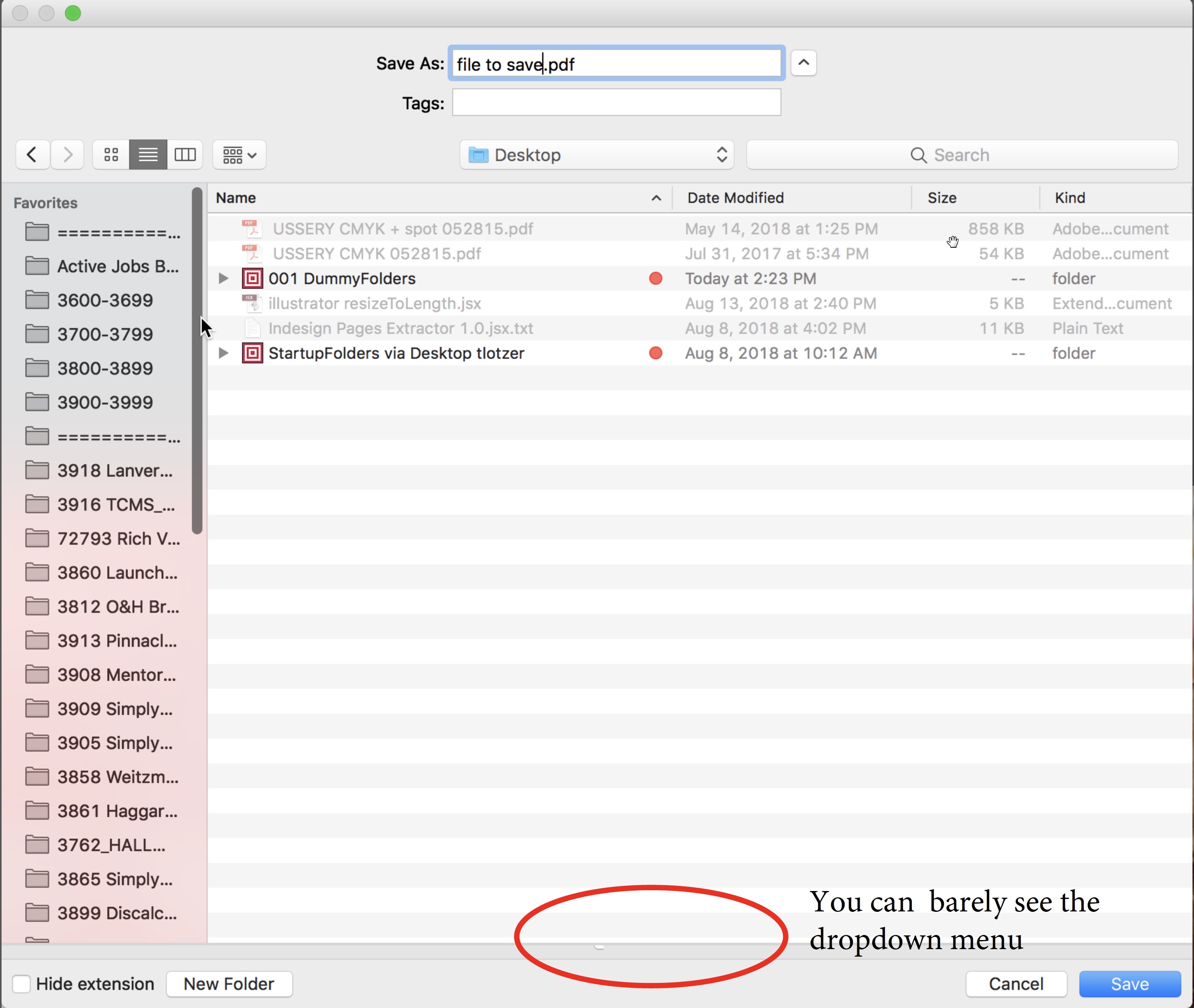
Acrobat Pro DC:
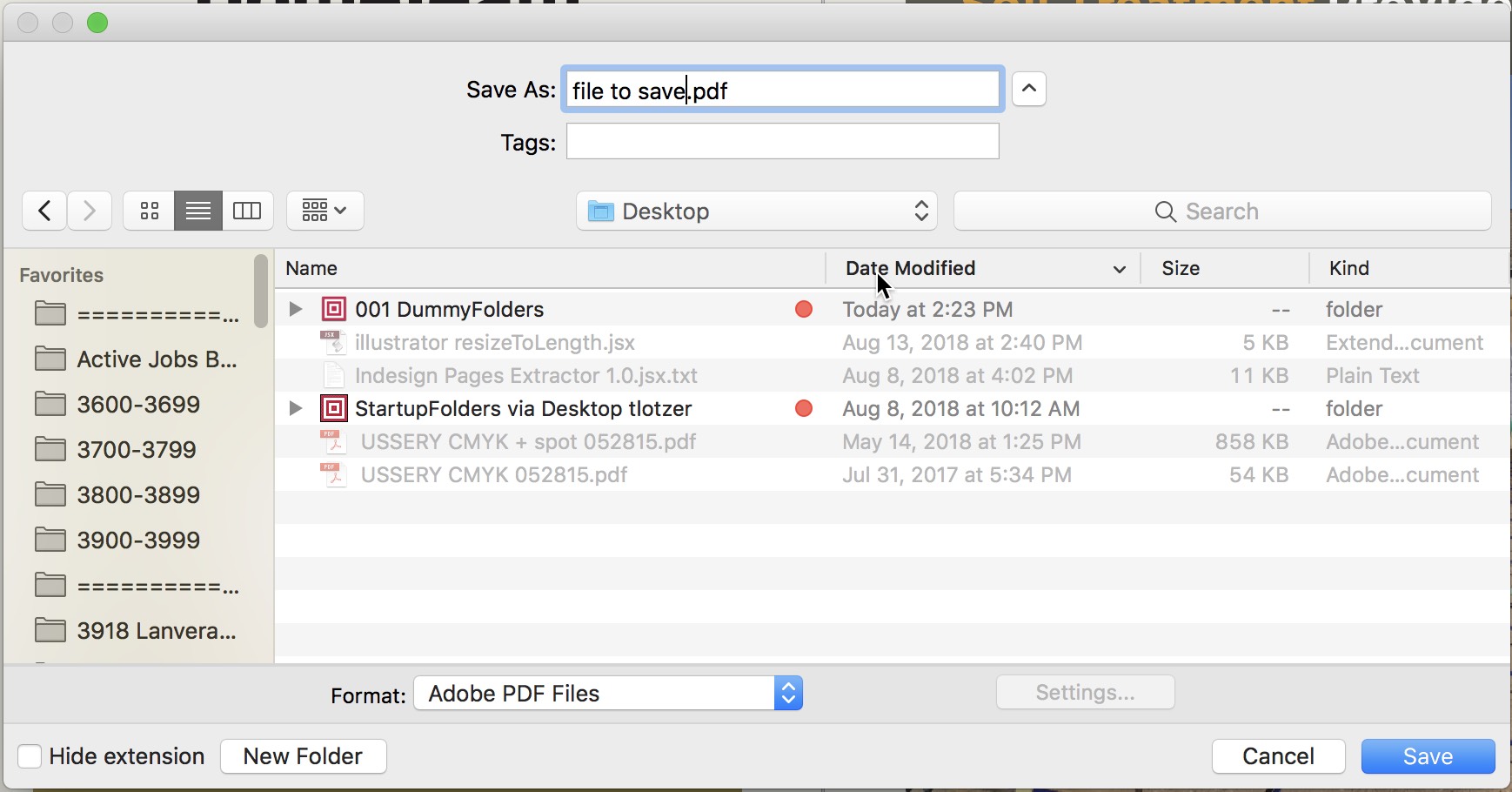
Copy link to clipboard
Copied
This worked!
Copy link to clipboard
Copied
Thank YOU SO much. This was an easy fix thanks to your insight ![]()
Copy link to clipboard
Copied
Thank you. The solution below from richil on 14th May 2015 still works.
Nigel 18.9.19
Copy link to clipboard
Copied
You have just saved me months of angst! Why didn't I come here earlier?
Gold - Thank you.
Copy link to clipboard
Copied
For what it's worth, this solution fixes another issue. When the 'show online storage' option was checked, 'Save' would constantly bring up the dialogue box in Reader DC, rather than just saving to the updates to the original file location (the default 'Save' behaviour I have been expecting since 1984 or thereabouts). Now that the online storage option is turned off, 'Save' seems to be working as expected.
Copy link to clipboard
Copied
Brilliant! Thanks!
Copy link to clipboard
Copied
You are my hero. I was very close to smashing my computer lol
Copy link to clipboard
Copied
That worked, great and thanks.
Copy link to clipboard
Copied
I just installed the Adobe Acrobat Pro and had the same problem. The fix suggested by richil 6+ years ago worked perfectly. Thanks a million! Why is this still a problem 6 years later??
Find more inspiration, events, and resources on the new Adobe Community
Explore Now