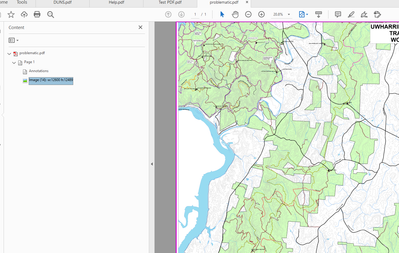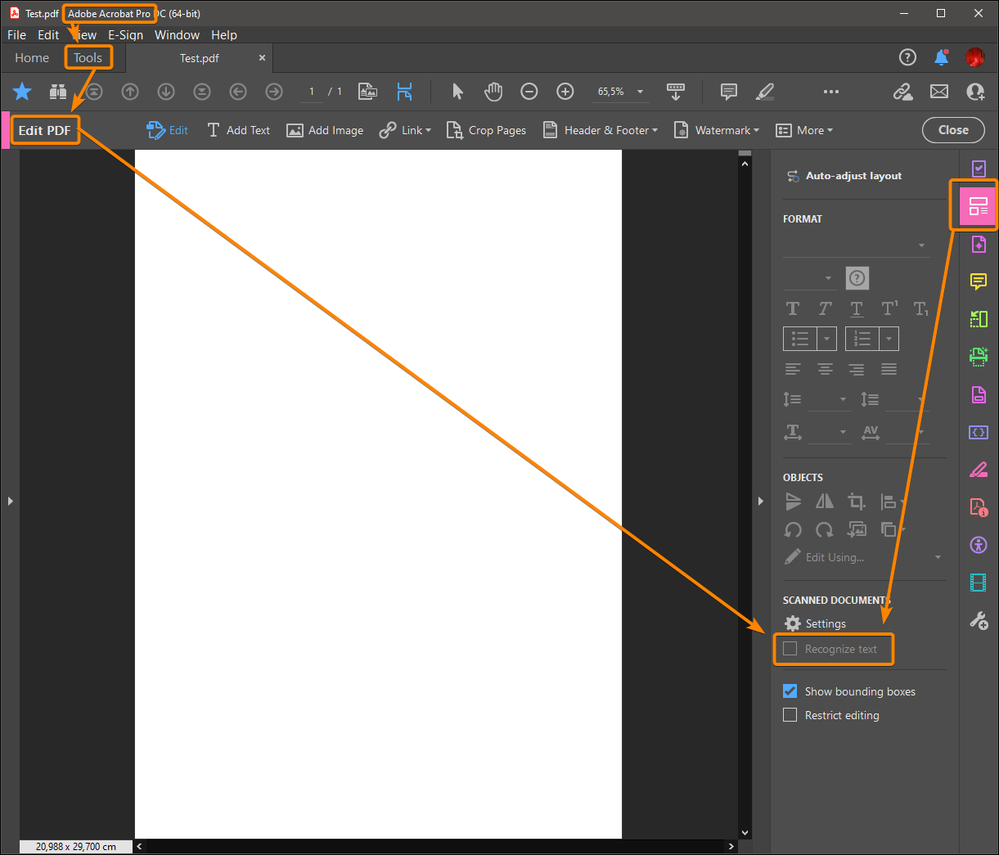- Home
- Acrobat
- Discussions
- Re: "There is insufficient memory to process this ...
- Re: "There is insufficient memory to process this ...
"There is insufficient memory to process this page" error when attempting to edit PDF
Copy link to clipboard
Copied
I am attempting to perform some simple edits to the single-page PDF that I have attached to this post. When I open the "Edit PDF" tool, I am presented with a simple, unhelpful error message stating "There is insufficient memory to process this page." The page then re-renders as a rasterized image.
Software: Adobe Acrobat Pro DC, Continuous Release Version 2022.002.20191
OS: Windows 10 Pro, Version 21H2, OS build 19044.1889
CPU: AMD Ryzen 5 1600X Six-Core Processor 3.60 GHz
RAM: 16.0 GB
System: 64-bit operating system, x64-based processor
Copy link to clipboard
Copied
Hi there
Hope you are doing well and sorry for the trouble.
Is this an issue with a particular PDF file or with all the PDFs that you try to edit? Please try with a different PDF file and check.
This file in question is created from the image of the map, it may contain multiple layers into it thereby slowing down the rendering process of the application and leading to the error message.
~Amal
Copy link to clipboard
Copied
Copy link to clipboard
Copied
Hi there
We are sorry for the trouble.
Try to use the Print to PDF feature of Acrobat Pro DC. Please go through the help page https://helpx.adobe.com/acrobat/using/print-to-pdf.html to know how. Once done, open the PDF in Acrobat Pro DC and use the Edit tool to see if you can edit the document.
Hope it will work
Regards
Amal
Copy link to clipboard
Copied
Copy link to clipboard
Copied
Same configuration than yours except:
- Windows: 21H1 Build 19043.1889
- CPU: Intel(R) Core(TM) i5-1035G1 CPU @ 1.00GHz 1.19 GHz
I cannot reproduce this issue with your documents.
Acrobate du PDF, InDesigner et Photoshopographe
Copy link to clipboard
Copied
Your PDF document is simply an image that is 12,600px wide by 12,489px high. So it is likely the other PDFs you were opening were not photos. If they were, I would compare resolutions. Also, Acrobat cannot edit a photo. It tries to OCR the image but because of the really large image size and complexity, it is erroring out. I have a computer with 256GB of ram and a very high-end video card and Acrobat still chokes. It is more about Acrobat than your computer.
Copy link to clipboard
Copied
Thank you maxwithdax, I understood Strephen's issue.
Open the Edit tools pane when dispaying another (light) document, uncheck the "Recognize text" option and restart Acrobat.
Then you should be able to edit this document containing a large image.
Acrobate du PDF, InDesigner et Photoshopographe
Copy link to clipboard
Copied
"Recognize text" has been unchecked the whole time. The checkbox is greyed out and unable to be checked.
Copy link to clipboard
Copied
How would recognize text help the user actually make any visible edits to the document? It is a PNG or JPG.
Copy link to clipboard
Copied
What exactly are you trying to do to your PDF? What do you want to change? The whole thing is one big image. So you will not really be able to change anything visibly.
Find more inspiration, events, and resources on the new Adobe Community
Explore Now