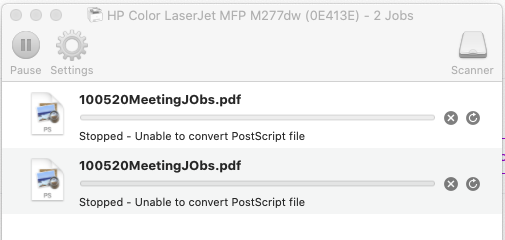- Home
- Acrobat
- Discussions
- Re: "Unable to convert PostScript file"
- Re: "Unable to convert PostScript file"
Copy link to clipboard
Copied
I am on OS X El Capitan and am trying to print to a HP Photosmart 5510 and keep getting the error message "Unable to convert PostScript file" ... what is the fix???

Copy link to clipboard
Copied
There are main three fixes for this issue:
- Your printer is reporting a problem with the PostScript stream that the printer driver produced. What you can try is bring up the print dialog, click on the "Advanced" button and then modify the "PostScript Options" at the top of the dialog.
- You can simply print the file from Acrobat or Preview
- Open the Advanced menu in Acrobat from the Acrobat print dialog. Select Print As Image. The quality of the printed document may differ when using this method.
If you are still experiencing problems then proceed to Hp Photosmart 5510 Manual for other hacks.
Copy link to clipboard
Copied
Please let us know the exact dot version of Acrobat installed on your Mac?
Make sure that your Printer driver is updated. Try uninstalling & reinstalling the latest printer drivers.
Regards,
Meenakshi
Copy link to clipboard
Copied
OS 10.11.3
Copy link to clipboard
Copied
Sorry that was mac ... Acrobat pro 11.0.06
Copy link to clipboard
Copied
I am also having trouble updating my acrobat because it tells me I am putting in the wrong password ... can't find the place to reset the password
Copy link to clipboard
Copied
Acrobat 11.0.6 is not compatible with Mac OS 10.11.
Open Acrobat, navigate to Help menu & check for the updates. Update Acrobat XI to 11.0.14 to make it compatible.
Once the updates are installed, try to replicate the issue.
The password it's asking is your Mac user account's password. Please enter it so that you can update the application..
If you can't find an option to reset the password, please contact Mac support team.
Regards,
Meenakshi
Copy link to clipboard
Copied
What do you do when everything is updated and it still doesn't work? Seriously, this is not a user problem - it's an Adobe problem and if I'm paying to have to use this stupid product (which I am), I shouldn't have to spend time fixing it on my end. Fix it already!
Copy link to clipboard
Copied
Hi Craig,
Thank you for reaching out and sorry about the trouble.
Could you please provide more details about the issue that you are experiencing?
Are you experiencing issues with the particular workflow in the application?
Please share the Acrobat and OS versions currently in use.
Thanks,
Meenakshi

Copy link to clipboard
Copied
There are main three fixes for this issue:
- Your printer is reporting a problem with the PostScript stream that the printer driver produced. What you can try is bring up the print dialog, click on the "Advanced" button and then modify the "PostScript Options" at the top of the dialog.
- You can simply print the file from Acrobat or Preview
- Open the Advanced menu in Acrobat from the Acrobat print dialog. Select Print As Image. The quality of the printed document may differ when using this method.
If you are still experiencing problems then proceed to Hp Photosmart 5510 Manual for other hacks.
Copy link to clipboard
Copied
This worked for me thanks!
Copy link to clipboard
Copied
Thank you so much. I have changed my printer setting to print image, which solved the problem since my current printer was updated.
Copy link to clipboard
Copied
What to do when all of the proposed options fail you?
Option 1: Doesnt work--postscript options is whited out and unable to be toggled on or off.
Option 2: I am printing from Acrobat. I have also tried selecting printer and printing outside Acrobat. Both methods yield a postscript error.
Option 3: Same issue as Option 1--"Print as Image" is whited out and unable to be toggled.
All available updates current as far as I can tell. I am running Ventura 13.7.4 and Adobe v2025.001.20438. This issue recurs from time to time and makes me wish for an option to Acrobat.
Copy link to clipboard
Copied
Hope you are doing well. Sorry for the trouble with printing files.
We released an update which contains fixes related to similar issues.
Would you mind updating the app to the latest version (2025.001.20458) and letting us know if the issue is fixed for you?
To do so, go to Menu> Help> Check for Updates.
If this does not work for you, please share a few pieces of information for further investigation:
1. The printer make and model you are using;
2. Is the connection to printer wired or wireless;
3. Have you checked for any available driver update to the printer;
4. A sample file where you experienced the issue to reproduce this in-house.
Look forward to hearing from you.
Regards,
Souvik.
Copy link to clipboard
Copied
I have not been able to identify why this is happening but it seems to be MAC only. I am running OSX 10.14.2 and Adobe Acrobat Pro DC 2019.010.20064. Both Apple and Adobe says my software is up to date. I only have this problem with documents from one tax client. Other's seem to work fine. I can use 3 possible HP printers and they all result in the same error message. My MAC and my Windows 10 machine share some files. If I copy the offending PDF to my Windows machine and print it, it prints without error on the same printer that my MAC cannot print on. The printers are wireless and shared with both machines.
Copy link to clipboard
Copied
Encountering the same problem.
Mac OS Catalina version 10.15.6
Acrobat Pro DC version 2020.012.20043
Strangely enough, my husband can print the problematic files from a old tablet, but we get the postscript error on the iMac. Very frustrating.
Copy link to clipboard
Copied
I was having the same issue, and after trying to go through all the settings, and finding nothing, I restarted my computer. Everthing is working fine now.
MacOS Catalina 10.15.6
Acrobat Pro DC Version 2020.012.20043
I have an HP OfficeJet Pro 8720 for what it's worth.
Copy link to clipboard
Copied
I am using Mac OS CATALINA 10.15.6 and always get this problem with one particular PDF that is generated when i do my business VAT returns. Acrobat Pro DC just will not play ball and yet when I open that same PDF in another application (PDF EXPERT) and try to print it..it works just fine!
Copy link to clipboard
Copied
Hello,
Having same problem from Adobe Acrobat Pro:
"Unable to convert PostScript file" Started after trying to print PDF's created out of Pages, however now happens on all. docments I try to print from Acrobat.
Thank you for any help!!!
Copy link to clipboard
Copied
Me too!!
Copy link to clipboard
Copied
Me three!
Prints fine from a W10E PC, and also if you load into a browser on the Mac (e.g. Chrome) it prints fine - only fails to print when printing from within DC itself.
Have tried printing as image too, large file so gave up after 15mins of nothing happening although printer dialog said it was printing...
Architecture: x86_64
Build: 20.12.20048.400142
AGM: 4.30.104
CoolType: 5.14.5
JP2K: 1.2.2.46820
macOS Catalina 10.15.6 (19G2021)
Copy link to clipboard
Copied
Hi folks, I have this same issue and I am running Catalina 10.15.7.
I used the solution offered by ashishmehraXII above and that semeed to work for me "print as image"
Copy link to clipboard
Copied
I have the same issue. Running Catalina 10.15.7 and have Adobe 20.13.20074.411690. I am trying to print a .pdf file created from a scanned document using HP 7855 and HP Smart version 5.6.1. Another .pdf file sourced from a financial institution printed without the error.
Copy link to clipboard
Copied
The same for me today for any files....
Last version of ADODE ACROBAT and last version for my Mac.
The same file can be printed from my PC on the same HP Printer.
What that means ?
Copy link to clipboard
Copied
Le même fichier peut être imprimé depuis mon PC sur la même imprimante HP.
Qu'est-ce que ça veut dire?
Copy link to clipboard
Copied
Verso macOS Big Sur 11.2.3
-
- 1
- 2
Find more inspiration, events, and resources on the new Adobe Community
Explore Now