Remove Adobe Acrobat Create PDF Toolbar
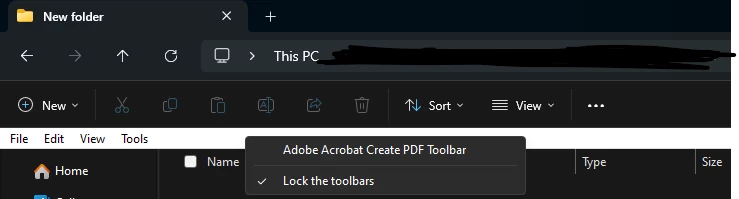
I am currently experiencing an issue with a toolbar that occasionally shows up when i use file explorer on Windows 11. most often i see this toolbar when i log in after locking the computer or it sits long enough to log out by itself. the toolbar is non-functional and clicking the different buttons does nothing. the only thing i can do is right click on it which pulls up the menu shown above. when opening a new file explorer window, the new window does not have the toolbar. please help me know how to remove this completely.
