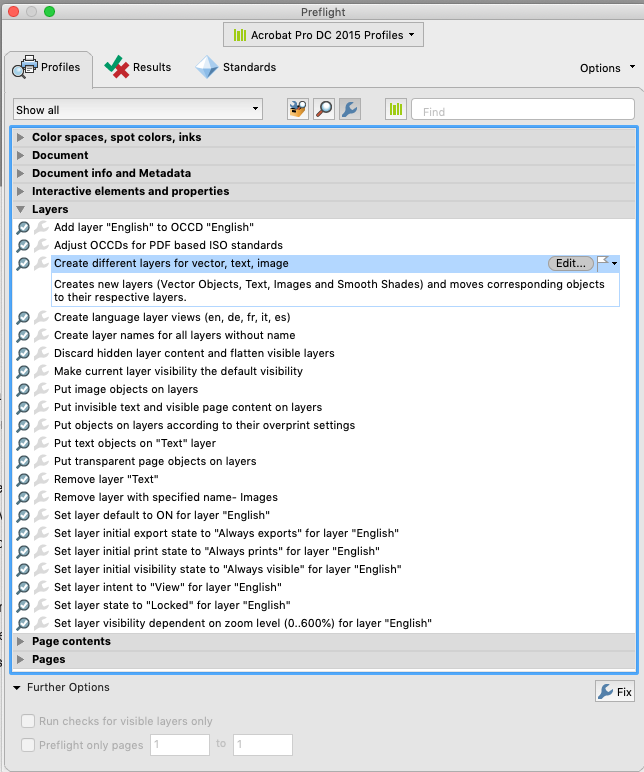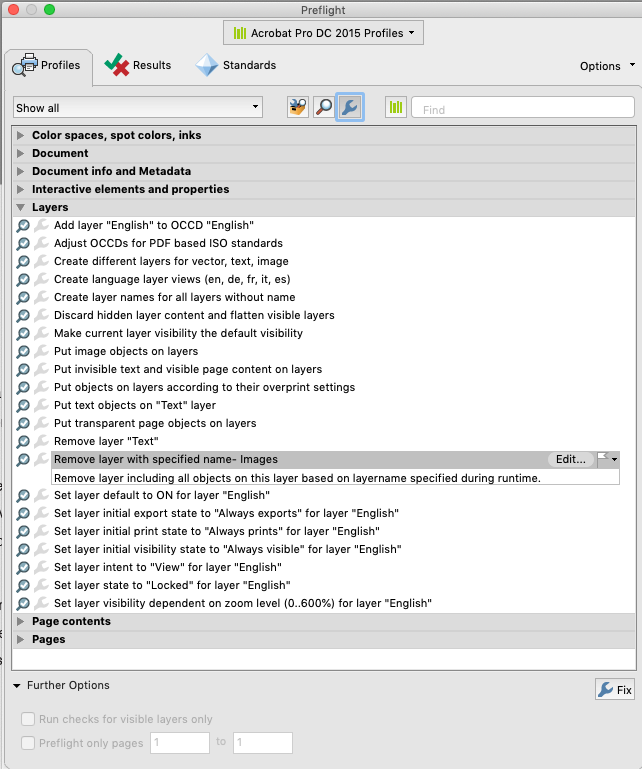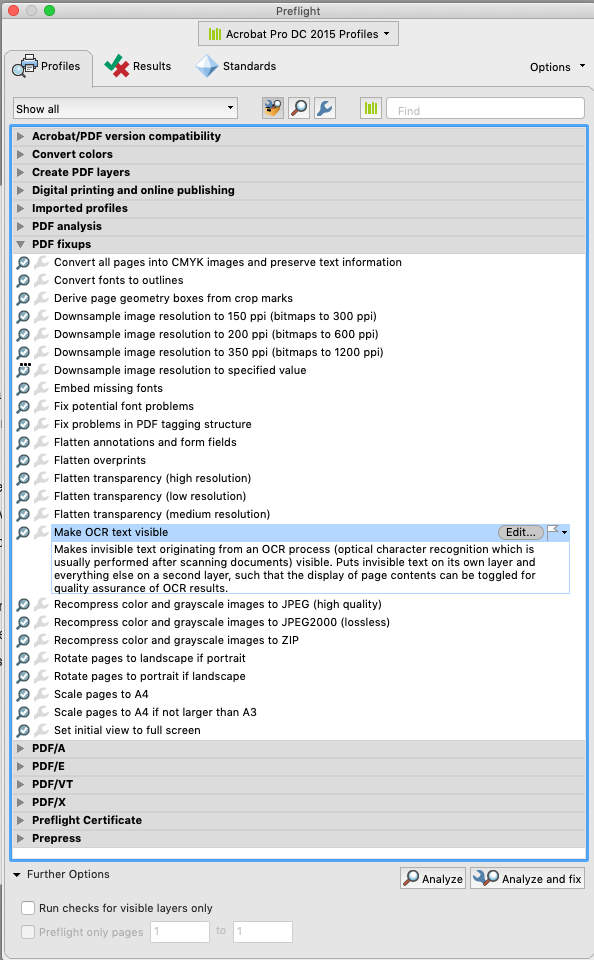Remove scan after OCR?
Copy link to clipboard
Copied
I have this scanned document. Acrobat converted it to editable text, but the scans are still visible.
Even when exporting it to Word, the scans export along.
How can I get rid of the scans, and keep the editable text only?
Copy link to clipboard
Copied
You could use the Acrobat Preflight profiles to do this (Tools> Print Production> Preflight). You will need to use 3 profiles;
1. Create different layers for vector, Text, Images.
2. Remove layer with a specific name "Images".
3. Make OCR Text visible.
Note, you may need to edit the name of the layer in the 2nd profile (Images) to match the layer name in your PDF.
You can view layers in Acrobat by clicking on the icon that looks like a stack of pancakes.
You can combine the 3 profiles into an Acrobat Action, to simplify the process.
Edit, you may try a combination of the 3rd and 2nd prefilghts, to see if that works for you. Also, if using InDesign or Illustrator, you can use the layered PDF without deleting the image and adjusting the Object layer options to turn off the unwanted layers.
Find more inspiration, events, and resources on the new Adobe Community
Explore Now