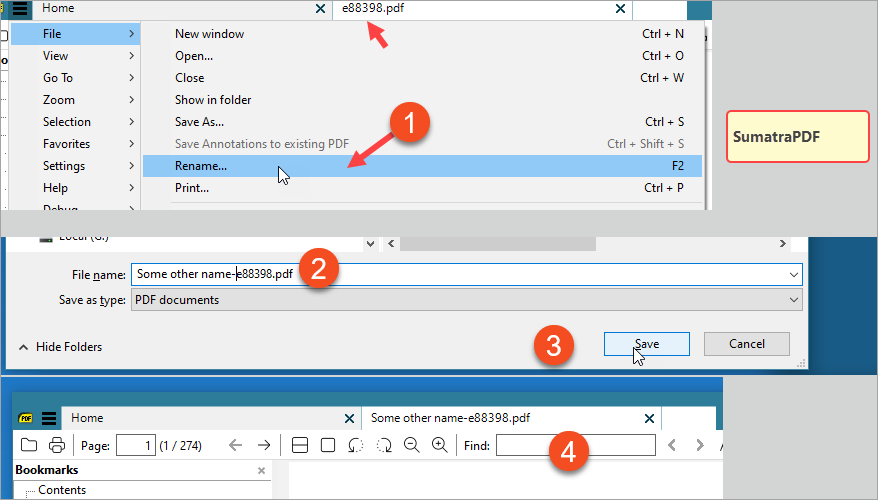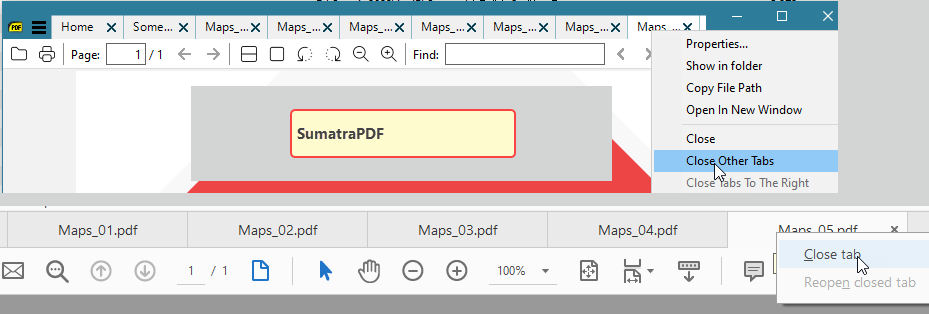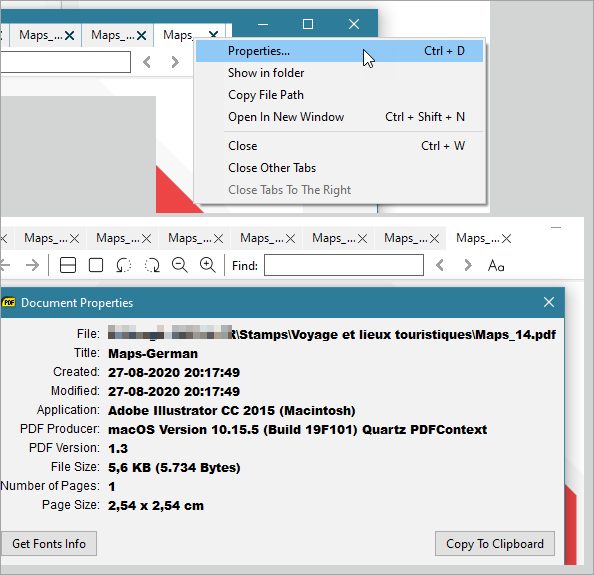Copy link to clipboard
Copied
I often receive PDF files that I want to rename once I have looked at the content more closely.
How do I just rename an open file in Acrobat (rather than Save As, or closing the file and going into the OS file manager to do it?)
Copy link to clipboard
Copied
Acrobat can't rename files. Use your file manager.
Copy link to clipboard
Copied
Not only can you not rename files INSIDE Acrobat, you cannot rename a file at all, in Windows, while the file is open. Acrobat is a perfectly normal app in this regard.
Copy link to clipboard
Copied
Thanks. For the uservoice, one needs to create a new account?
Or can the forum credentials be used?
Copy link to clipboard
Copied
If you already have a free account here in the forums you can use that Adobe ID as the credential.
Copy link to clipboard
Copied
You are much more likely to get answers on the Sumatra forums:.
https://github.com/sumatrapdfreader/sumatrapdf/discussions
Sumatra PDF is obviously not loading the file the same way as Adobe Acrobat and other typical Windows applications. Sumatra PDF has the Rename function, but you can also rename the file in Windows File Explorer while the file is open in Sumatra PDF. Which you normally cannot do with an open file in Windows, Acrobat or otherwise. It is the exact behavior you see using the Windows Notepad application.
Copy link to clipboard
Copied
Sumatra PDF is obviously not loading the file the same way as Adobe Acrobat and other typical Windows applications. Sumatra PDF has the Rename function, but you can also rename the file in Windows File Explorer while the file is open in Sumatra PDF.
By @JKG123
If my memory is correct, you could do that under UNIX, as the file name is just a pointer to the i-node, which is a structure holding the file. That allowed UNIX systems to implement hard links (many filenames point to the same physical file). But UNIX also never imposed file locking on the OS level, which let it to the application to ensure that not two programs modify the same file at the same time. Windows of today has implemented some UNIX concepts, and macOS is based on a UNIX kernel.
Copy link to clipboard
Copied
This a nightmare! I dont get why such sophisticated tool cannot do such a simple and absolutly necessary action. Will try another app now.
Copy link to clipboard
Copied
First If you click on the left side panel to expand it, you'll see the Page Thumbnails option. Should be the first one.
Then right click the page you want to rename, select Page Labels...
And then in the popup window you'll see an area called "Prefix" - you can change the name there and then press ok
That should work.
Copy link to clipboard
Copied
This doesn't change the name of the PDF file.
Copy link to clipboard
Copied
In the tree on the left highlight <Your Files> Then tick the box for the one you want, the menue on the right will show <rename> option click that and it will open a panel to edit the name. Click the rename button once you do that it will be done.
Copy link to clipboard
Copied
What version of Adobe Acrobat does you use?
Copy link to clipboard
Copied
I'm using Adobe Acrobat Reader DC free version 2022.001.20169 64bit.
On Windows 11.
Copy link to clipboard
Copied
The question was about Adobe Acrobat, not Reader.
Where does you see the tree in Acrobat Reader?
Copy link to clipboard
Copied
Ok sorry I don't use that.
Copy link to clipboard
Copied
This is a flaw of Acrobat. PDF XChange will allow this feature to rename the file while it is open and is one of many reasons why I perfer it over Acrobat.
Copy link to clipboard
Copied
So does the freaking free Sumatra PDF.
Copy link to clipboard
Copied
Yes, I use SumatraPDF by default. It is light weight and really fast, highlights stuff searched for incrementally, etc.
Acrobat I use to create PDF, make them searchable, etc.
Like @bedazzler said: renaming, just hit F2. Piece of cake.
I am using Acrobat Pro 2020, likely newer versions have more features.
SumatraPDF can close a number of open files at once, using good old Pro 2020 I should close them one by one.
As said: for creating it is Acrobat of course, but for viewing, handling, whatever, it is SumatraPDF for me.
Copy link to clipboard
Copied
Really like to see this happen; is there a feature request we can vote for?
Copy link to clipboard
Copied
Yes, several, actually. For example:
Copy link to clipboard
Copied
Copy link to clipboard
Copied
Changing the title does not change the filename
Copy link to clipboard
Copied
It's been 6 years and Adobe still does not provide this feature! @Adobe please fix!
-
- 1
- 2
Find more inspiration, events, and resources on the new Adobe Community
Explore Now