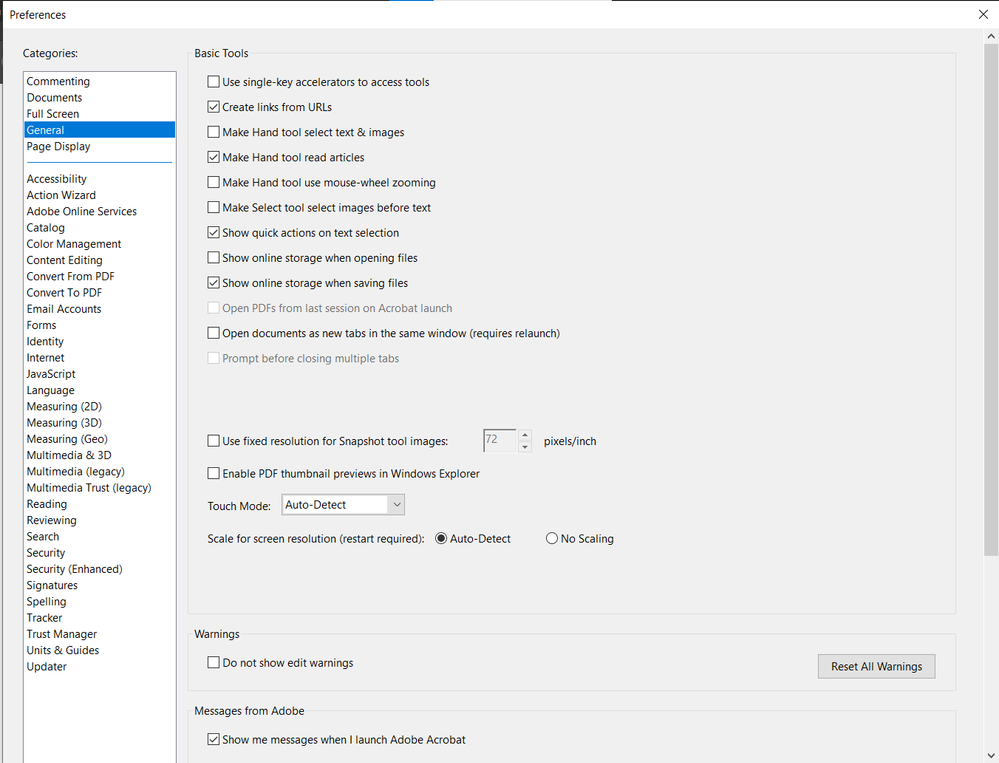Adobe Community
Adobe Community
Turn on suggestions
Auto-suggest helps you quickly narrow down your search results by suggesting possible matches as you type.
Exit
- Home
- Acrobat
- Discussions
- Reopen PDFs from last session option greyed out
- Reopen PDFs from last session option greyed out
0
New Here
,
/t5/acrobat-discussions/reopen-pdfs-from-last-session-option-greyed-out/td-p/12351792
Aug 30, 2021
Aug 30, 2021
Copy link to clipboard
Copied
I can't seem to select the "Open PDF's from last session on Acrobat launch" option (screenshot below). The option is always greyed out for me. Please advise on how to fix this as it seems rather archaic to have to open all of the PDFs I previously had open each time my computer or Adobe restarts.
I am running Windows 10 and have Adobe Acrobat Pro 2020.
TOPICS
General troubleshooting
,
How to
Community guidelines
Be kind and respectful, give credit to the original source of content, and search for duplicates before posting.
Learn more
 1 Correct answer
1 Correct answer
Community Expert
,
Aug 30, 2021
Aug 30, 2021
Enable the option below this option.
Community Expert
,
/t5/acrobat-discussions/reopen-pdfs-from-last-session-option-greyed-out/m-p/12351875#M326783
Aug 30, 2021
Aug 30, 2021
Copy link to clipboard
Copied
Enable the option below this option.
Community guidelines
Be kind and respectful, give credit to the original source of content, and search for duplicates before posting.
Learn more
RC87
AUTHOR
New Here
,
/t5/acrobat-discussions/reopen-pdfs-from-last-session-option-greyed-out/m-p/12351893#M326784
Aug 30, 2021
Aug 30, 2021
Copy link to clipboard
Copied
Is there any other way? Working with tabs doesn't suit my workflow.
Community guidelines
Be kind and respectful, give credit to the original source of content, and search for duplicates before posting.
Learn more
Community Expert
,
LATEST
/t5/acrobat-discussions/reopen-pdfs-from-last-session-option-greyed-out/m-p/12352445#M326812
Aug 30, 2021
Aug 30, 2021
Copy link to clipboard
Copied
There is no other way to activate the option.
Community guidelines
Be kind and respectful, give credit to the original source of content, and search for duplicates before posting.
Learn more
Resources
About Adobe Acrobat
Adobe Inc
Adobe Inc
Adobe Inc
Adobe Inc
Adobe Acrobat Feature & Workflow
FAQs
Copyright © 2023 Adobe. All rights reserved.